Last modified: November 27, 2025
Signing up for a Fullscript provider account
Providers
Getting started with Fullscript is quick — your provider account is the first step to building a dispensary that supports your patients and your practice.
Getting started on Fullscript
Head to our sign up form to create your account.
To sign up for a provider account:
- Click the Create an account button on the sign in page.
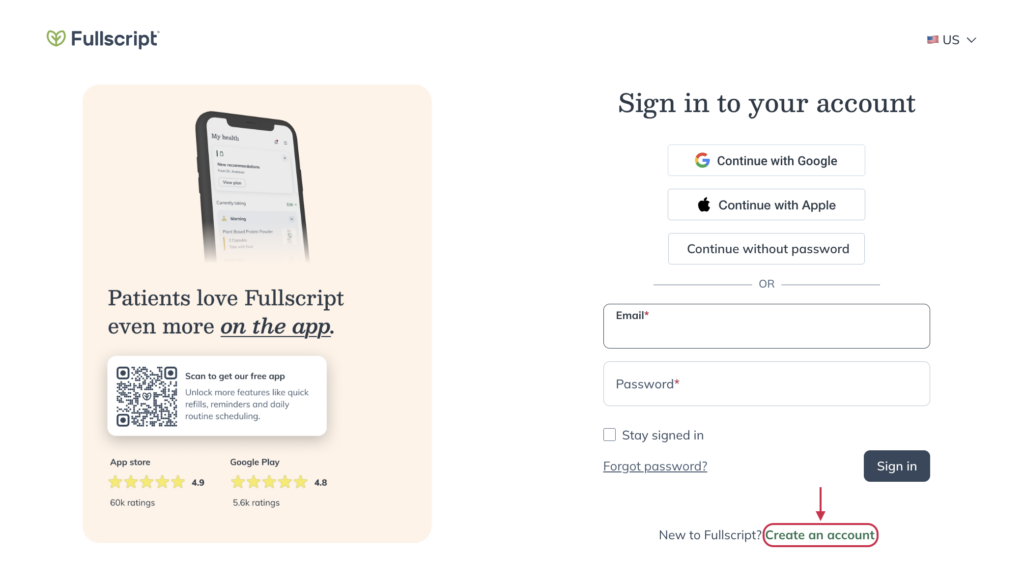
- Select Practitioner account.

- Enter your first name, last name, and the dispensary name (i.e., your name or the name of your practice). The dispensary name is visible to patients and can be changed later.
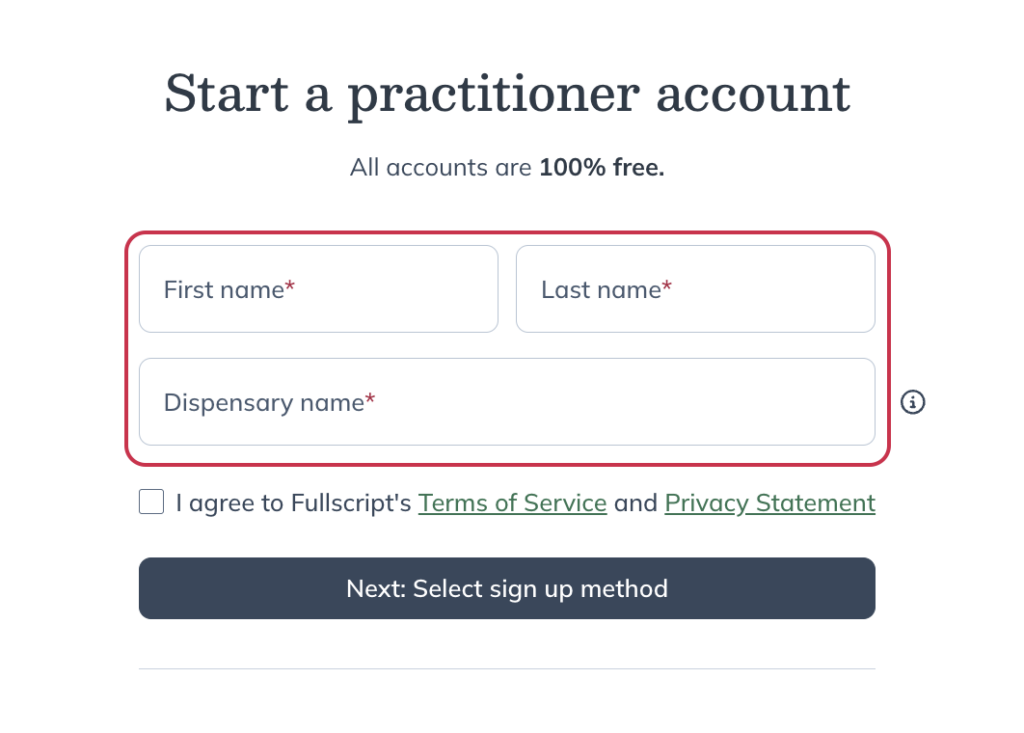
- Click Next: Select sign up method.
- Provide your email address and create a password. Alternatively, you can opt to Continue with Google or Continue with Apple.
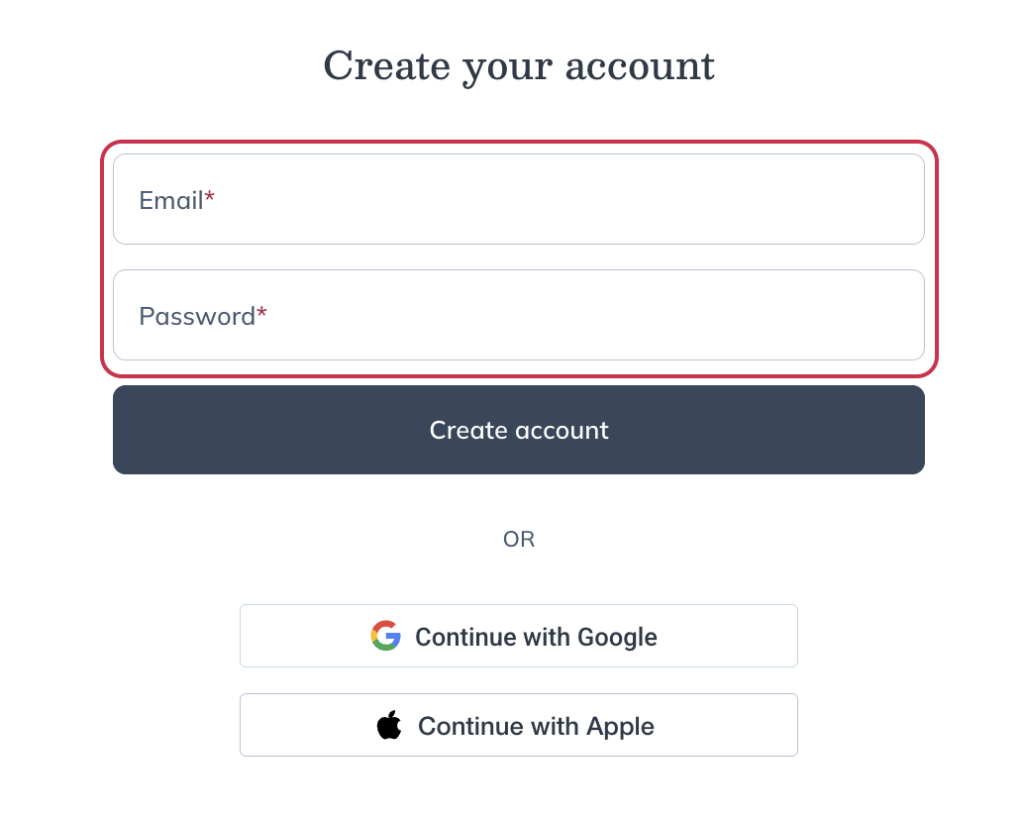
- Click Create account.
- Complete the survey to provide us with some details about your practice and how you plan to use Fullscript.
- After completing the survey, provide the state you practice in, your phone number, and your NPI number.
- Alternatively, click Upload credentials to provide a license or diploma instead of an NPI number.
- After providing the required information, click Submit.
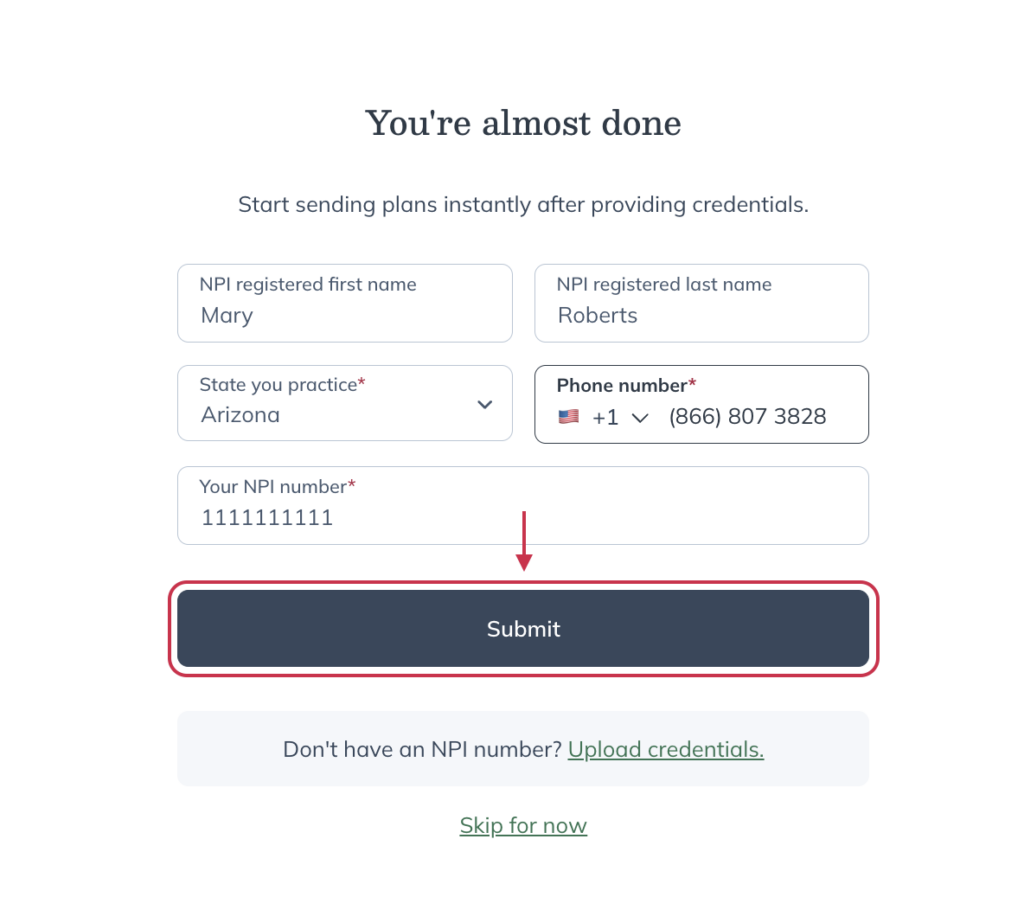
- Review the information populated based on the information provided and click Continue to Fullscript. You’ll be directed to your newly created Fullscript provider account.
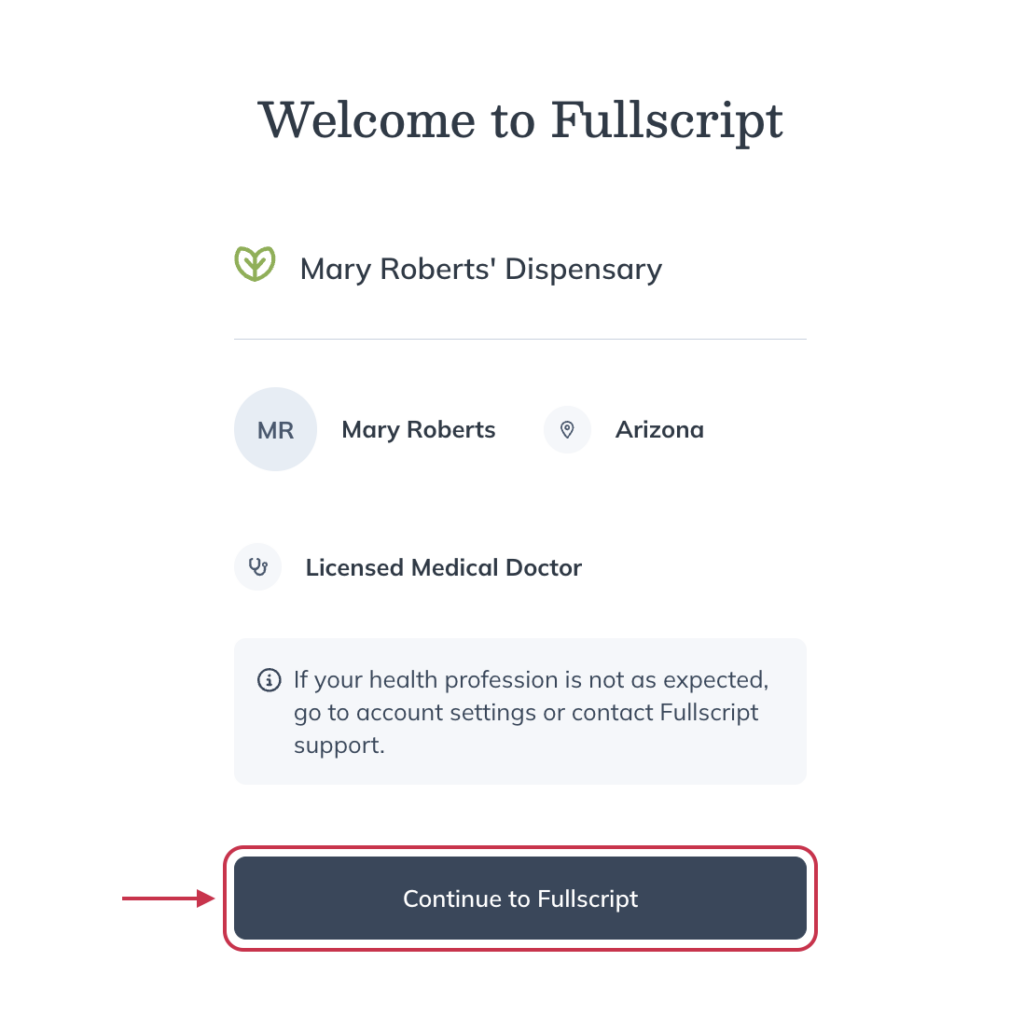
Signing up under an existing provider account
If you’re a provider that’s not the Fullscript dispensary owner, you’ll need to be invited by the account owner to establish your provider account.
If you’ve received an invitation email from Fullscript:
- Click Add patients in the email.
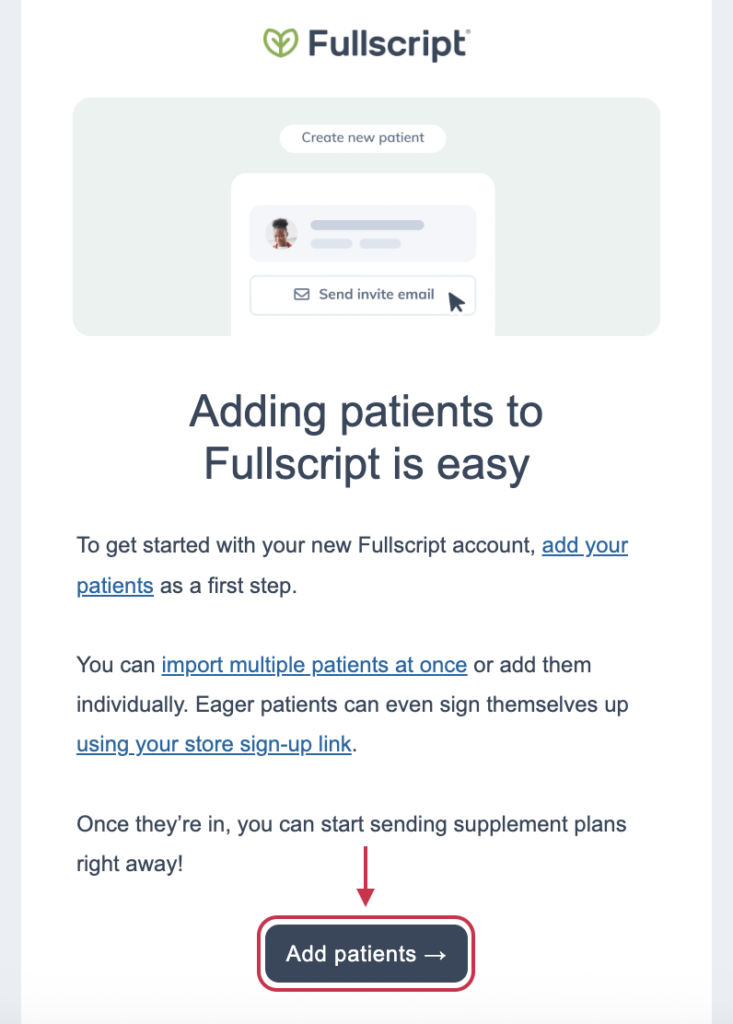
- Create a password in the Create password field.
- Click Activate account. You’ll be redirected to your new Fullscript account to begin adding patients, building plans, and placing wholesale orders.
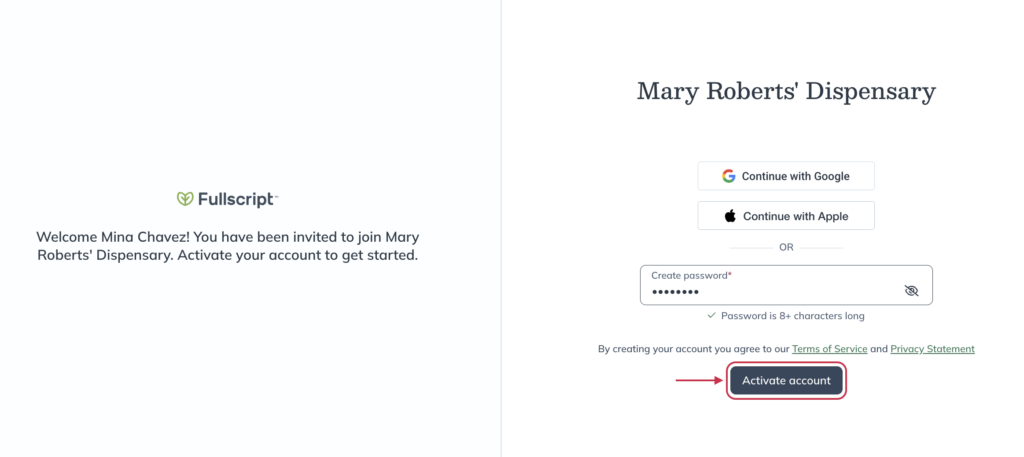
After completing your sign up
Once you’ve finished creating your account, you’ll want to continue setting up your dispensary to make it functional for your practice and patients.
New provider accounts include a pre-filled Practice Patient so you can test workflows without real patient data. Use it to write a test plan, add items to currently taking, and preview Fullscript Assist insights. The Practice Patient can’t be deleted or converted, some details (name, email, phone) aren’t editable, and in-office checkout isn’t available. Available in the U.S. and Canada.
Here are some helpful resources to help you continue building your Fullscript dispensary.
Your professional credentials:
Setting up a profit account:
- Profit dispensaries
- Dispensary & individual patient discounts
- Video: Onboarding | Setting up a profit account
Connect your EHR:
Register for labs (US providers only):
- Registering for labs
- Set up a signing practitioner on your account
- Labs catalog overview
- Labs billing and payment