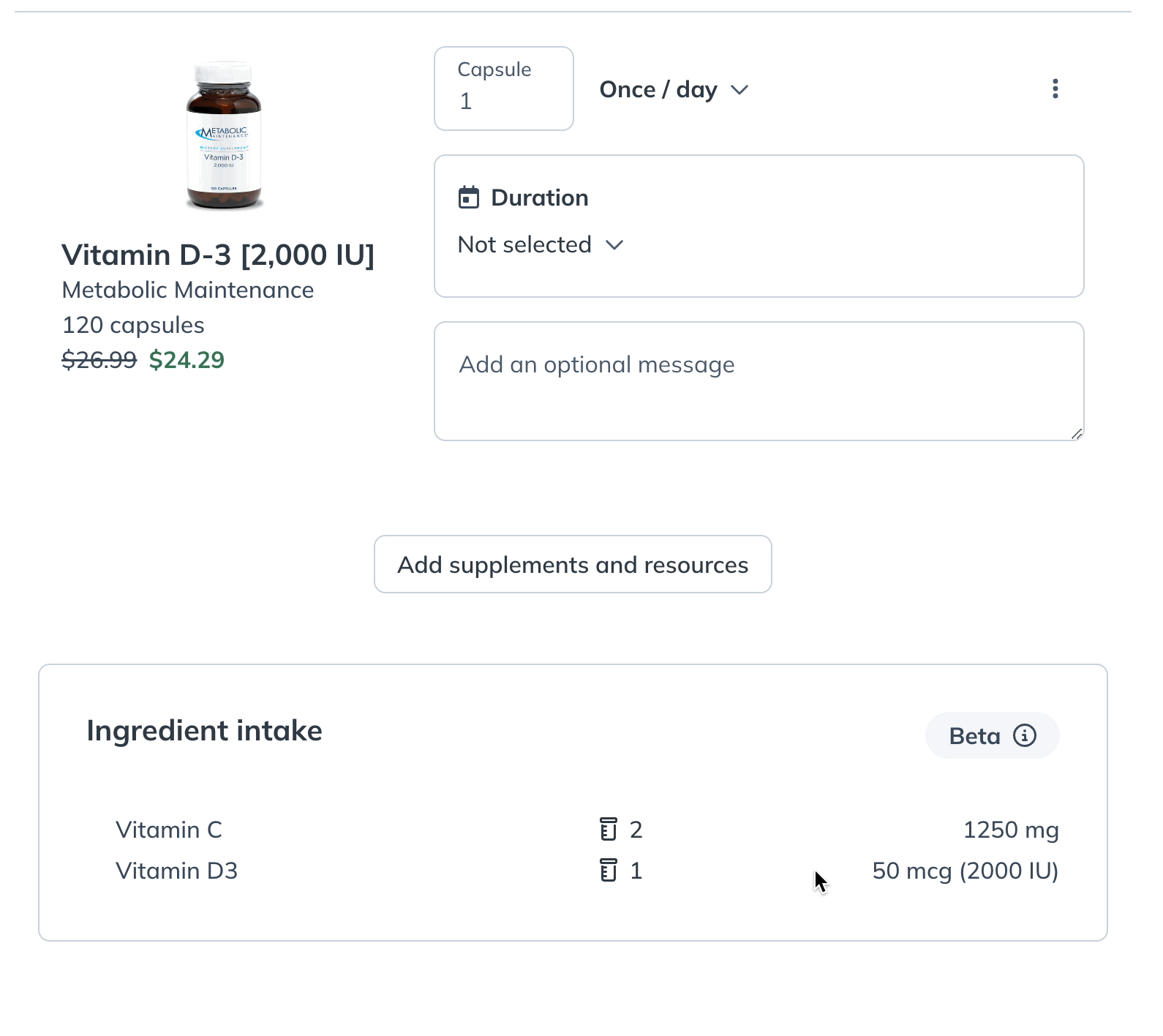Last modified: July 15, 2024
Ingredient intake summary feature
Overview
The ingredient intake summary in the supplement plan tool instantly calculates ingredient totals in real-time as you add or remove items or adjust the dosage of selected products. Save time, easily adjust the plan to get the precise range of ingredients you’re looking for, or get reassurance that your daily consumption totals are correct.
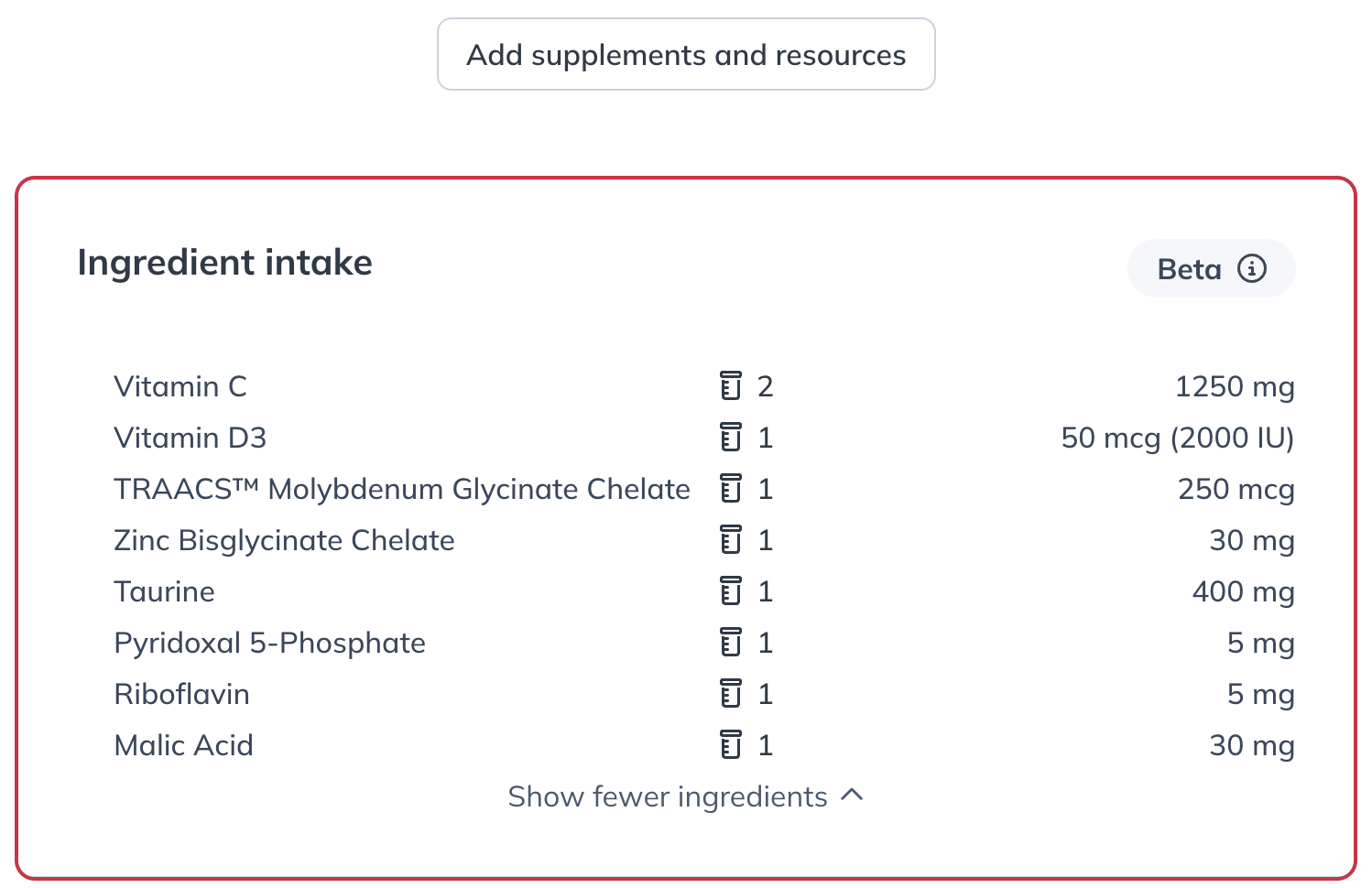
Viewing the ingredient intake summary in supplement plans
You’ll find the ingredient intake summary at the bottom of the supplement plan tool as you build or update plans. As products are added and removed, or as dosage instructions are changed, active ingredients are updated in the intake summary below.