Last modified: July 18, 2024
ENBIOSIS integration
An Introduction to ENBIOSIS
ENBIOSIS is a provider of AI-assisted microbiome analyses and clinically proven personalized nutrition guideline. By deciphering the complexities of the gut microbiome and its impact on human well-being and diseases, ENBIOSIS offers personalized recommendations to optimize each individual’s microbiome for better health.
Their comprehensive framework involves collecting microbiome samples using convenient at-home test kits. Users also provide lifestyle and health information through a detailed questionnaire. The samples undergo next-generation sequencing, and the resulting data is stored in a biobank, where advanced AI algorithms analyze it to deliver specific, actionable solutions.
The extensive database includes information on trillions of gut bacteria and their relationships with various diseases and nutrients. Leveraging sophisticated AI models, ENBIOSIS offers personalized diet programs, including tailored prebiotic and probiotic recommendations based on the results of the gut microbiome analysis.
Key features of ENBIOSIS
Science-backed technology: ENBIOSIS’s bioscience team has over a decade of experience in microbiome research and the development of integrated biotech products and services.
Personalized food, prebiotic and probiotic suggestions: Personalized health solutions based on a comprehensive analysis of the human gut microbiome.
Next-generation solutions: Advanced AI-powered software assists professionals in designing tailored nutrition plans, prebiotics, and probiotics to reshape patients’ health.
Clinically proven: A clinical study on ENBIOSIS’s AI-powered microbiome analysis and personalized nutrition technology has demonstrated positive effects on patients with gastrointestinal (GI) disorders. These findings have been published in several peer-reviewed journals, including the American Journal of Gastroenterology, one of the best clinical journals in gastroenterology and hepatology.
Integration setup: ENBIOSIS + Fullscript
The ENBIOSIS integration with Fullscript uses oAuth for setup and activation. To set up the ENBIOSIS + Fullscript integration:
- In ENBIOSIS, click Supplements from the list of options on the left side of the page.
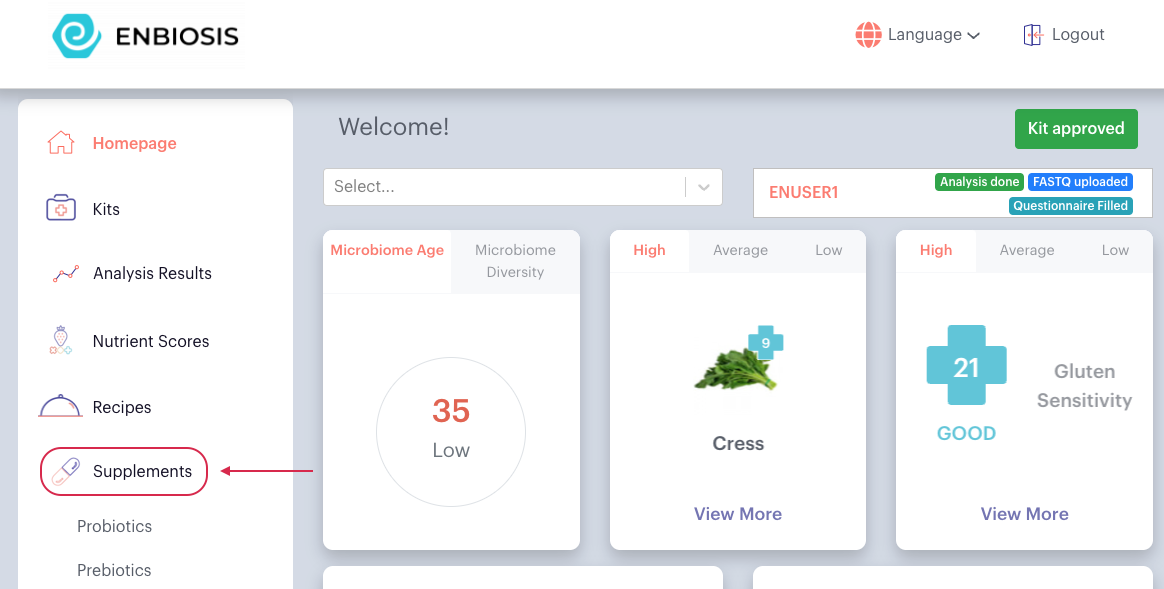
- Click the Connect to Fullscript button.
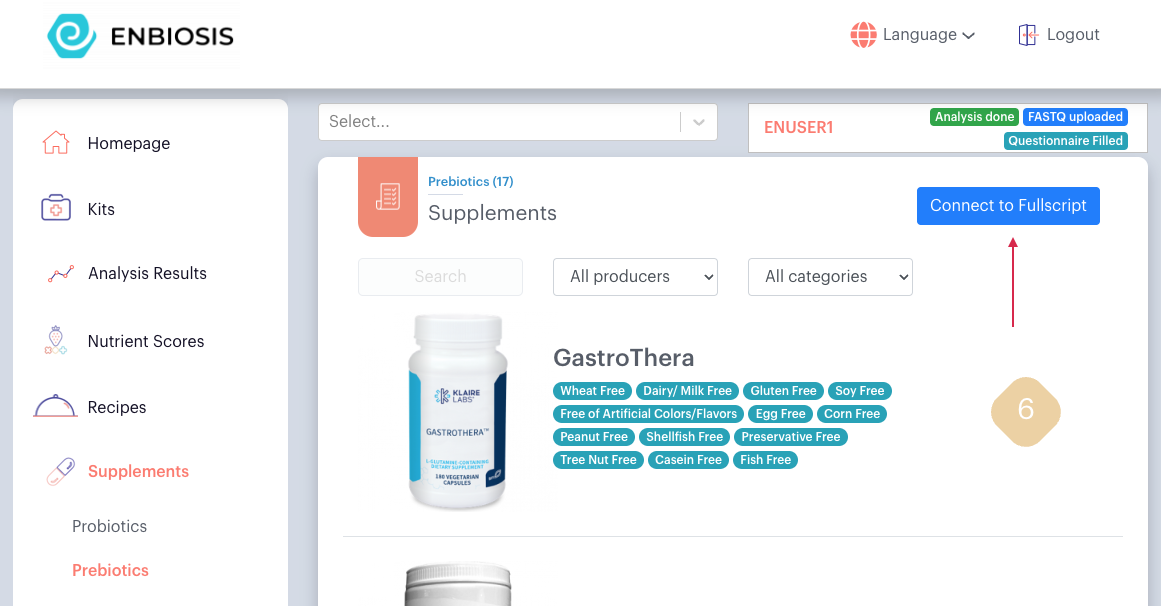
- When redirected, sign in using your existing credentials or sign up to create a new Fullscript dispensary. Select an option and select Continue.
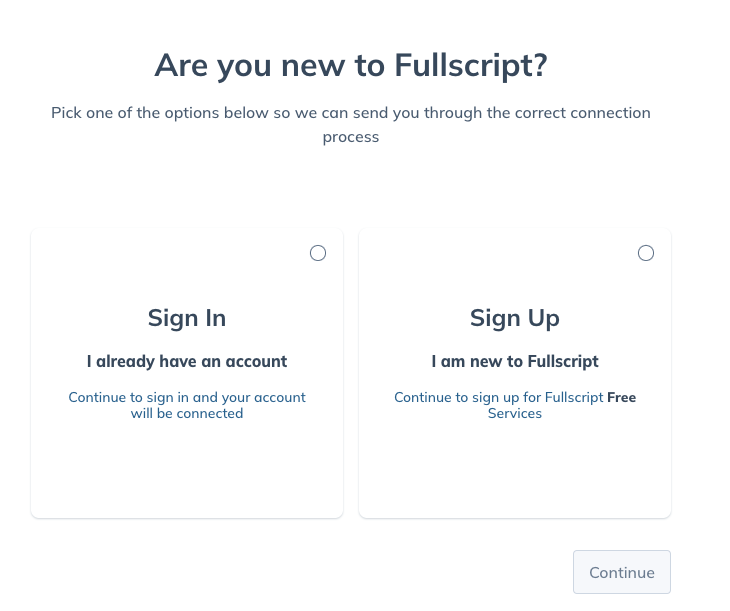
- After signing up or logging in successfully, click Agree.
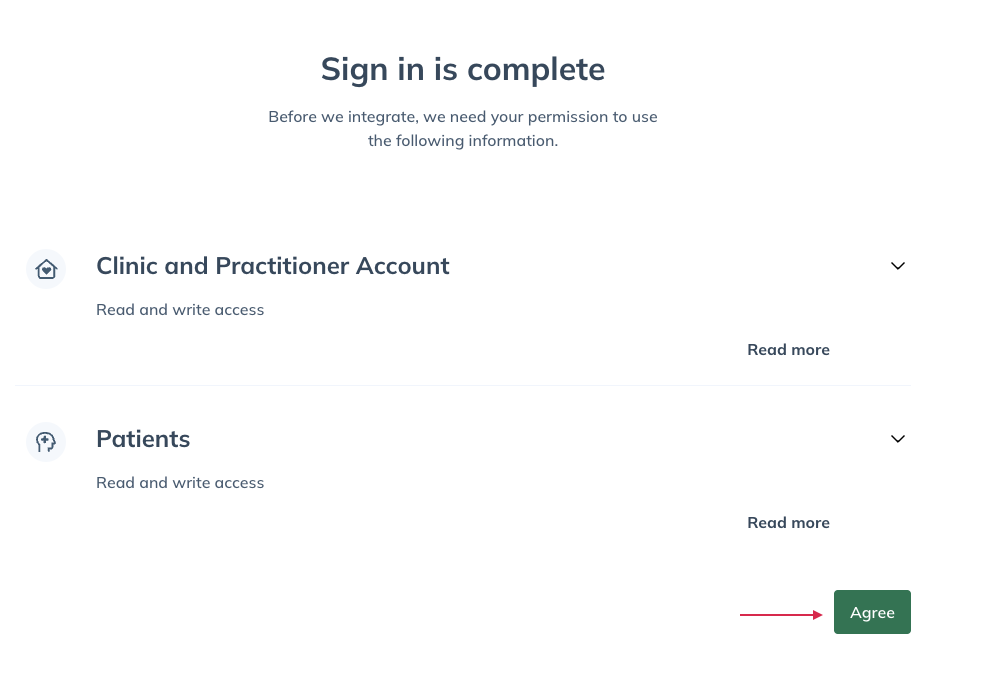
- Back in ENBIOSIS, you should be notified after successfully connecting to Fullscript. To confirm, you can head to the Supplements page and look for a Connected to Fullscript message in the top right corner.
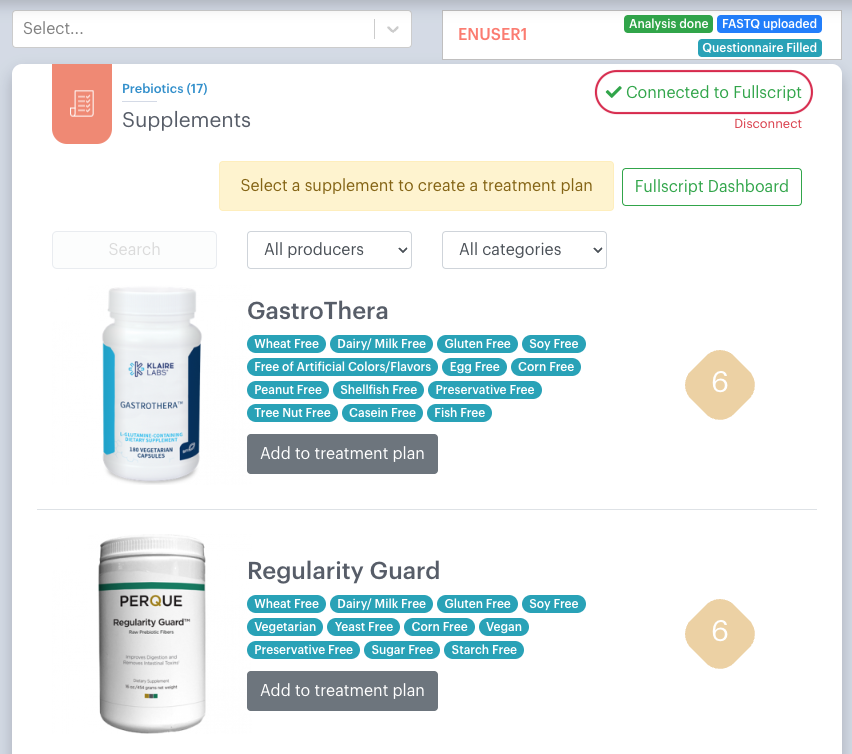
Creating a Fullscript treatment plan in ENBIOSIS
Plans are written directly in ENBIOSIS and transmitted to Fullscript, sending an email to patients to help them activate their account or sign in to review the plan and place an order.
To create a plan in ENBIOSIS:
- Begin by clicking Supplements from the menu on the left and selecting Probiotics or Prebiotics.
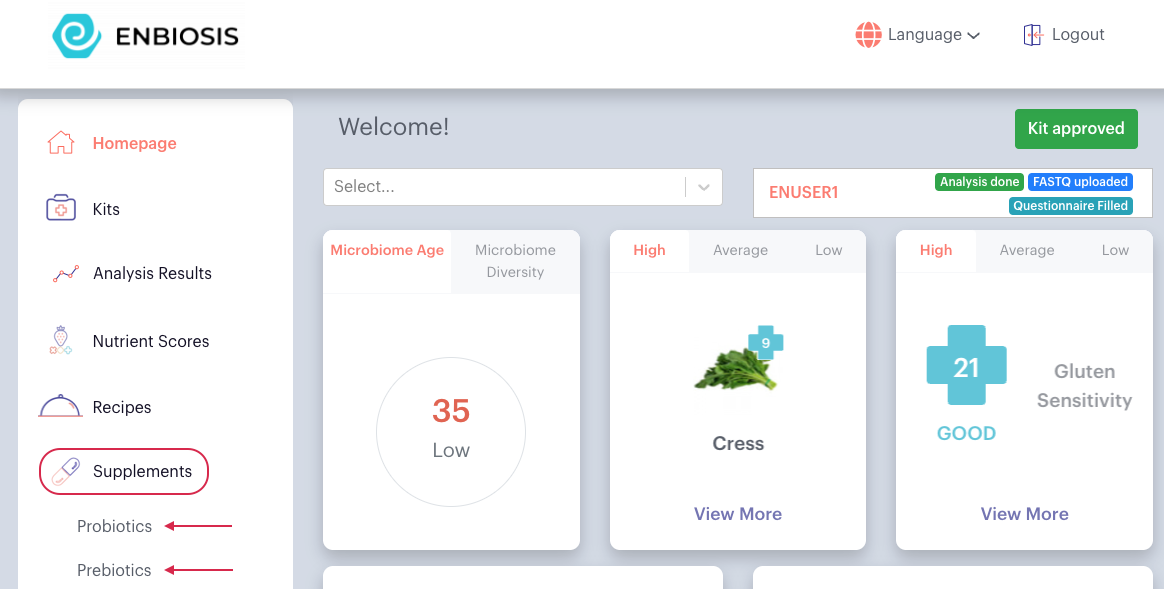
- The products will be shown in order based on their score related to the uploaded lab results. Users can use the search bar or filter by brand, product type, and allergen. Click the Add to treatment plan button under the product name to add products to the plan.
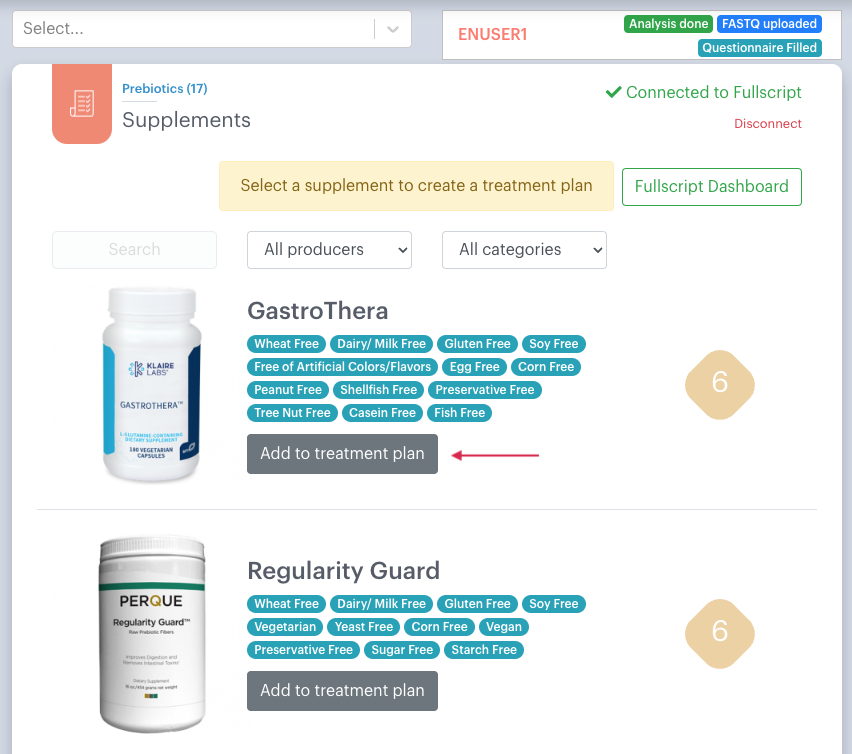
- When finished adding products, click the Create a Treatment Plan button.
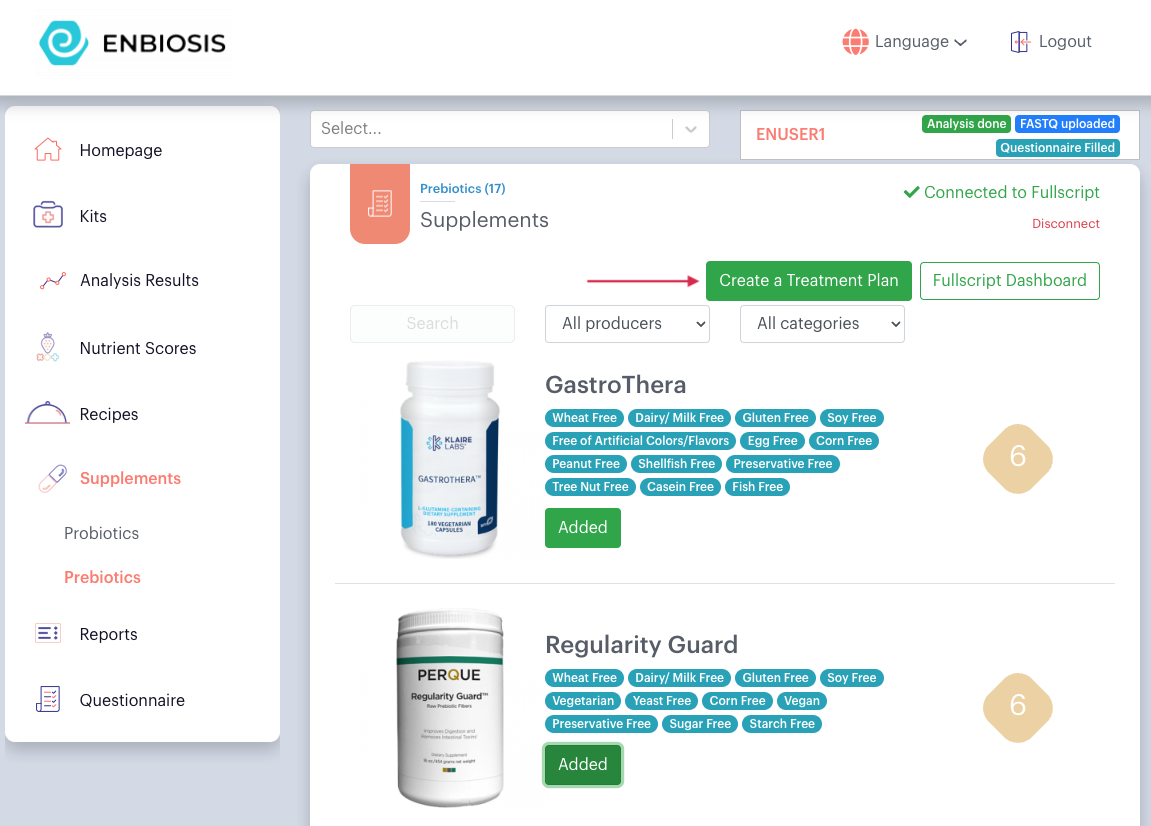
- Review selected products, and select Create Treatment Plan to proceed.
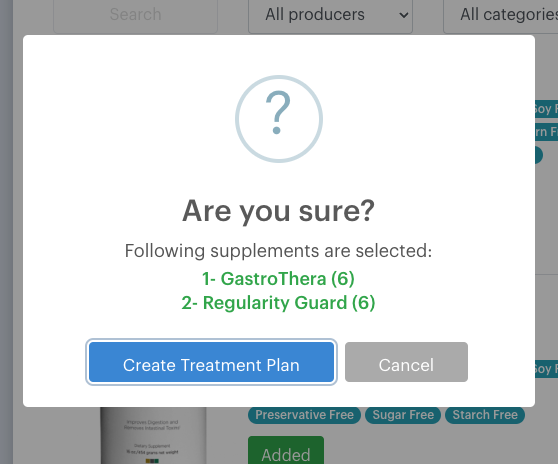
- A message will appear notifying you that the treatment plan has been created successfully. Click Continue and finalize to proceed.
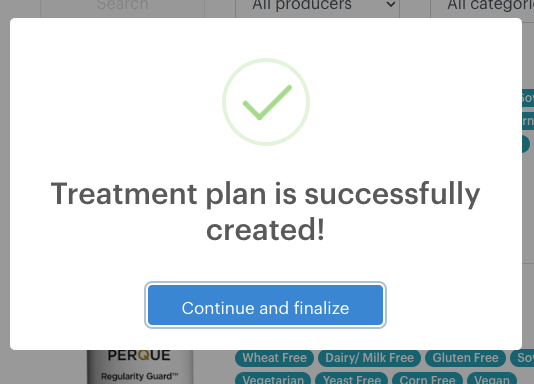
- Fullscript’s supplement plan tool will appear with the selected products already in the plan. You can include a personal message, attach resources, adjust the dosage for the products, and add new supplements. When finished, select Send recommendation.
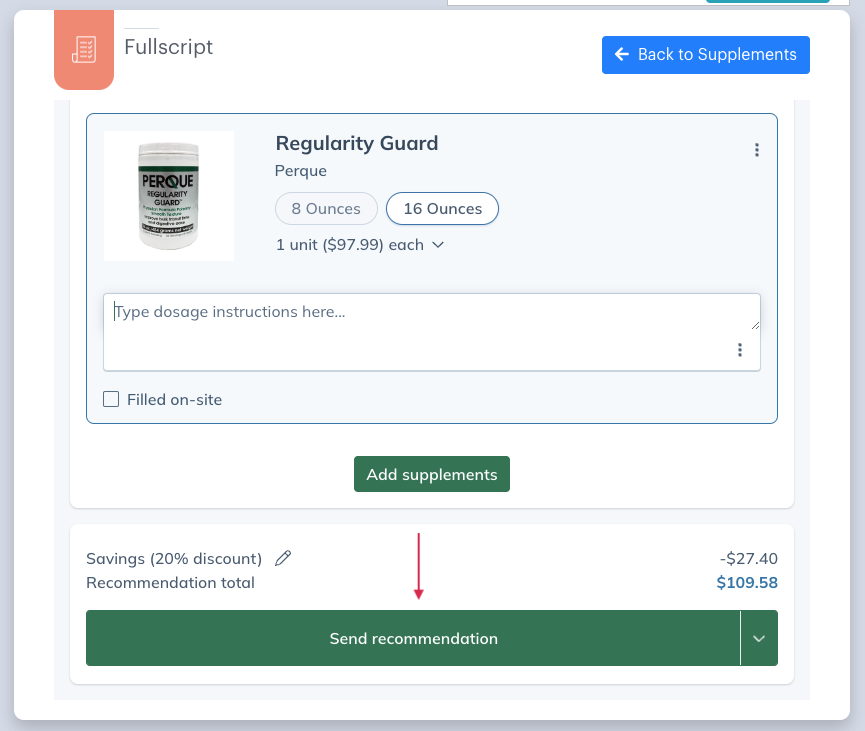
- A final message will appear confirming the recommendation has been sent successfully by email to the patient. Patients will follow this email to activate a new account or sign in to their existing account to view their plan and place an order.
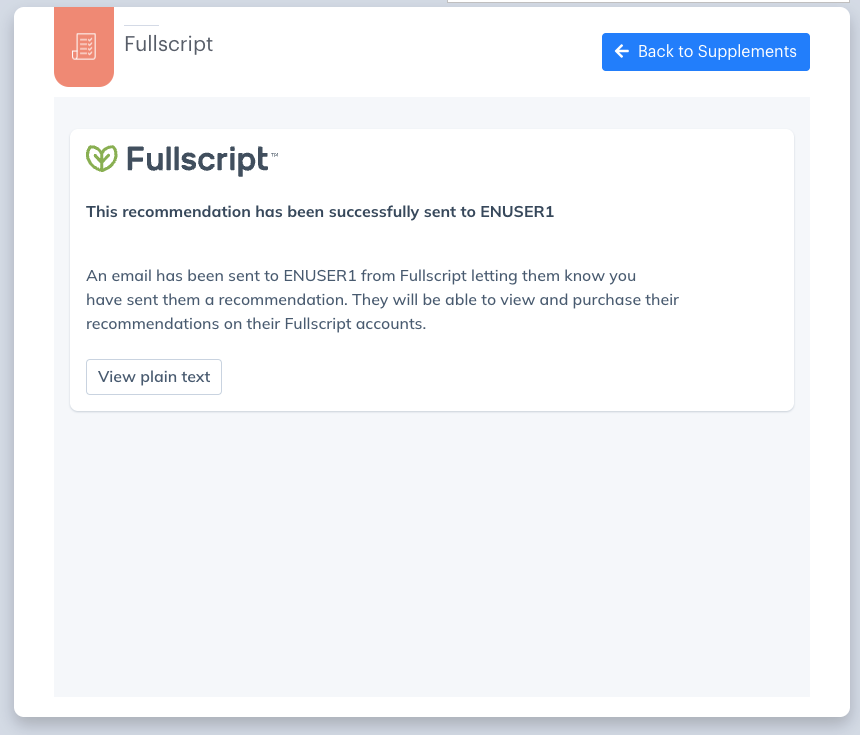
Video: Integration setup and sending recommendations in ENBIOSIS
Frequently asked questions
How much does ENBIOSIS cost?
The cost to use ENBIOSIS is $300 USD for practitioners.
What types of practitioners commonly use ENBIOSIS?
ENBIOSIS is primarily used by Certified Nutritionists, Chiropractors, Medical Doctors, Naturopathic Doctors, and Registered Dietitians.
Do I have access to all Fullscript products through ENBIOSIS?
Yes, the entire Fullscript catalog is available for recommendation through the ENBIOSIS integration. However, only the most relevant products will feature a score pertaining to the associated lab result.
What kind of plans and resources does ENBIOSIS Biotechnology offer?
For more information regarding the science behind ENBIOSIS, please visit enbiosis.com/science.