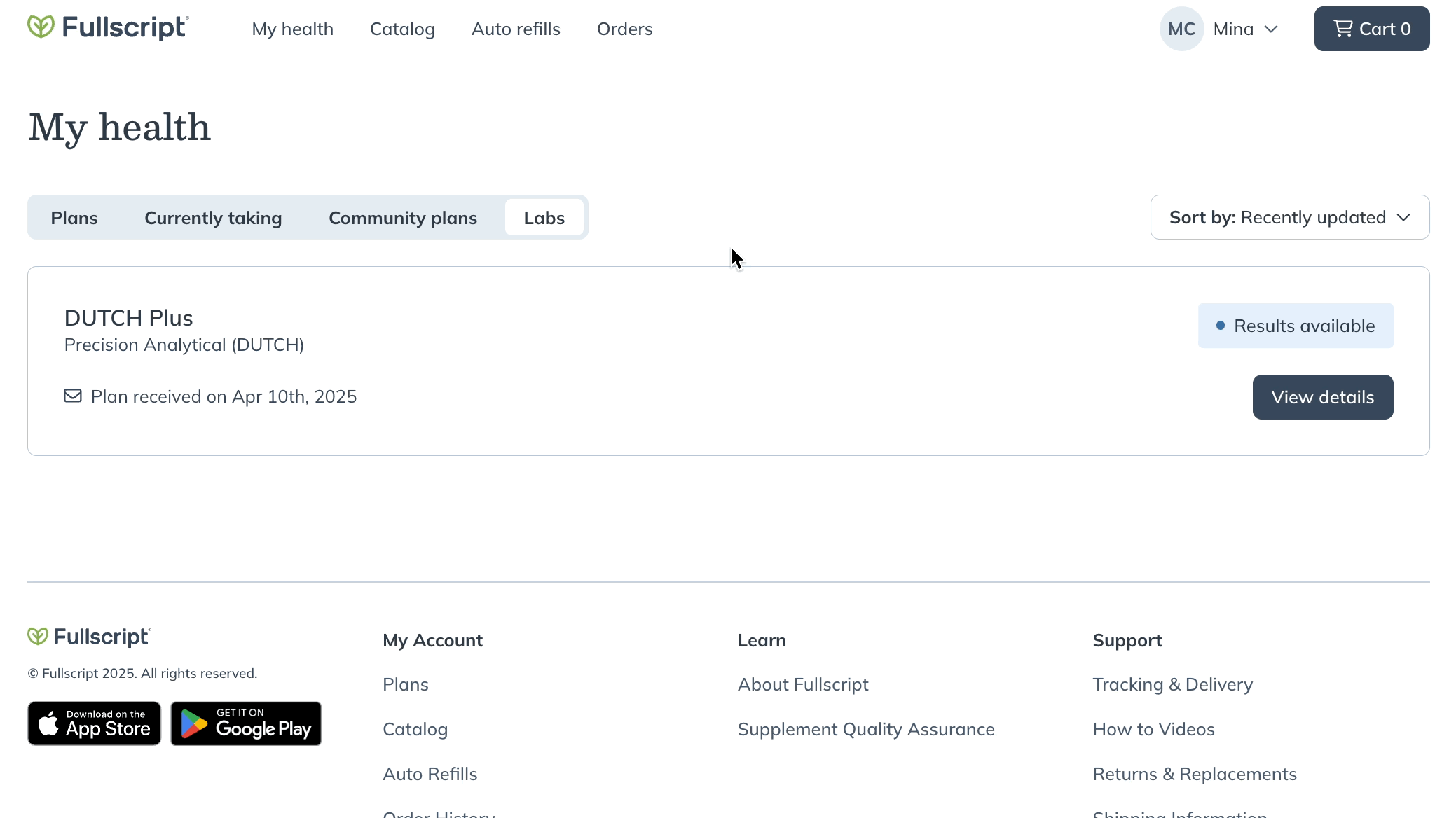Last modified: December 9, 2025
Specialty labs experience
Patients
We partner with specialty labs to offer at-home testing for your convenience. Specialty tests are mailed directly to your door in a kit with everything you need to complete your test and return it to the lab.
No matter which lab you’ve ordered from, your specialty test kit will include:
- All the materials necessary to collect and ship back your sample.
- A requisition form with your test and demographic information, or QR code to fill out your information online.
- Easy-to-follow instructions.
- Pre-paid return packaging to mail your test kit back to the lab.
Paying for your testing
After your provider creates your testing recommendation, you’ll receive an email with a link to view their plan.
If your provider hasn’t paid for your testing upfront, you’ll complete payment through secure checkout in your Fullscript account. Use our checkout and payment guide for detailed step-by-step instructions.
Selecting your sample collection method
If your test requires a blood draw, you’ll choose a collection option during checkout, with nearby options shown based on your zip code. These may include:
- A phlebotomist recommended by your provider (if available).
- At-home collection with Getlabs (if available in your area).
- Or you’ll have the option to Find your own sample collection service.
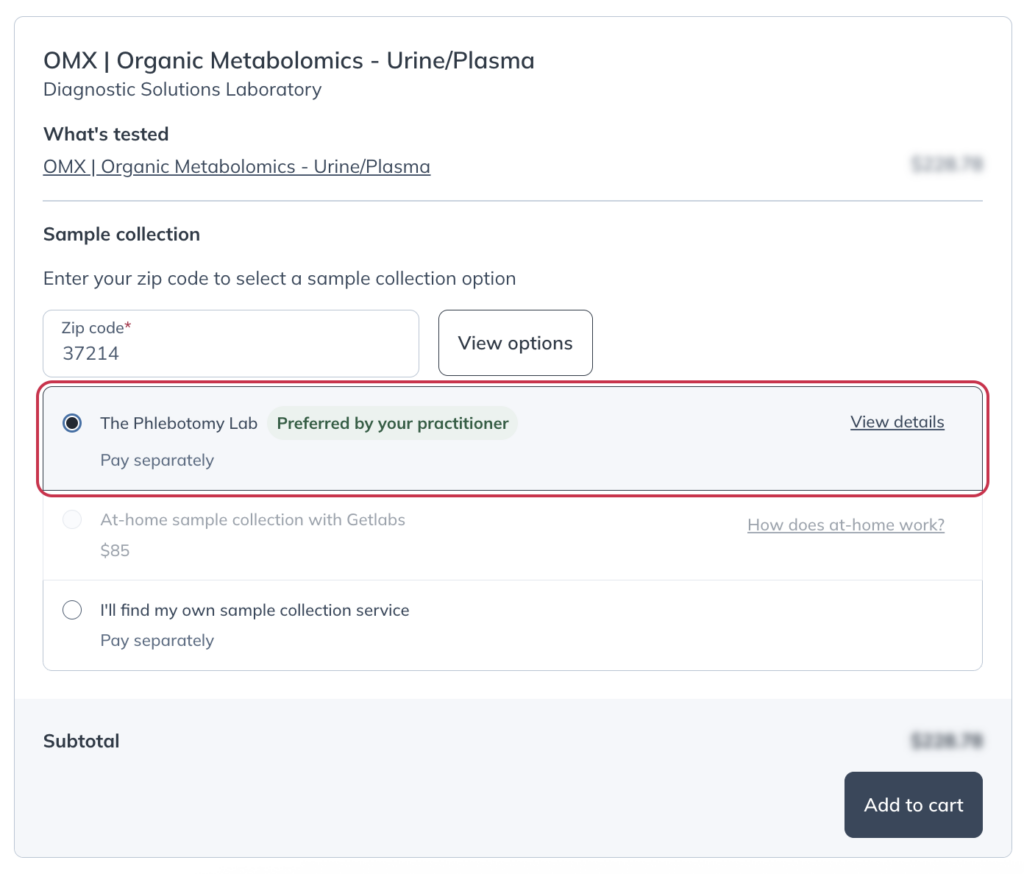
After selecting an option, add the test to your cart and complete checkout. You’ll be responsible for booking your appointment if a phlebotomist is involved.
Tracking your test kit shipment
After you or your provider pays for your testing, you’ll receive tracking within 24 hours to monitor your shipment. Tracking is sent via email, and can also be found on the Order history page in your account. Find your order and click Track package to track your order on the courier’s website.
Most specialty kits typically arrive within 3–4 business days. Access Medical Labs kits arrive within 1–6 business days.
Following your testing instructions
Each specialty test has unique instructions. You’ll have access to these instructions in your Fullscript account, along with a paper version inside your test kit.
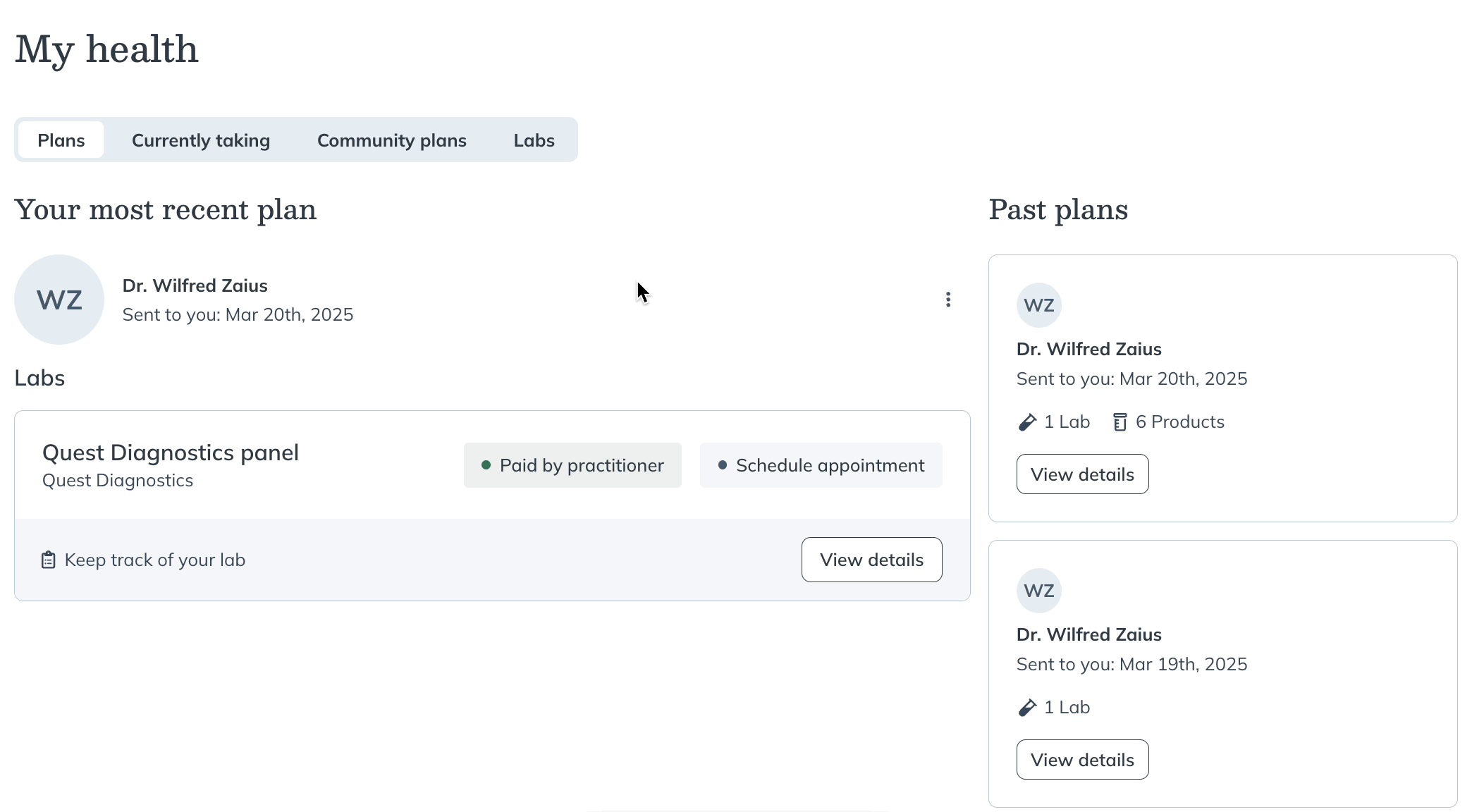
Your instructions cover how to prepare, collect your sample, and send it back to the lab. Many lab tests have specific preparation requirements to ensure accurate results. Instructions may include guidance on:
- How and when to collect your sample
- Fasting requirements
- Foods to avoid
- Fluid intake
- Supplements/medications to pause
Your provider may have also added a personalized message for you based on your medical history. You can see this by reviewing the full plan:

Make sure to follow your preparation and collection instructions exactly as they are written, unless otherwise noted by your provider.
Completing your requisition form
Your requisition form, or test order form, is inside your test kit. It includes information about you, your provider, and the test ordered. This form provides the lab with your details, making sure your sample is matched to you and processed accurately.
We’ve pre-filled most of this form for you. However, nearly all forms include a section where you must log the date and time you collected your sample. It’s important to complete this section so the lab can process your sample correctly.
Scheduling your blood draw (if needed)
After your test kit is delivered, you may need to schedule a blood draw if your specialty test requires one. You’ll be able to select a convenient local option based on your zip code.
These options may include:
- Mobile phlebotomy with Getlabs
- Independent third-party phlebotomists in your area
- A phlebotomist recommended by your provider
Quest and Labcorp locations can’t collect samples for outside specialty test kits. Be sure to use a mobile or independent phlebotomy option so you can complete your testing.
Mailing your test kit back to the lab
Once you’ve finished collecting your sample, it’s time to send your test kit back to the lab. Inside your test kit, you should find:
- Pre-paid return packaging
- Shipping label (sometimes already attached to the return packaging)
- Ice packs for samples that are heat-sensitive
Follow the kit instructions to properly package your sample. They’ll explain how to prepare your kit for mailing and whether to use the pre-frozen ice packs to protect heat-sensitive samples.
Before sending your kit:
- Make sure the package is completely sealed and the return label is clearly visible.
- Use the shipping carrier listed on the return packaging for pick-up or drop-off.
- Pay close attention to shipping instructions: some tests must be mailed on certain days or dropped off at a staffed location (not a drop box).
Monitor your test status
At any point during the testing process, you can access your test’s status from your Fullscript account. To view the status of your test:
- Sign in to your Fullscript account.
- Navigate to My health.
- Choose the Labs tab.

- Find your test and view the current status
- Click View Details to see the status timeline with dates under the Test history heading.

Here are the statuses you may see for specialty testing:
- Test purchased: You’ve successfully completed payment.
- Test shipped: Your test kit has shipped and a tracking number has been generated.
- Test delivered: Your test kit has arrived at your shipping address.
- Processing at lab: Your sample has arrived at the lab and is being processed.
- Partial results available: Some of your testing results are ready to be viewed.
- Results available: All test results are available.
Viewing your results
Sample processing times vary by lab and test. Specialty labs may take longer because of advanced processing. We’ll notify you by email when your provider has reviewed the results and is ready to share them with you.
You’ll have access to your lab testing results in the Labs section of your account by clicking View Details next to the test and then View results on the details page.