Last modified: December 9, 2025
Moving from Rupa to Fullscript: Lab ordering access and the authorization network
Providers
We’re aligning Fullscript’s lab ordering access with Rupa’s model to minimize disruption during your transition. This article answers common questions about ordering access and the authorization network (formerly Physician Services on Rupa).
Signing practitioners
On Fullscript, you can assign a signing practitioner from your team to authorize lab orders on behalf of your practice. After registering for labs, account owners with limited ordering access can continue to recommend testing through the signing practitioner.
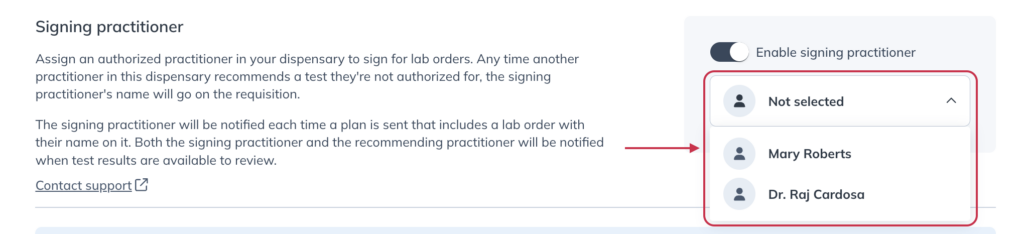
The authorization network
The authorization network helps practitioners with limited ordering access recommend lab testing while staying connected to patient care. If you don’t have a signing practitioner with greater access, you can opt in to recommend tests from a curated list. Each recommendation is reviewed and ordered by a licensed clinician—similar to Rupa’s Physician Services—so you can remain within your scope while still offering testing.
Using the authorization network
A $12.50 authorization network fee applies per test or panel. You can choose whether the patient pays this fee at checkout or your practice covers it and bills separately.
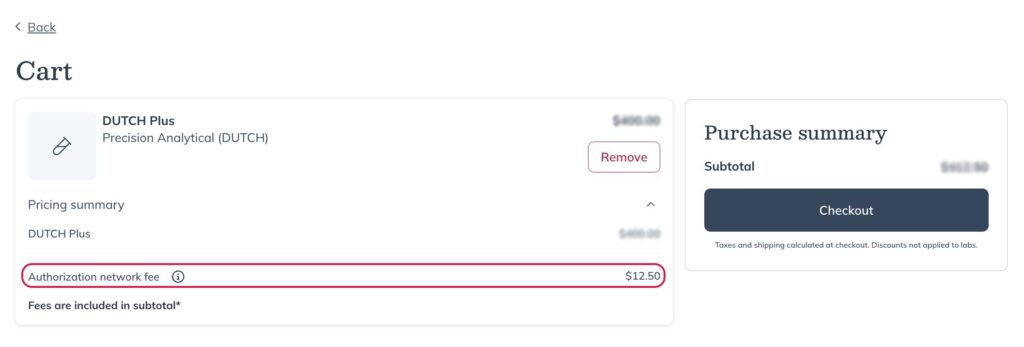
Support and resources
We’re here to support your transition and ongoing success with labs on Fullscript. To help you get the most out of your labs experience on Fullscript, explore some helpful resources from the Fullscript support center:
| Labs catalog overview | Explore the different types of lab tests available on Fullscript—what they offer, when to use them, and how they can enhance patient outcomes. |
| Labs billing and payment | Flexible billing options for labs, allowing you to choose the method that best fits your practice’s workflow. |
| Clinical consultations | These one-on-one consultations, offered by our specialty labs partners, are designed to provide educational support and clinical guidance. |
| Staff: Ordering and managing labs | Staff members can help their team manage lab testing workflows in Fullscript—from adding lab tests to plans to tracking results. |
| Tracking patient testing status | You can follow your patient’s progress through every step of the testing process, from kit shipment to final results, using the Testing status indicators in the labs dashboard. |
| Specimen issues | Learn how to identify, manage, and resolve specimen issues that may affect a patient’s lab order in Fullscript. |