Last modified: January 13, 2026
Wholesale checkout experience
Providers
When you’re finished building your wholesale order, proceed to wholesale checkout to place your order for fulfillment. Select the shopping cart ( ), then click Go to checkout.
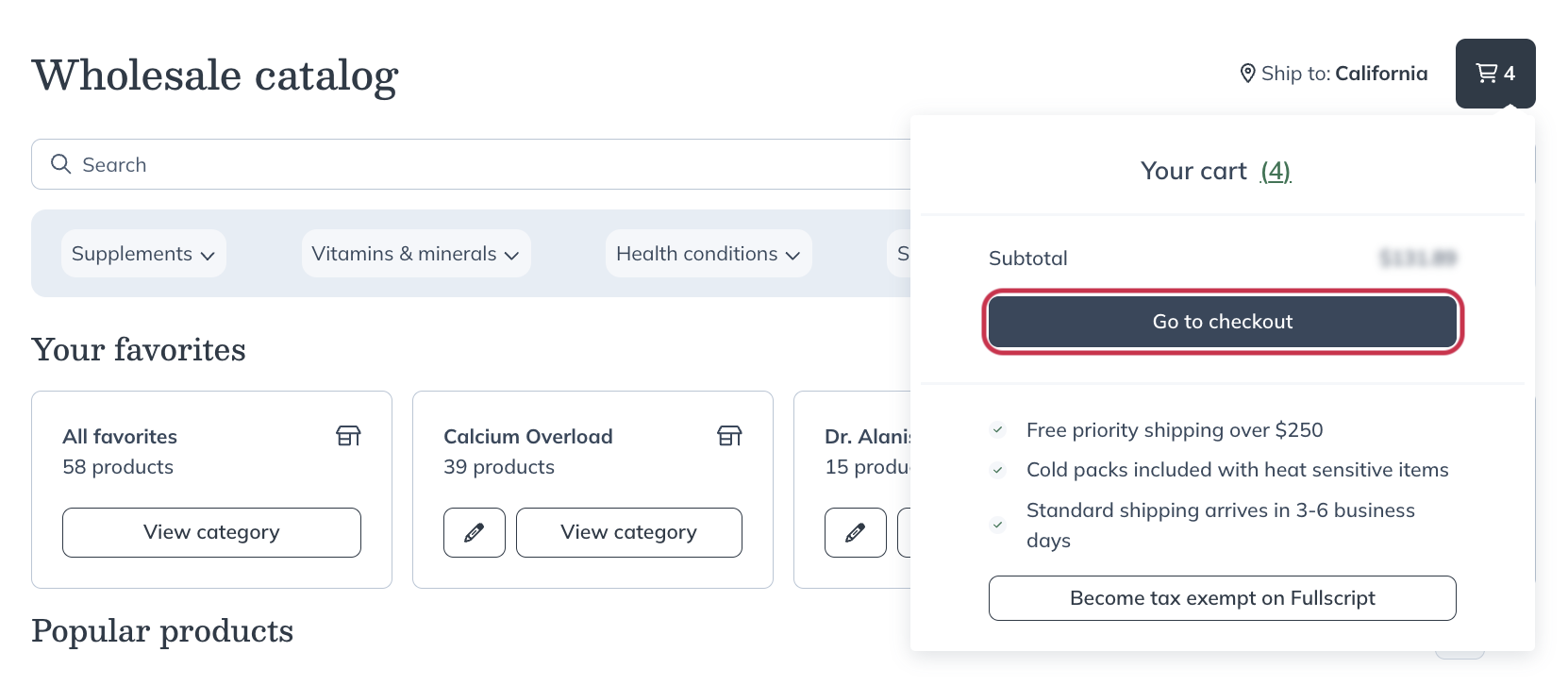
Video: Checking out
Order summary
Review your cart on the Order summary page. Here, use the –/+ selectors to adjust the number of units to include in your order or select more options ( ) and click Remove to remove products from your order altogether.
After reviewing your cart, select Continue to shipping.

Shipping details
If this is your first order or you’re shipping to an address for the first time, select + Add new address; wholesale orders should be shipped to a clinic location. Stored shipping addresses are visible to all staff members within the dispensary.

You’ll notice that, after you have added or selected a shipping address, your estimated taxes will be calculated. Final taxes are calculated when your items are shipped.
Uncheck the Shipping & billing address are the same option to enter an alternate billing address if needed. When finished, click Continue to payment.

Delivery method & payment
Now, select a delivery method of your choice! We offer standard and priority shipping. Free priority shipping is automatically applied to orders with a minimum subtotal of $250 before shipping fees and applicable taxes. See our wholesale shipping policy for rates and more details.

Next, select or add a card to pay for the order. The total cost will be charged to the selected payment method when the order is placed, not as products ship. Select a saved card, or click + Add new card to add a new one. Once charged successfully, cards are saved for future use but aren’t visible to other providers or staff in the dispensary.

Shipping rates & additional taxes
Your cart total determines shipping rates (before applicable taxes).
If you’re not tax-exempt, or if shipping fees are taxable within the state the order is being shipped to, additional taxes will be added to your order.
Submitting your wholesale order
At this stage, we highly recommend reviewing your order one more time before placing it. Using the breadcrumbs from the top-left of this page, you can navigate back to the Order summary, Shipping, and Payment pages of checkout to make changes.
When you’re ready, select Place order to submit your order. You’ll receive a pre-authorization for the order total on your card immediately, but no funds will be withdrawn until your items leave our warehouse. Backordered items will ship when available and are refunded automatically to the original payment method if not shipped within 21 calendar days.

Wholesale order confirmations & tracking details
Once your order is placed, we’ll display an order summary and send an order confirmation email to your inbox.
As your order is packed and leaves the warehouse, shipment notification emails with your tracking number will be sent to your inbox. Your order may arrive in multiple shipments, depending on inventory availability at the time your order is placed.
You can also view your order status and tracking information from the Wholesale orders page in your account at any time.
