Last modified: February 10, 2026
Fullscript-made plan templates
Providers
With the help of research, clinical, and industry expertise, the Fullscript Integrative Medical Advisory Team has made recommending supplements even easier. Fullscript-made templates are available directly in the plan builder. Our templates provide a customizable foundation to fit your patient’s specific needs, such as dietary restrictions and allergies.
All Fullscript plans are developed using an evidence-informed approach and are available directly in the platform and the Knowledge Center.
Video: Applying and editing ready-made templates
Applying Fullscript-made templates in the plan builder
Plan templates made by the Fullscript Integrative Medical Advisory team, using an evidence-informed approach, are available in the plan builder tool.
To apply a Fullscript template to an individual patient plan:
- Click My tools in the left-hand navigation.
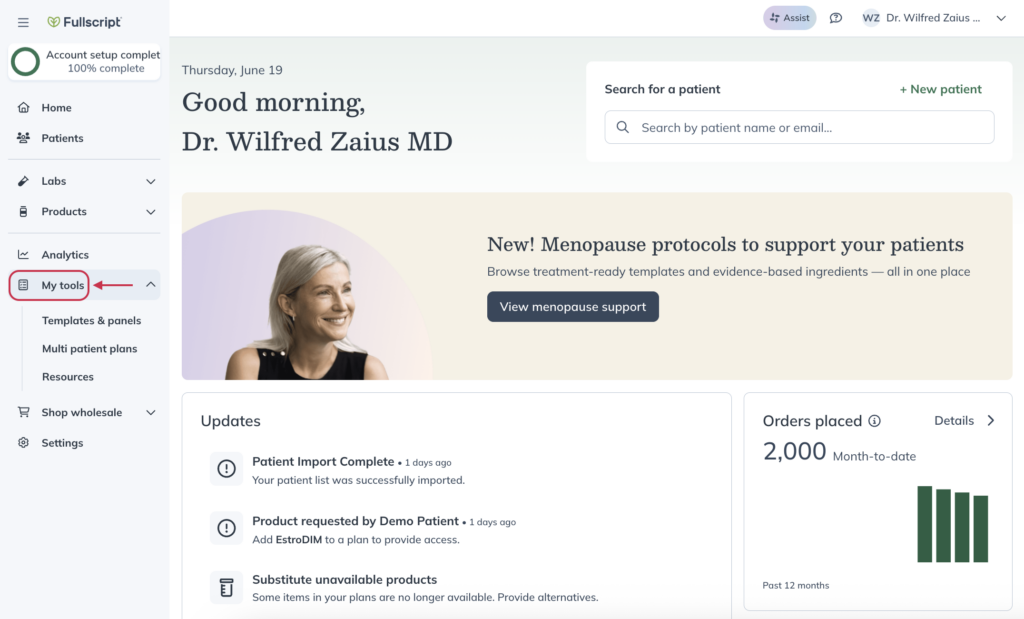
- Select Templates & panels.
- Scroll down to the Made by Fullscript section.
- Select the template you’d like to apply, then click Add to plan.
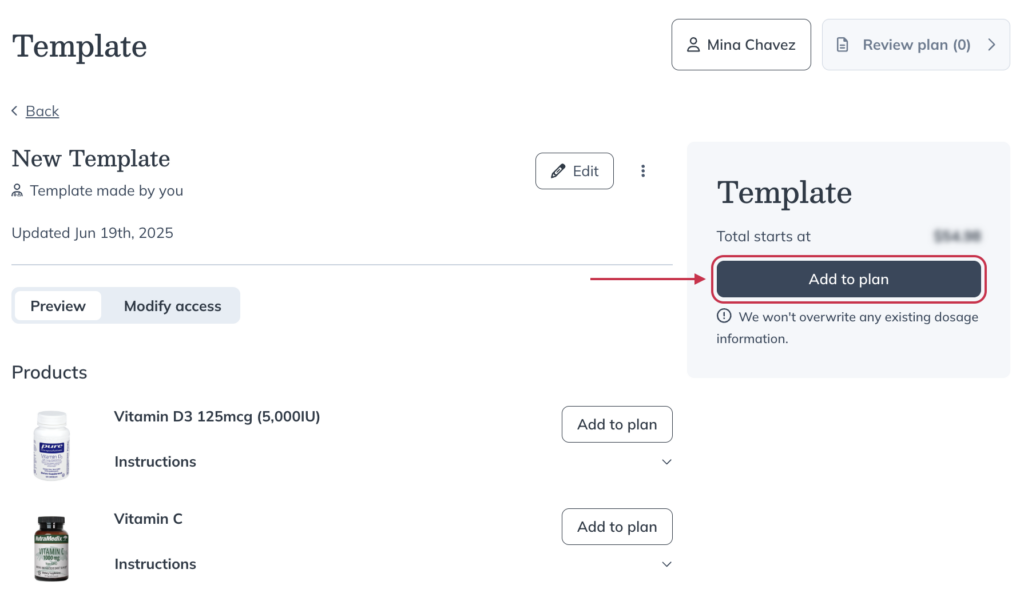
- In the upper right hand corner, select Review plan.
- Personalize the plan by adding products, setting dosage instructions, attaching resources, and applying a message snippet.
- Create or select the patient(s) you’d like to share the plan with.
- Click Send to patient.
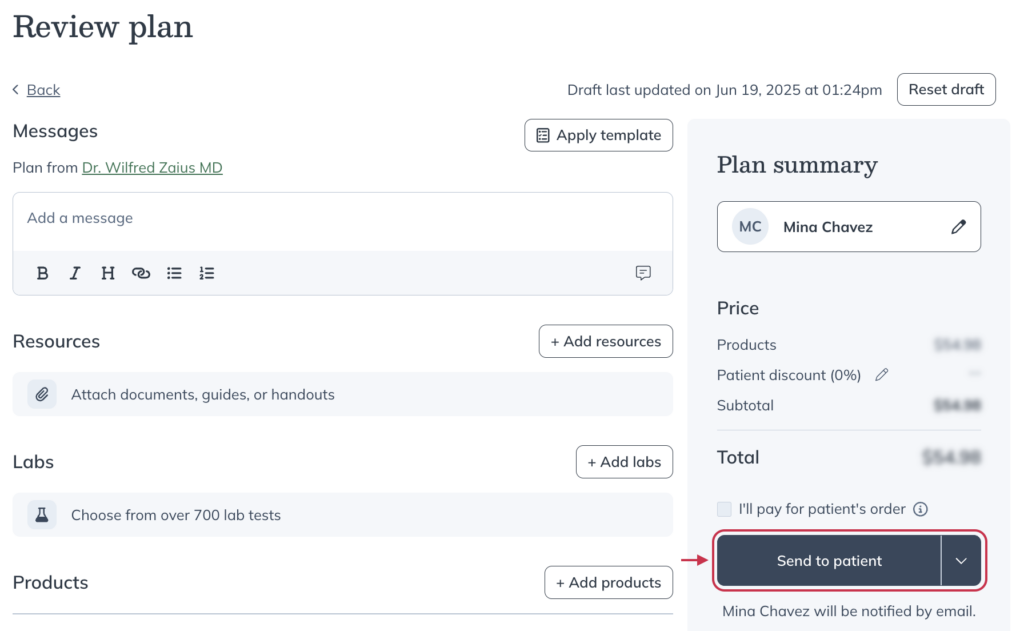
Requesting new templates from Fullscript
If you don’t see what you’re looking for, feel free to send us a request for new content.