Last modified: November 19, 2024
Exploring the labs catalog
Providers
Overview
We’ve partnered with the top lab companies in this space to give you instant access to a comprehensive testing catalog that includes both specialty and blood labs.
Our initial catalog of specialty labs include:
- Genova
- Diagnostic Solutions
- Precision Analytical (DUTCH)
- Doctor’s Data
- 3X4 Genetics
Cash-pay blood labs provided by our direct partnership with Quest Diagnostics.
Don’t see a lab company or test on the list? Submit a request to our labs team for a new company or test. Your feedback is crucial as we expand our labs catalog over the coming months.
Existing or new lab accounts
Immediately access all partner labs through Fullscript, even if this is your first time ordering from them directly. We handle your registration with the lab company for you.
If you already order directly from one of our partner labs, simply register for labs on Fullscript. There are no additional steps needed to connect your existing account. You’ll now be able to order, track and receive results for all your lab companies from one place – your Fullscript account.
How to search the catalog
To start browsing the labs catalog, select Catalog in the main left hand navigation, then find Labs in the drop-down.

Begin searching the lab catalog by typing in:
- Test name
- Lab company
- Sample type preference
- Biomarker
- Health category
- Quest test code
When you’re searching for a lab, suggestions will start to populate under the main category headings in the drop-down.

Search Filters
Use the Filter option to further explore the catalog and narrow down your search results.
You can choose to filter by:
- Lab company
- Health category
- Sample type
- Tests that do not require phlebotomy

Test details
Learn more about each test by clicking on the test tile to open up the Test details view.
At the top you’ll find:
- The lab company name
- Sample type
- Whether fasting is required
- Testing location: at home or requiring phlebotomy

Below, you’ll view a detailed description of what this test measures, clinical indications, as well as other resources including:
- A sample report to visualize the final results.
- The general health categories for this test.
- Additional details including the average turnaround time for results, the lab’s reference range and units of measurement.
- Patient instructions that are sent automatically after testing has been ordered.
- Any patient restrictions based on state and age during our pilot.
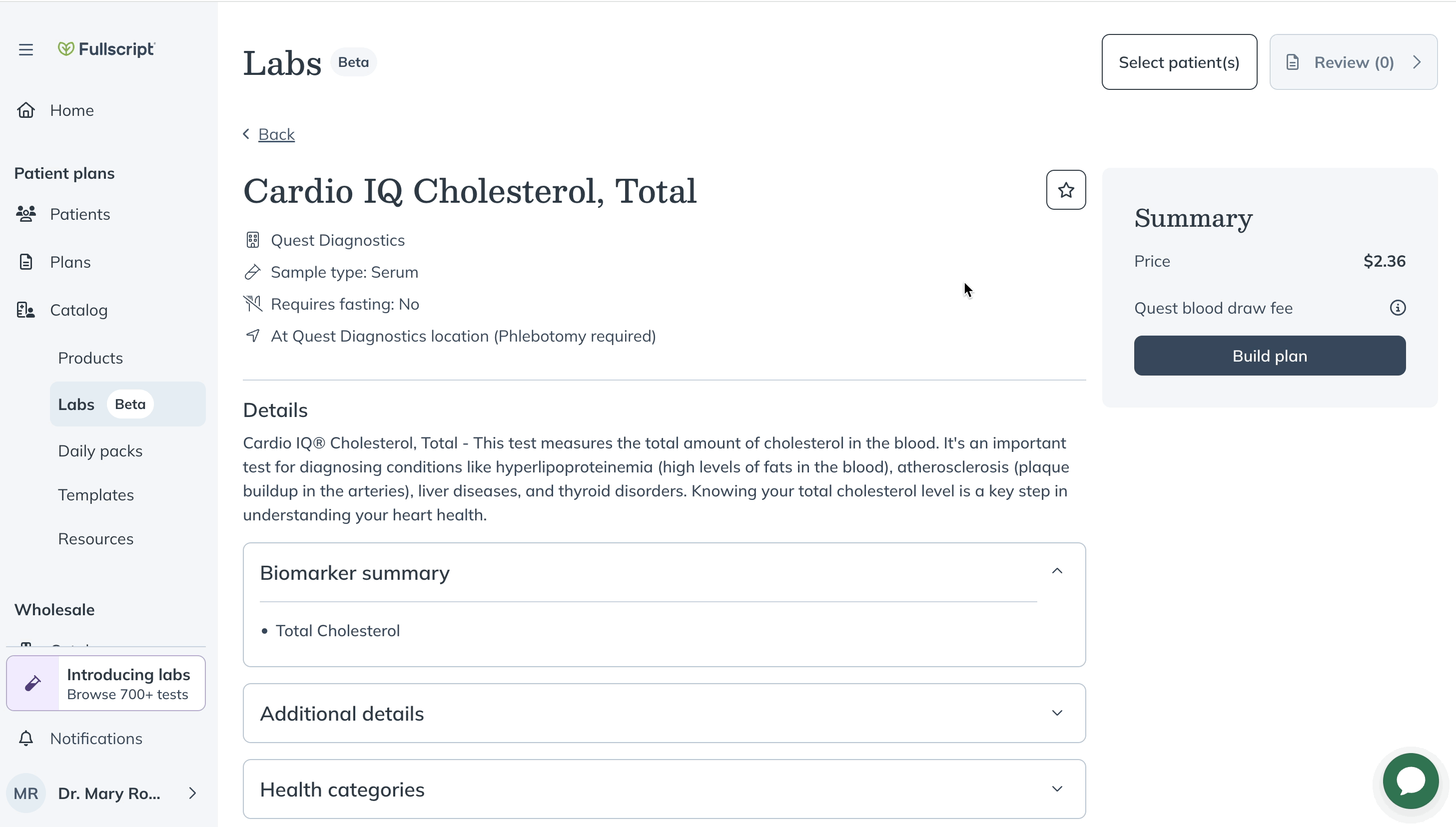
Favorite tests
If you order a test frequently, star it as a Favorite for easy access in your labs catalog. Build a list of your most popular tests to streamline all of your preferred testing in one place.
To add a test as a favorite:
- Search for your test and click the star icon in the top right corner of the test tile.
- Once you’ve added your favorite tests, view your entire list by using the Filter
option at the top of the labs catalog and check the box to Only show favorites.


Future lab catalog features
We’re continually enhancing our catalog search and the available labs we offer. If you have any feedback to help create your ideal solution, please contact us!