Last modified: December 8, 2025
Scheduling a Quest blood draw in Arizona
Patients
If you live in Arizona and purchase Quest labs through Fullscript, you’ll be directed to the Sonora Quest website. Sonora Quest operates separately from Quest Diagnostics’ national system, so the usual Quest scheduling tool won’t apply. You’ll need to create a Sonora Quest account if you don’t already have one.
To set up your Sonora Quest account:
- Purchase your lab test on Fullscript.
- Select a testing location.
- Book your appointment on Sonora Quest’s website.
Scheduling a blood draw in Arizona
Purchasing your blood draw
Before scheduling an appointment, you’ll need to place your Quest test order in your Fullscript account. After purchase, you’ll be guided to choose a Quest location and finish booking through Sonora Quest.
To schedule your Quest blood draw after completing your purchase:
- Go to the My health page, then click the Labs tab,
- Click View details on the Quest lab you’re scheduling the blood draw for.
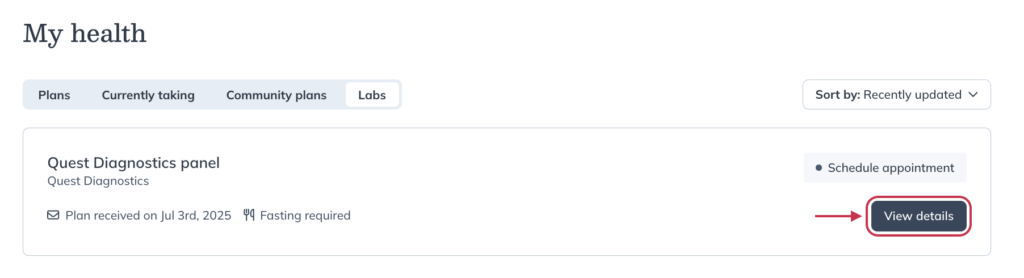
- Click Schedule appointment.
- Type your zip code into the search bar and click the best result.
- Click Book on Quest. You’ll be redirected to the Quest appointment scheduler to book your blood draw through Quest’s website.
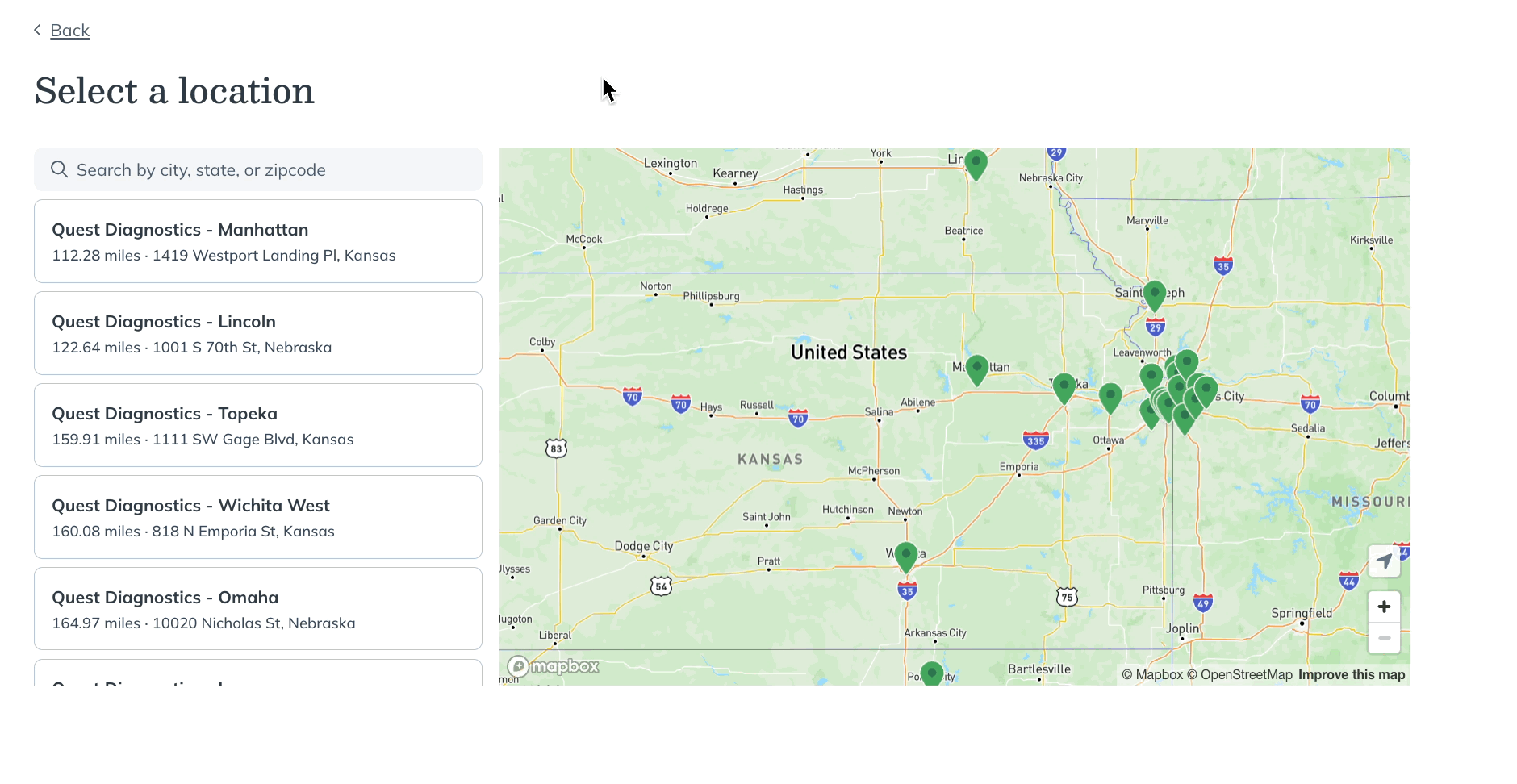
Selecting a location for your blood draw on the Quest website
Arizona residents can use the appointment scheduler on Quest’s website to find the blood draw location closest to them. Once selected, you’ll be directed to Sonora Quest to select your time and date.
To find the best location for your Quest blood draw:
- Input your ZIP code or city in the search bar.
- Scroll down to click the best location for you.
- Click Schedule on Sonora Quest website on the location’s details page.
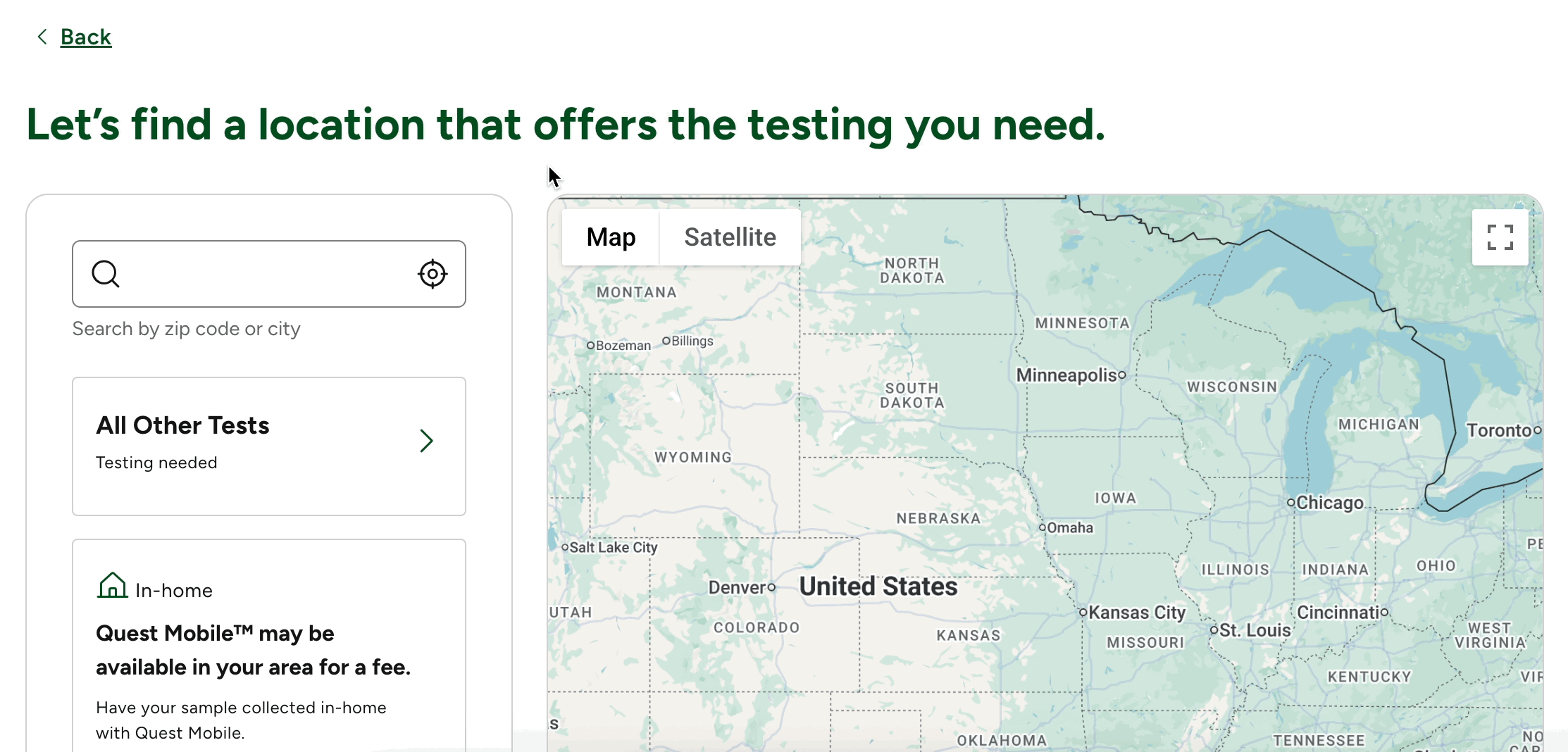
- Scroll down on the homepage and click Patients.

- Click Schedule Appointments.
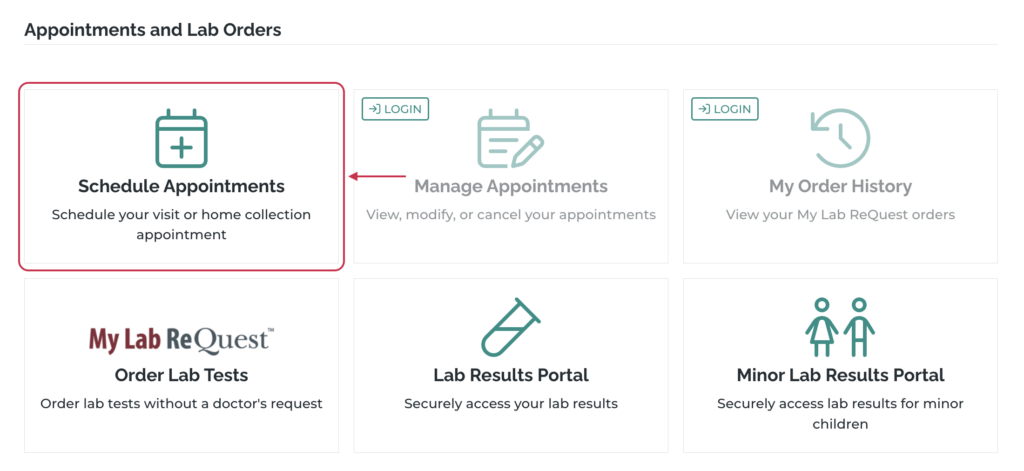
- Fill out the required fields:
- Select the reason for your visit: Select Routine Labs.
- Select a service location: Choose Sonora Quest Location.
- Find locations near: Enter your zip code.
- Click View locations.
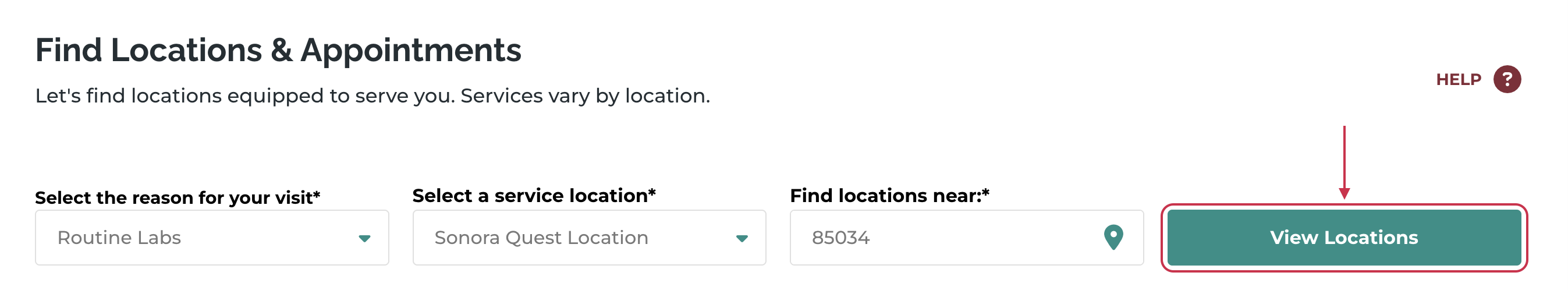
- A list of the closest Sonora Quest Laboratories locations will appear, along with available appointment times. Select a time by clicking on it.
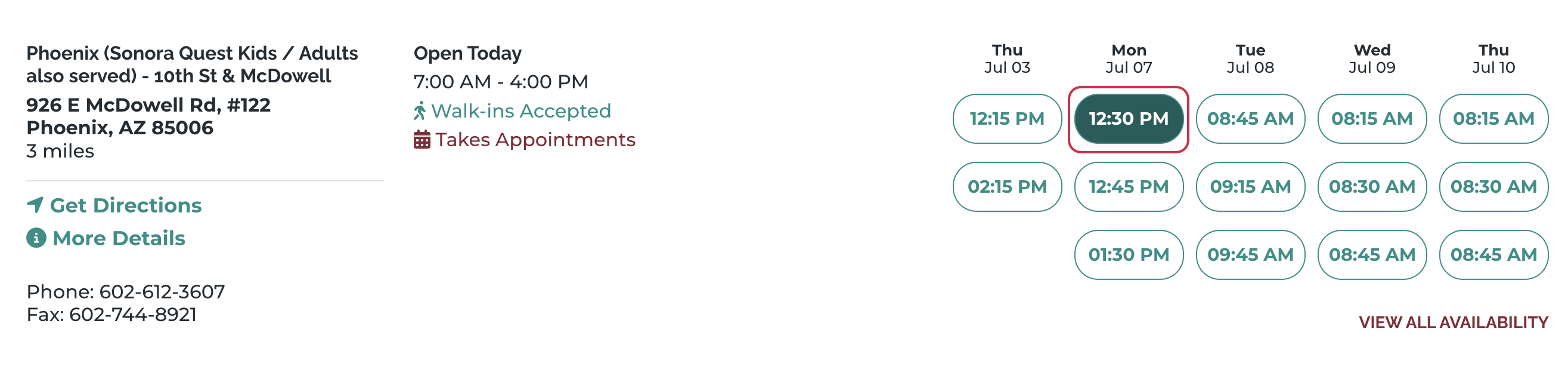
- Sign in or create an account. If you’re creating an account, complete the form and click Create New Patient Account.
- Review your appointment’s location, date, and time. Then click Schedule Appointment.
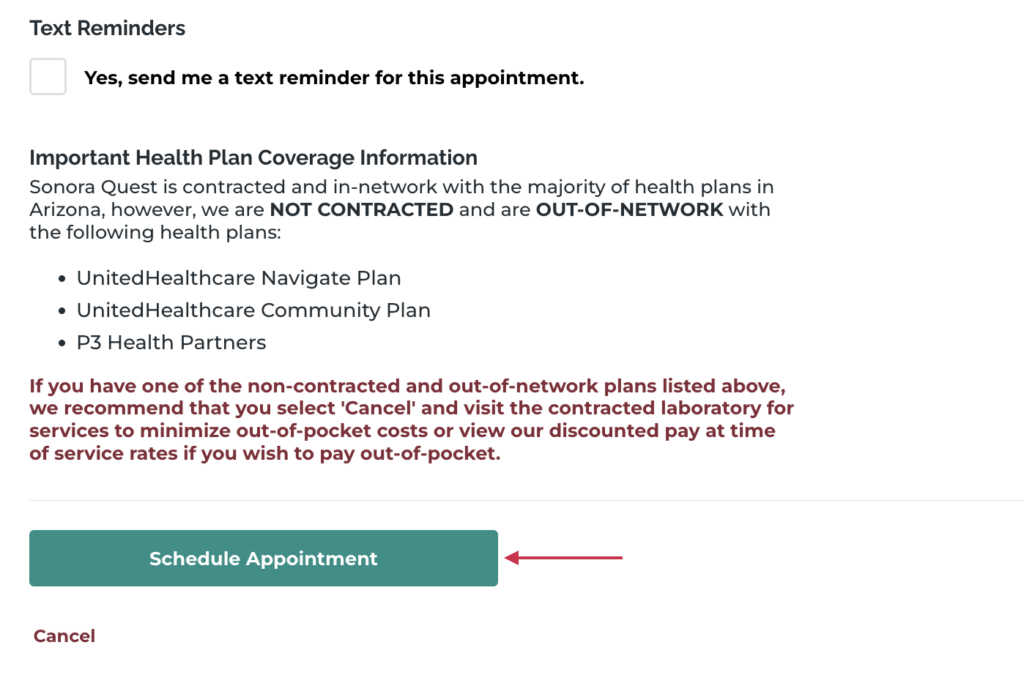
- On the next page, you’ll see a confirmation message that your appointment was successfully scheduled.
