Last modified: November 28, 2025
Practice patient
Providers
When you create a new Fullscript account, you’ll see a practice patient profile included automatically. This pre-filled sample patient helps you explore how the platform works, including plans, supplements, and the currently taking section, without entering real patient data.
How it works
Each new provider account includes a pre-filled practice patient profile with placeholder information and sample data. It looks and behaves like a real patient profile but is clearly marked as a test account.
Here’s what you’ll see:
- A practice patient flag and banner explaining that it’s a sample profile.
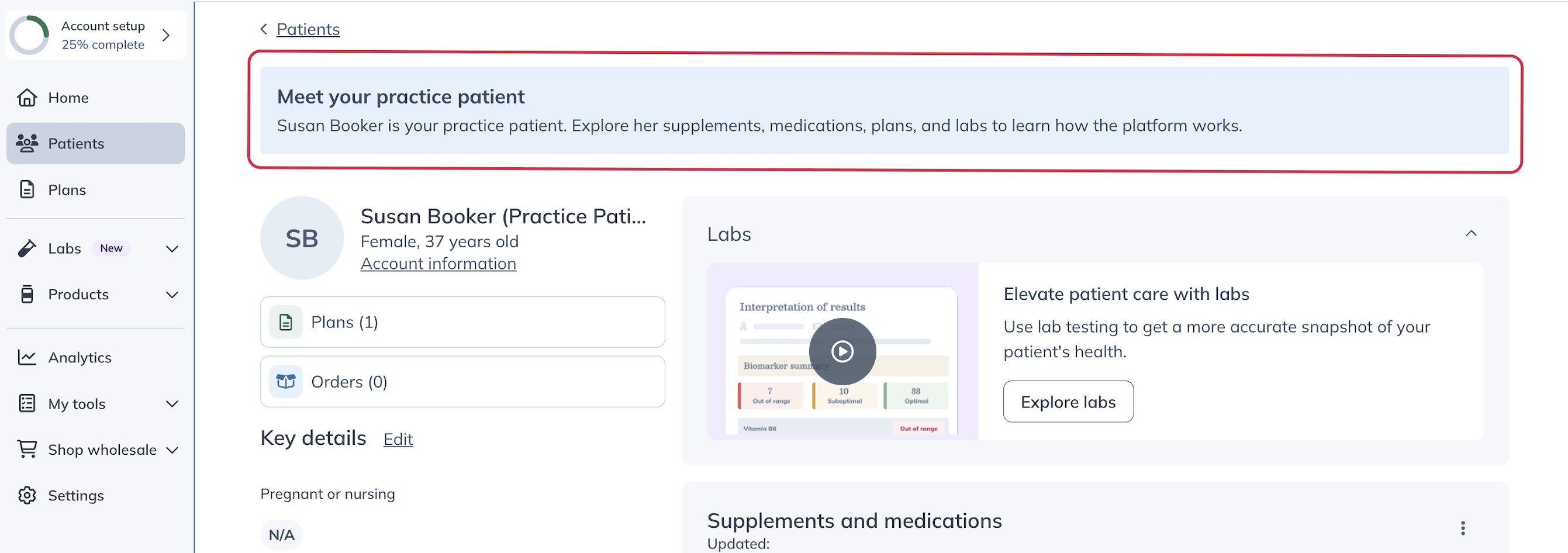
- Pre-filled key details, such as demographics and account information.
- Four items in the currently taking section — two supplements and two medications.
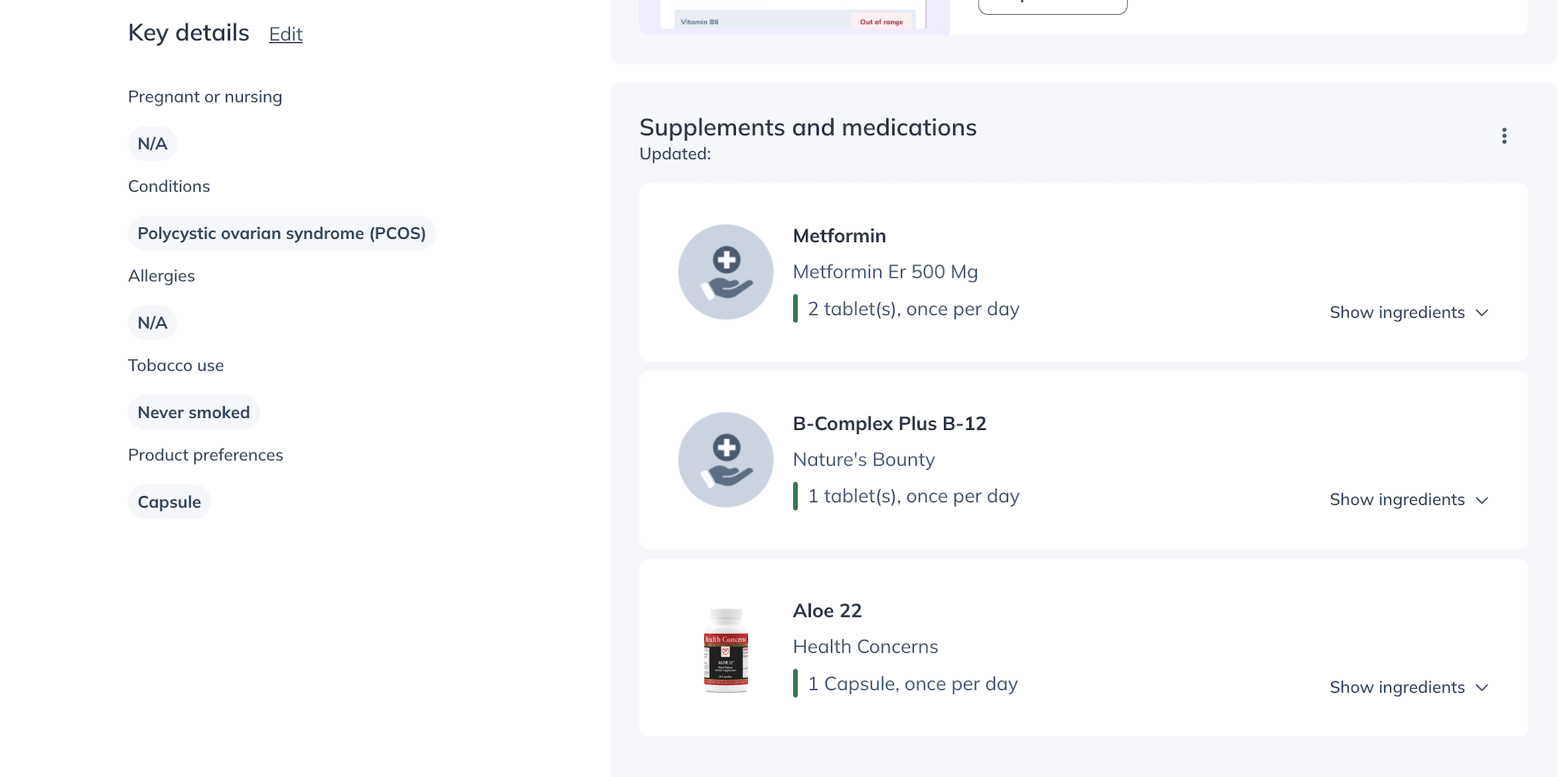
- One example plan with two supplements already sent.
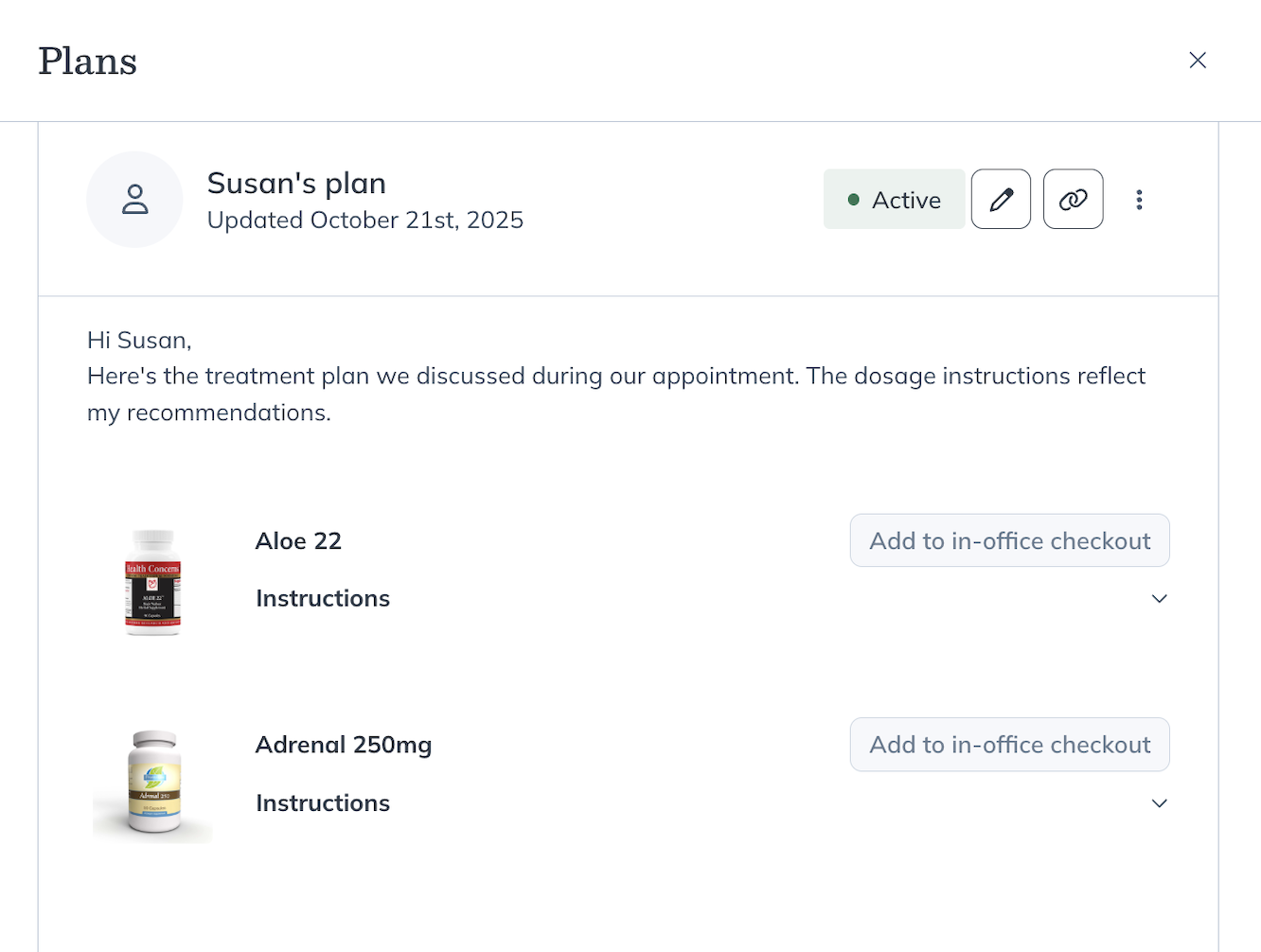
- A Fullscript-managed email address (not editable).
How it helps
The practice patient is designed to help new providers:
- Familiarize themselves with core workflows before adding real patients.
- Test features such as plan writing, supplement recommendations, and the Fullscript Assist tool.
- Understand how currently taking and plan data work together in practice.
Restrictions
Since this profile is only for learning and testing, some actions aren’t available:
- In-office checkout is unavailable.
- Key details like name, email, and phone number can’t be edited.
- The account can’t be deleted or converted to a real patient account.
- Lab testing and interpretations.