Last modified: January 29, 2026
Phlebotomy on Fullscript
Providers
Whether patients are visiting you locally in your practice or working with you remotely, phlebotomy is a critical part of the lab testing process. Fullscript offers flexible options for completing blood draws through national lab partners, mobile phlebotomy services and independent phlebotomy providers to support a smooth experience for both you and your patients.
This article provides an overview of the patient phlebotomy process based on the type of lab test ordered. For full walkthroughs of the patient’s full testing experience based on labs ordered:
Phlebotomy for Quest Diagnostics testing
Patients completing Quest Diagnostics testing through Fullscript can choose from the following sample collection options at checkout:
- Scheduling an appointment at a Quest Patient Service Center (PSC) – $10
- Scheduling at-home sample collection with mobile phlebotomy partner Getlabs – $85
After entering their zip code, patients will see these options based on location and price to choose the most convenient one for them. These sample collection options appear directly in their Fullscript account as part of checkout.

Once the sample collection method is selected, patients pay directly through Fullscript. No additional payments are due at the time of their appointment.
Preparing for their Quest sample collection appointment
Patients can find everything they need to prepare for their test by going to the Labs tab of their My health page, then clicking View details next to the relevant testing. The information available there includes:
| Digital requisition form | Generated shortly after checkout and accessible in the patient’s account. Patients can print the form or show it on their mobile device at their appointment. |
| Preparation instructions | Includes details from the lab, such as fasting requirements. |
| Any custom notes | Custom notes or additional instructions from the provider. These are shown in the lab plan for additional guidance. |
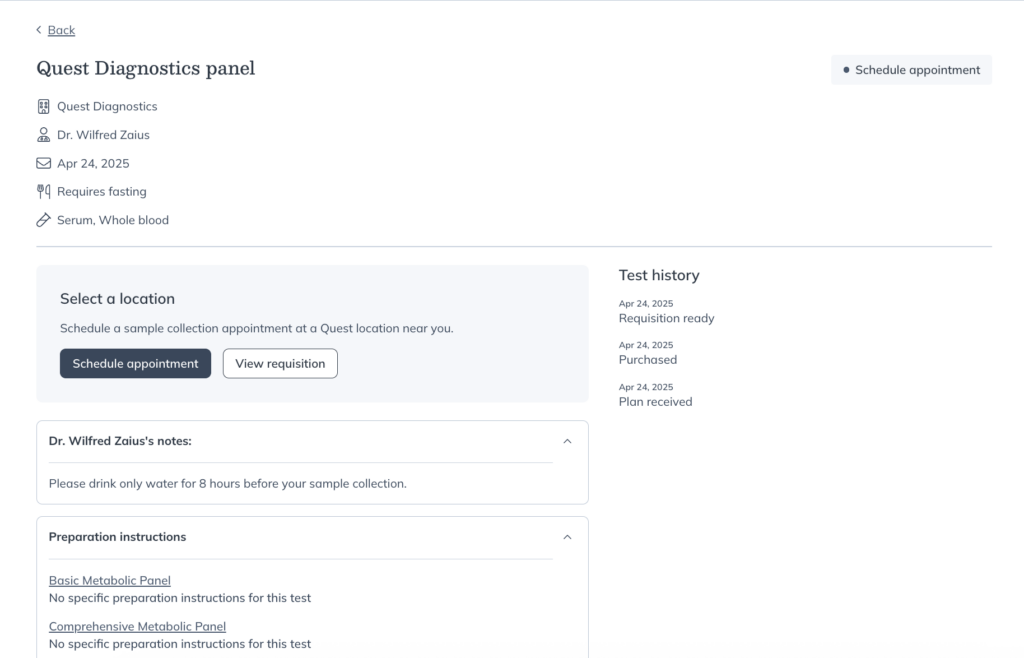
At the time of their appointment, patients will need:
- A form of ID.
- Their requisition form (printed or digital).
Email reminders will be sent automatically with their appointment details and check-in steps.
Before creating a labs order, providers can check availability using the Quest PSC locator or Getlabs scheduling service map.
For a step-by-step walkthrough, view the Quest Diagnostics experience guide.
Phlebotomy for Labcorp testing
Patients prescribed a Labcorp test can now choose to have their blood drawn at a Labcorp Patient Service Center (PSC). See the patient experience in Completing your Access lab test with Labcorp.
This option appears automatically in checkout for eligible plans. After checkout, patients can schedule their appointment in the Labs section of their Fullscript account.
Phlebotomy for specialty lab testing
For specialty lab kits that require a blood draw, patients have multiple options:
| In-house or local phlebotomy | If you draw for specialty labs in your practice or refer to a preferred local partner, patients can continue to use those services. Additionally, specialty labs can be ordered to stock in your office through Fullscript, for streamlined same-day collection. |
| Preferred phlebotomists | If you’ve added a preferred phlebotomist, they’ll appear as the default option when your patient selects a test from their plan. After completing their purchase, patients will receive contact details and instructions to book their blood draw. Note: Fees are handled directly with the phlebotomist and aren’t included in patient checkout. |
| At-home collection with Getlabs | Patients can book an $85 mobile phlebotomy visit directly from their Fullscript account. Check out our guide to learn more. After your patient checks out, they can now search for and book a phlebotomy appointment directly from their Fullscript account, based on their zip code. Available options may include: |
| Independent local phlebotomists | After your patient checks out, they can now search for and book a phlebotomy appointment directly from their Fullscript accoubt, based on their zip code. Available options may include:
|
Costs for independent phlebotomy can vary by location and are paid directly to the phlebotomist, not through Fullscript. As a general reference:
- The cost at a walk-in lab is typically between $25–50.
- The cost for mobile phlebotomy is typically between $75–100+.
Patients will receive contact details and scheduling instructions. Then can contact to Fullscript support if local options don’t meet their needs.
Check out the Specialty labs experience guide for more detailed information.