Last modified: February 14, 2025
I’m a patient. Where can I download my invoices?
You can download invoices from past orders on the Orders page. To download an invoice:
To download an invoice in the mobile app:
- Tap the menu button ( ) in the upper right hand corner.

- Tap Order history.

- Tap on the order you’d like to download the invoice for.
- Tap the PDF receipt button.
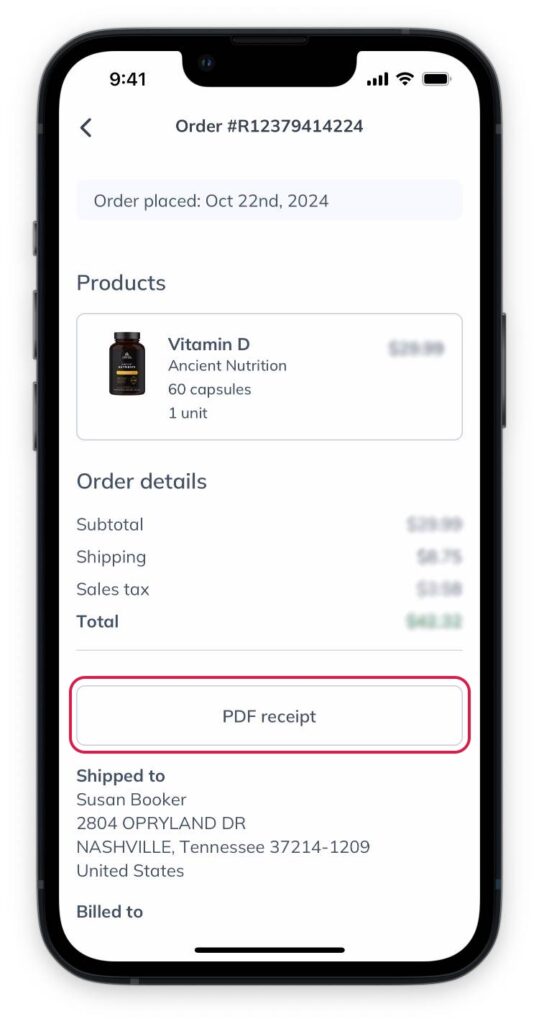
To download an invoice using your desktop:
- Under Order history, find the order you’d like the receipt for.

- Click the ellipsis ( ) to the right of the order number.
- Select Products PDF Receipt .
Your invoice will download to your device automatically. Receipts must be downloaded individually.

To download an invoice using your mobile browser:
- Tap the menu button ( ) in the upper left hand corner.
- Tap Orders.

- Find the order the you would like to invoice for an tap the more options ( ) button.
- Tap Products PDF receipt.
Your invoice will download to your device automatically. Receipts must be downloaded individually.

Downloading PDF receipts from your Order history.