Last modified: November 25, 2025
Understanding product discounts
Patients
Your provider sets any available discounts. You can view discount details in several areas of your account. This article explains where to check for active discounts in your Fullscript account.
Applying a promotion code
If you’ve received a promotion code from Fullscript, you can enter it during checkout to apply the discount. For step-by-step instructions, see Applying a patient promotion code.
Discount flags
If your provider offers a discount, you’ll see the discount percentage in several areas of your account. The exact details may vary depending on how you’re accessing your account.
When viewing your account using the mobile app, your discount percentage will be shown at the bottom of the page as soon as you log in.
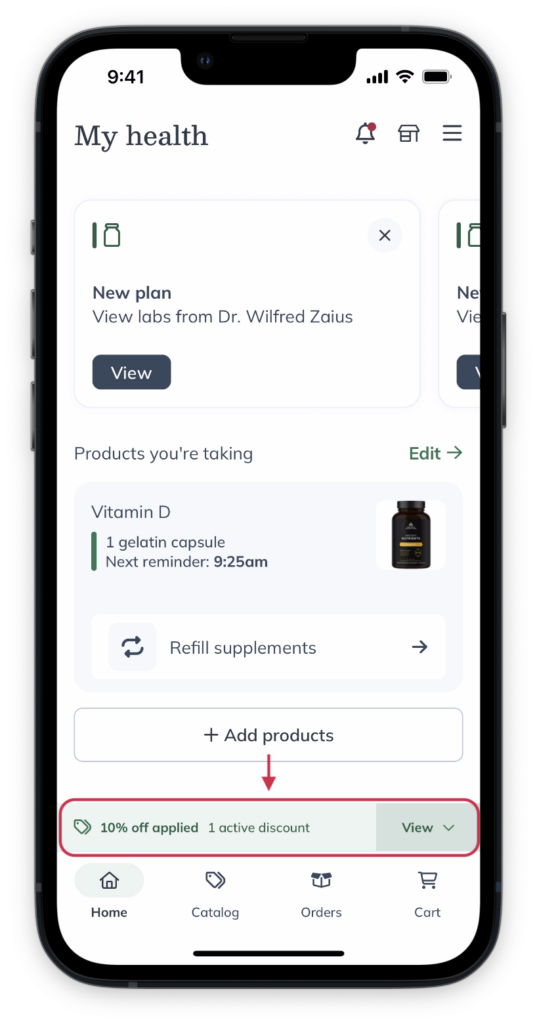
The discount banner at the bottom of the app interface.
Savings are deducted from the subtotal to calculate your order total before applicable shipping and taxes. Your cart subtotal is the cost of the items in your cart after the discount is applied.
If you have any questions about discounts, please reach out to your practitioner.
To view the applied discount in your cart:
- Add products to your cart.
- Select the shopping cart icon ( ).
- View the discount applied (%) in the banner at the top of your cart.
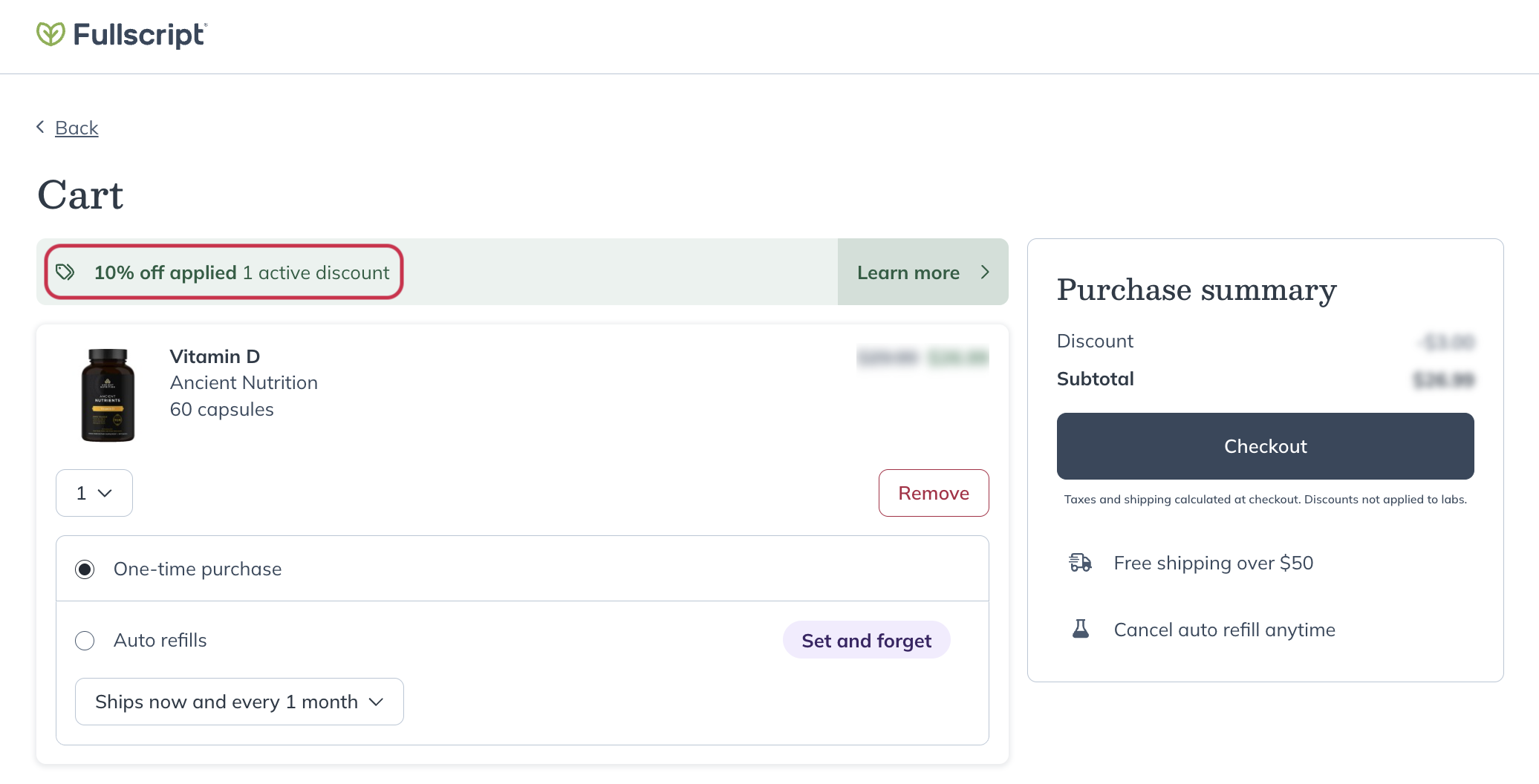
The cart of a patient that receives 10% off the retail cost of products ordered.
Savings are deducted from the subtotal to calculate your order total before applicable shipping and taxes. Your cart subtotal is the cost of the items in your cart after the discount is applied.
If you have any questions about discounts, please reach out to your practitioner.
To view the applied discount in your cart:
- Add products to your cart.
- Select the shopping cart icon ( ).
- View the discount applied (%) in the banner at the top of your cart.
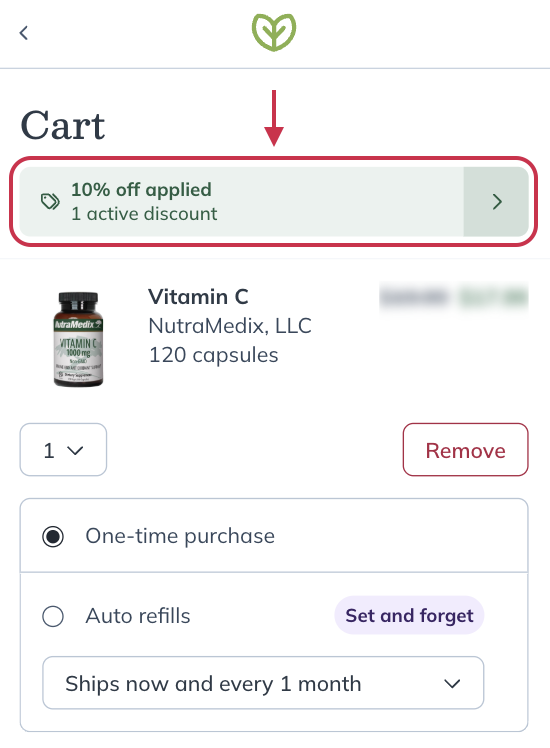
Viewing the discount banner at the top of the cart.
Savings are deducted from the subtotal to calculate your order total before applicable shipping and taxes. Your cart subtotal is the cost of the items in your cart after the discount is applied.
If you have any questions about discounts, please reach out to your practitioner.
Auto refill and save
You can see on your Auto refill page if your provider has added an auto refill and save discount. You can save on future orders by setting up auto refills. The discount applies only to scheduled refill orders.
To receive the discount:
- Add your products to a scheduled auto refill.
- Go to your Auto refill page.
- Place your order from this page using the Order now button.
If you place a one-time order from your cart, the discount won’t apply until your next scheduled auto refill ships.
Discounts on labs orders
Practitioner discounts apply to supplement orders only, including auto refills. They don’t apply to lab orders.