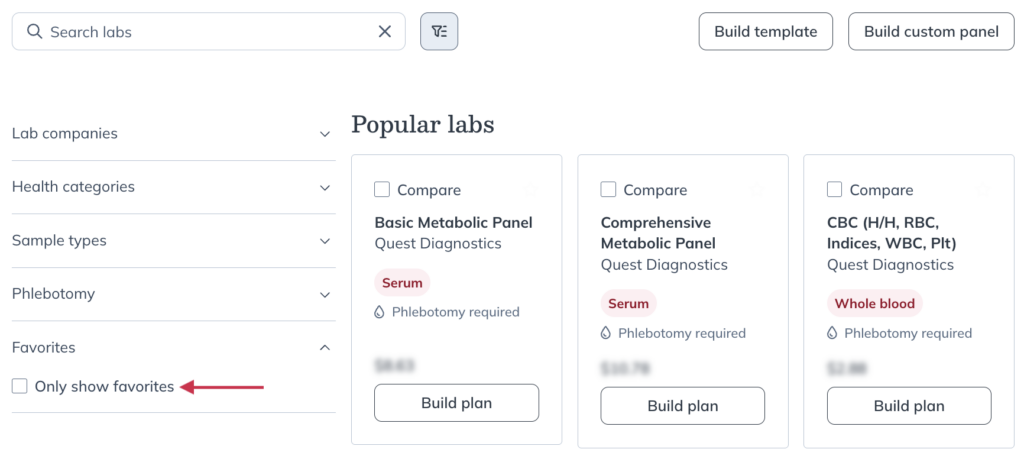Last modified: December 15, 2025
Exploring the labs catalog
Providers
We’ve partnered with top lab companies to give you access to a comprehensive testing catalog that includes both specialty and blood labs. You can explore all available specialty labs directly in the catalog, where you’ll find detailed test information, filtering options, and sample reports.
This guide shows you how to search, filter, and save tests in the labs catalog.
Existing or new lab accounts
You can order from any lab on Fullscript—even if it’s your first time. Registration is quick and easy, so you can start testing without the extra admin.
Already order directly from a lab? Your existing account will be connected with Fullscript automatically. Your existing lab access carries over so you can order, track, and review results from all your lab partners in one place.
How to search the catalog
To start browsing the labs catalog:
- Click Labs in the left hand navigation.
- Click Catalog.
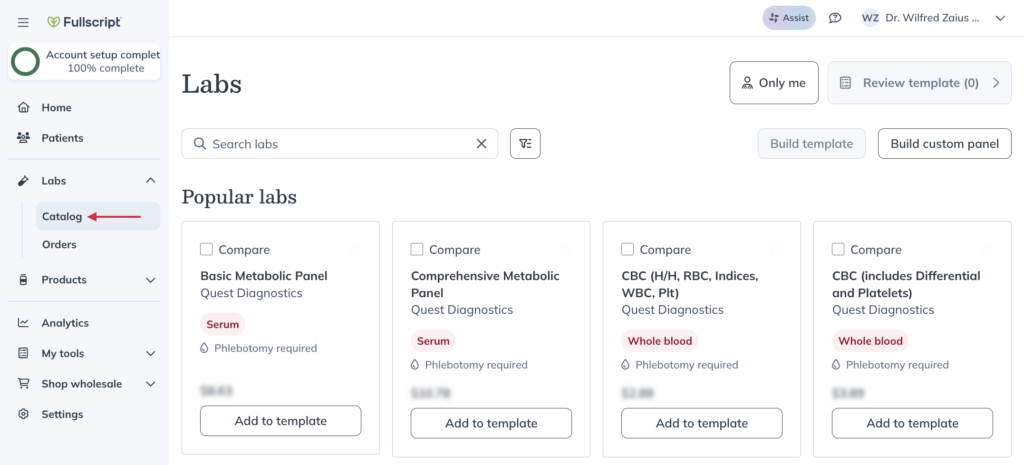
- Start typing in the search bar to search for a lab test. Suggestions appear automatically, similar to the supplement catalog. Select a suggestion or hit enter to search using your search term.
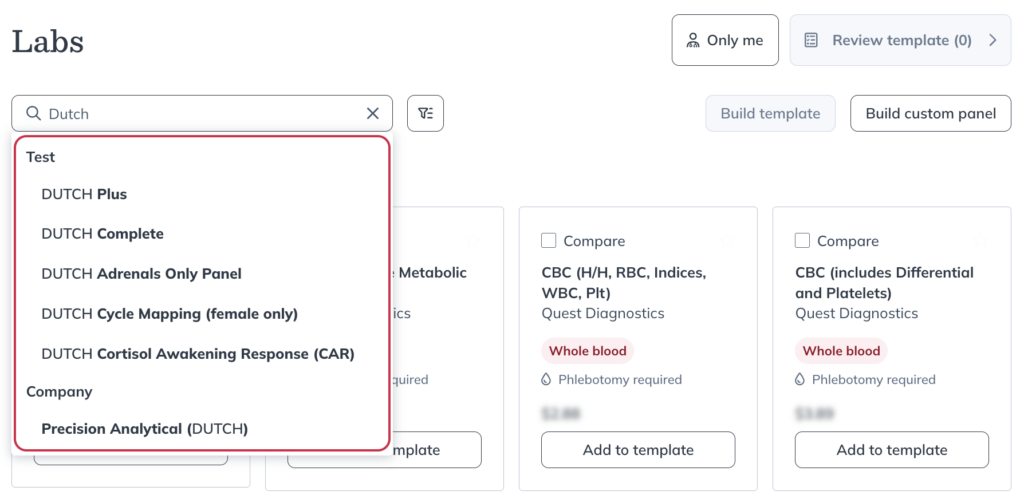
Search filters
Use the Filter ( ) options to narrow your search results. You can filter your search results by:
- Lab companies
- Health categories
- Sample types
- Phlebotomy
- Favorites
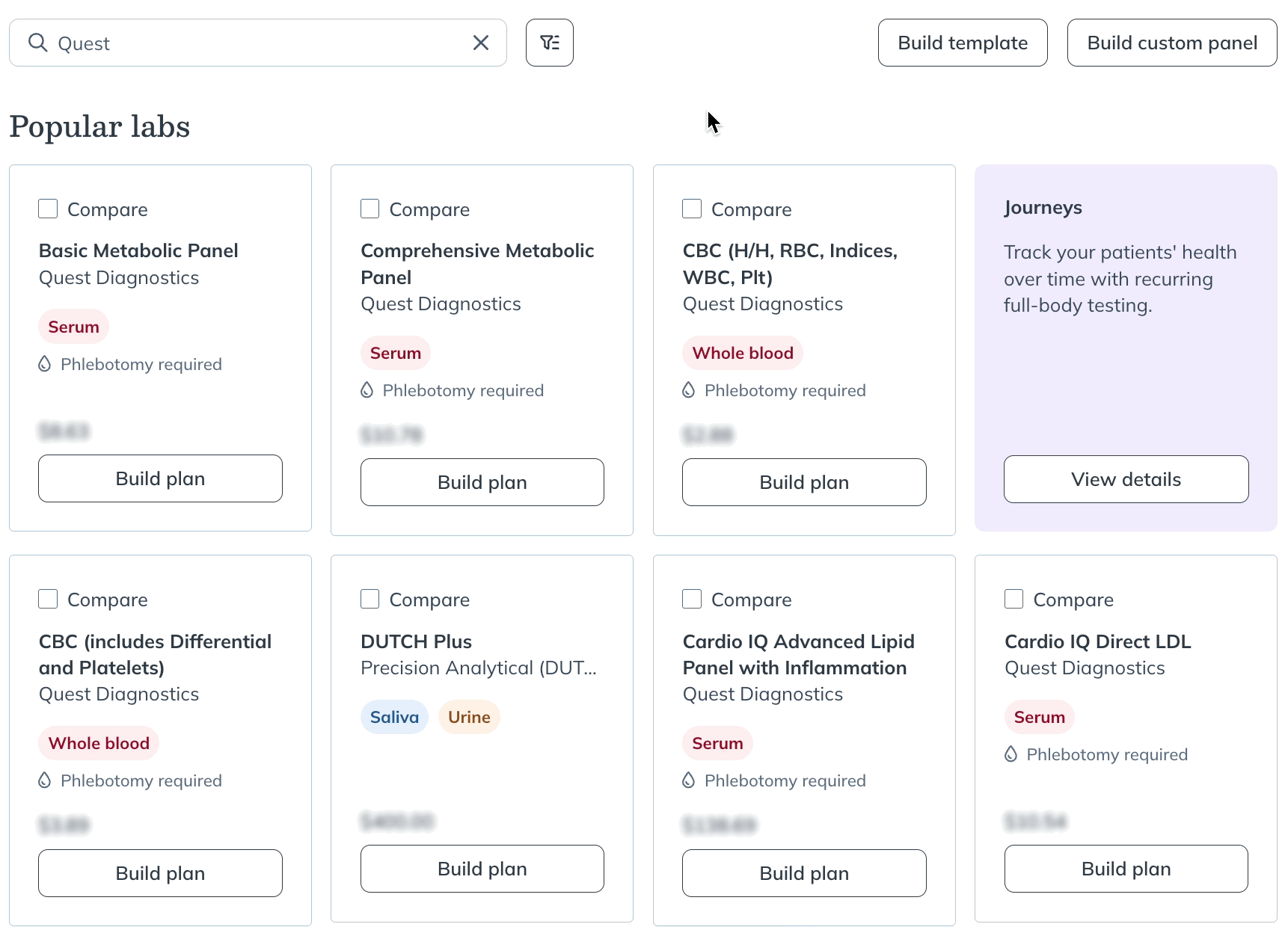
Test details
Learn more about each test by clicking on the test name. This opens Test details page.
At the top you’ll find:
- The lab company name.
- Sample type.
- Whether or not fasting is required.
- Testing location options (such as at home or at a specific testing location) and whether phlebotomy is required.
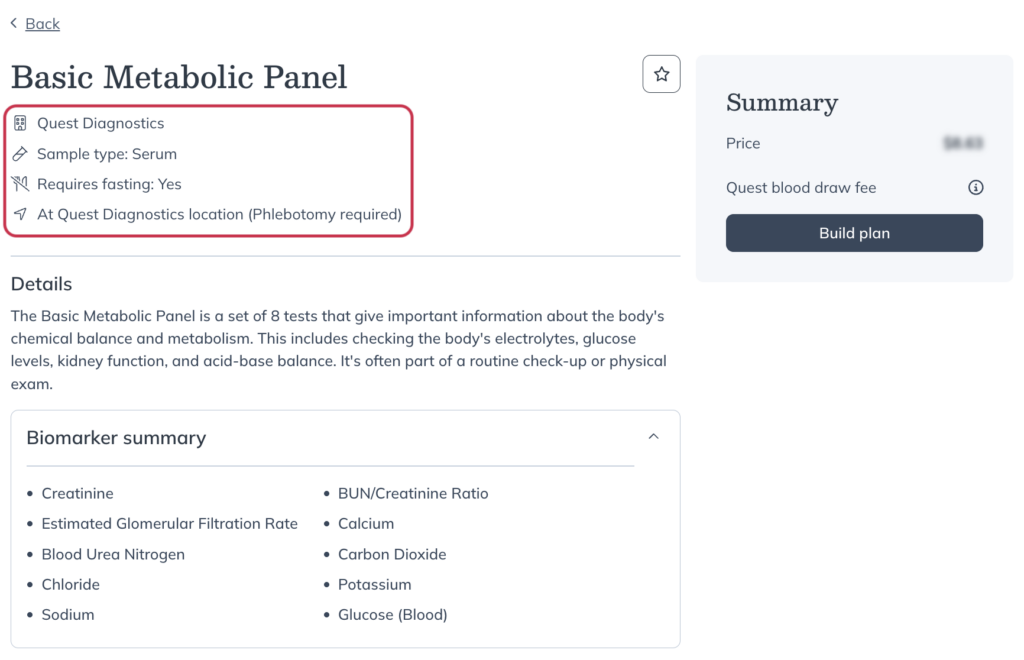
Below, you’ll find what the test measures, its clinical indications, and resources such as:
- A sample report to visualize the final results.
- The general health categories for this test.
- Additional details, including the average turnaround time for results, the lab’s reference range, and units of measurement.
- Patient instructions, which are sent automatically after testing has been ordered.
- Any patient restrictions based on state and age during our pilot.
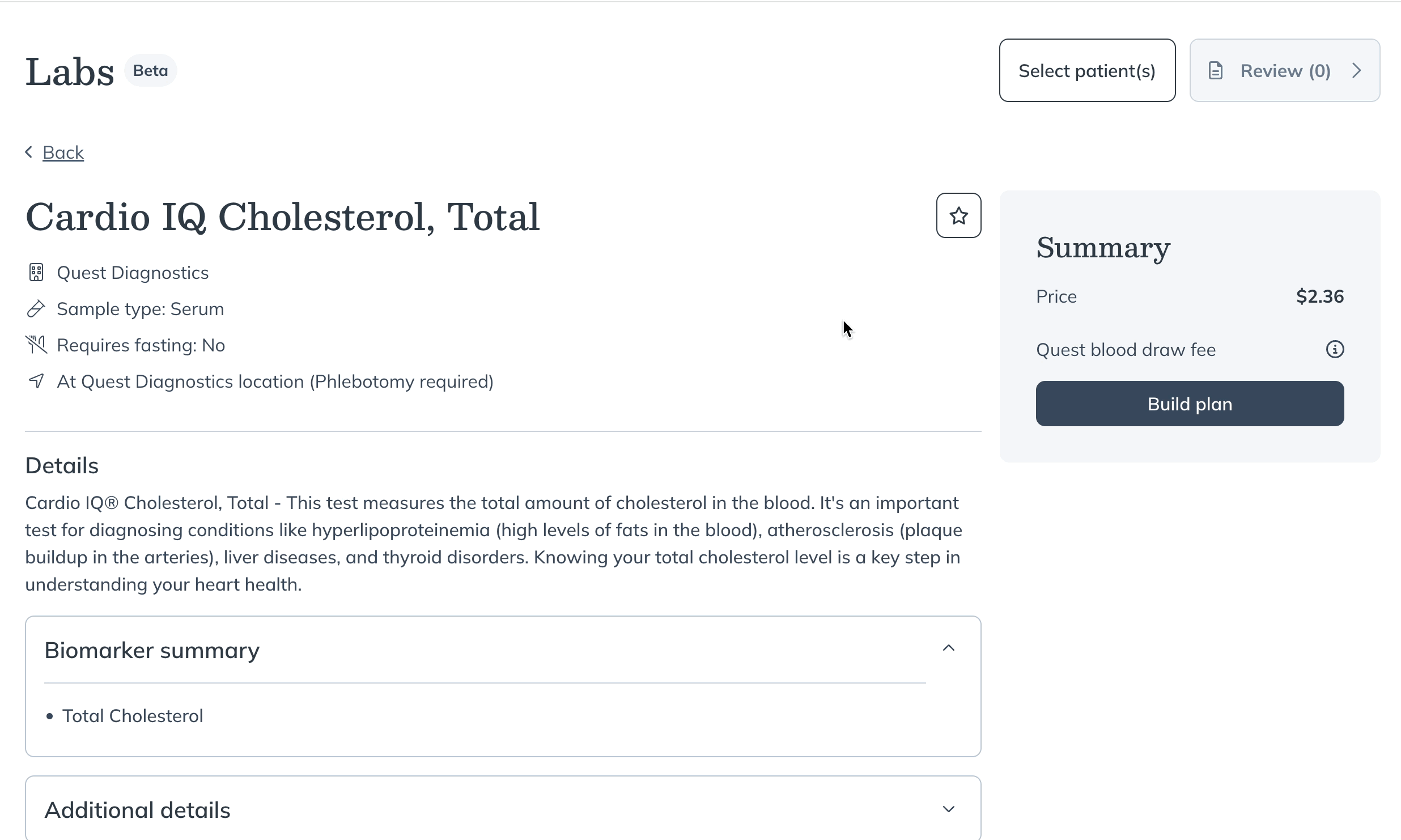
Favorited tests
If you order a test frequently, star it as a Favorite for quick access in your labs catalog. Build a list of your most recommended tests to streamline your plan building workflow.
To add a test as a favorite:
- Search for your test and click the star icon in the top right corner of the test tile.
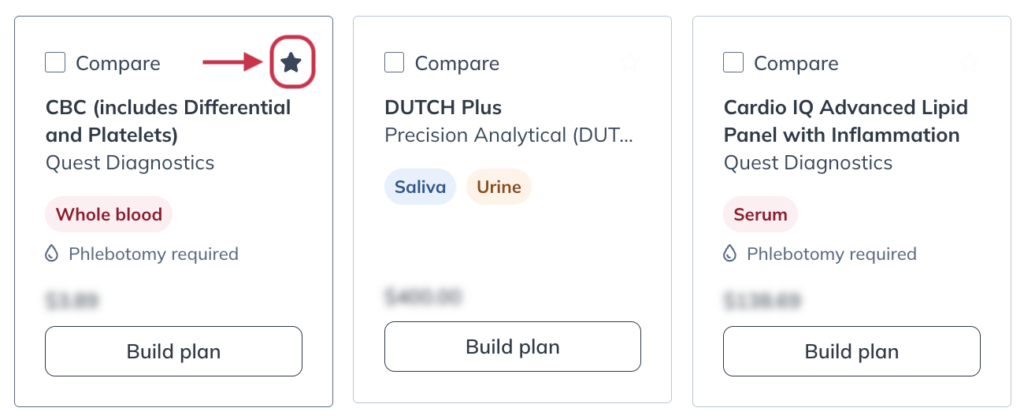
- Once you’ve added your favorite tests, view your entire list by using the Filter ( ) option at the top of the labs catalog and check the box to Only show favorites.