Last modified: January 13, 2026
Applying a wholesale promotion code
Providers
You can add a promotion code during checkout to get an extra discount on your wholesale order. These codes may offer benefits like free shipping or additional savings. When available, they’re a simple way to save a bit more on the products you trust.
Video: Applying a wholesale promotion code
Applying a promotion code
To apply a promotion code to your order:
- Add the items you want to order to your shopping cart.
- Select the cart icon in the upper-right-hand corner, then click Go to checkout.
- Click +Add promotion code anywhere in checkout and type in the code as provided.

- Select Apply. You’ll see the applied discount at the top of your screen and in your total breakdown.
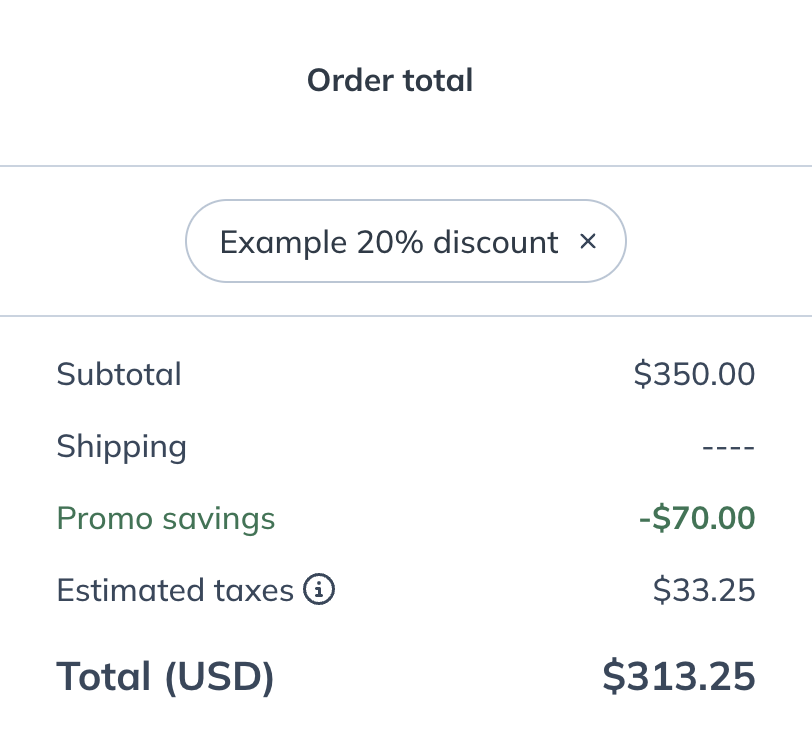
Troubleshooting promotion codes
Promotion codes can unlock a variety of discounts for your orders. To make sure that your code works:
- Check the message from Fullscript where you received the code for any relevant terms, conditions, and dates related to the promotion.
- Some promotion codes work for specific brands/items only. Review the list of eligible items (if applicable) and make sure your order meets the criteria to receive the discount.
- Make sure the code is applied.
- If your order contains items that aren’t eligible for an additional discount as part of a promotion, you may receive an Invalid promotion code error message. The discount will still apply to any brands or items that are part of the promotion.