Last modified: October 20, 2025
AcuBliss integration
Providers
AcuBliss is an EHR and practice management solution hyper-focused on the needs of Acupuncturists and Herbalists. Developed by professionals in the field, it provides intuitive charting and addresses common challenges in managing a practice.
Integration setup: AcuBliss + Fullscript
The AcuBliss integration supports practitioners and staff, and each Fullscript store can connect to a single AcuBliss account.
To set up the AcuBliss and Fullscript integration:
- Log in to AcuBliss.
- Click on Settings on the top main navigation and select Practice from the dropdown list.
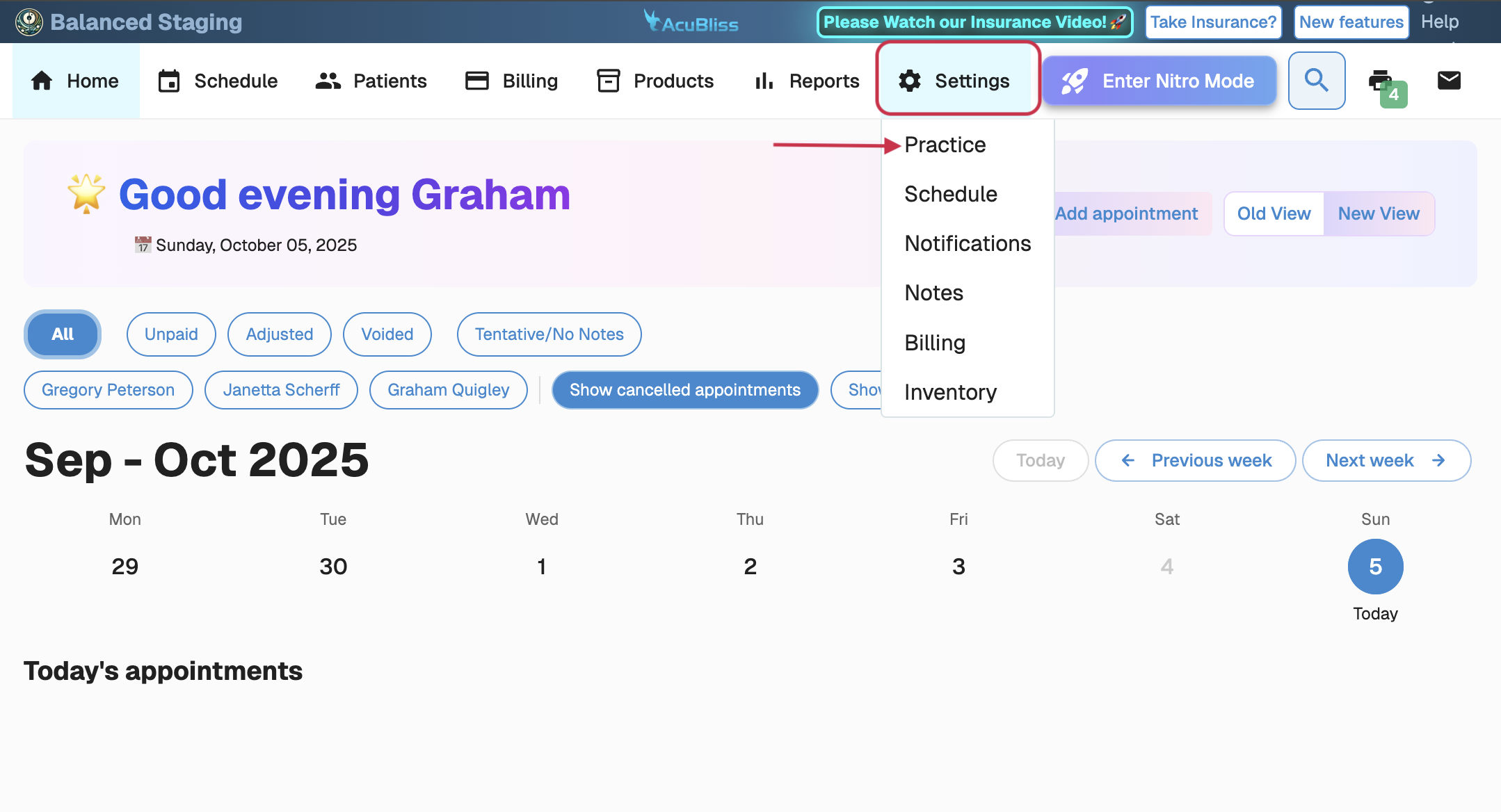
- Under the Practice on the left-hand navigation, select Integrations.
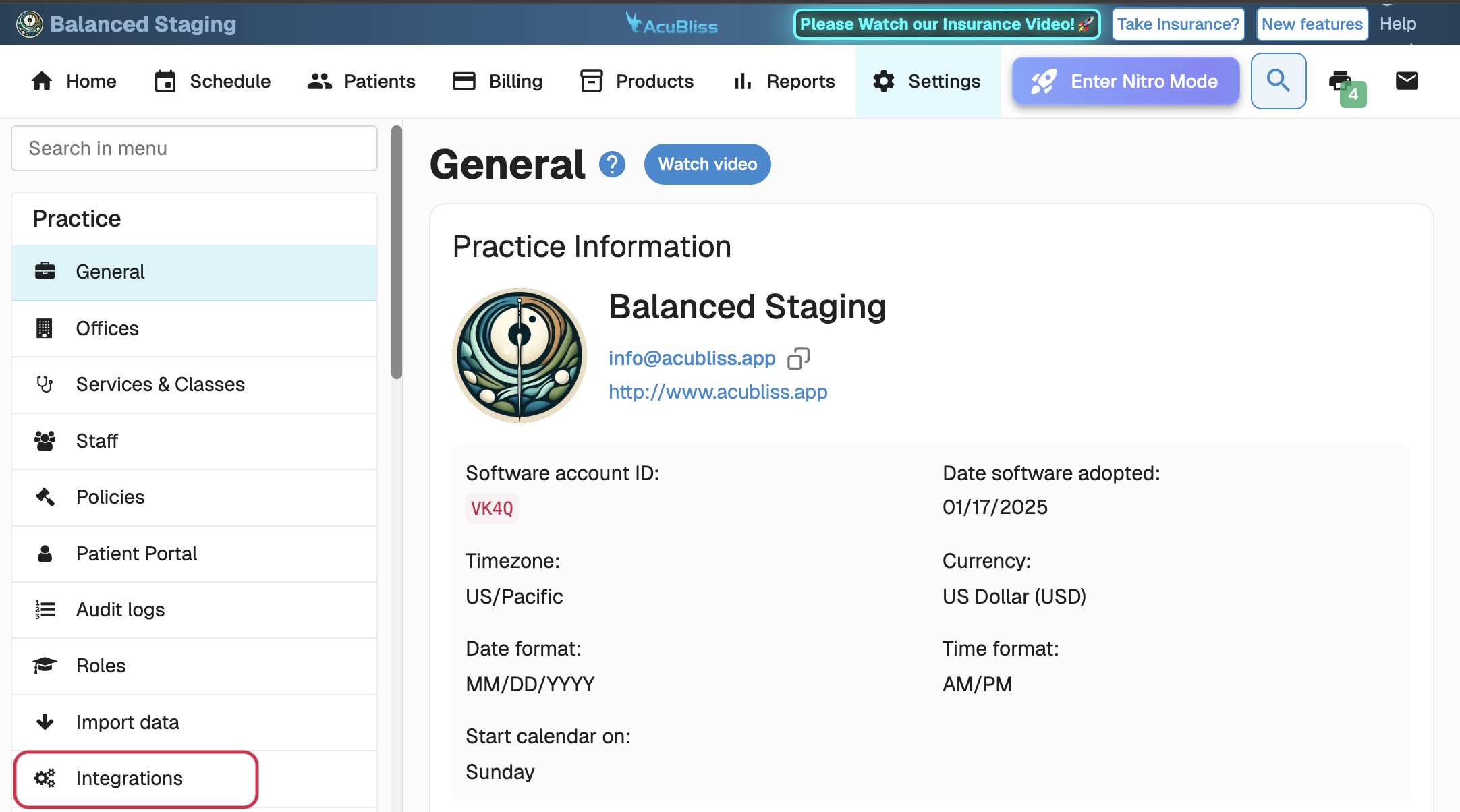
- Select the Fullscript tab and click on the Connect Fullscript account.
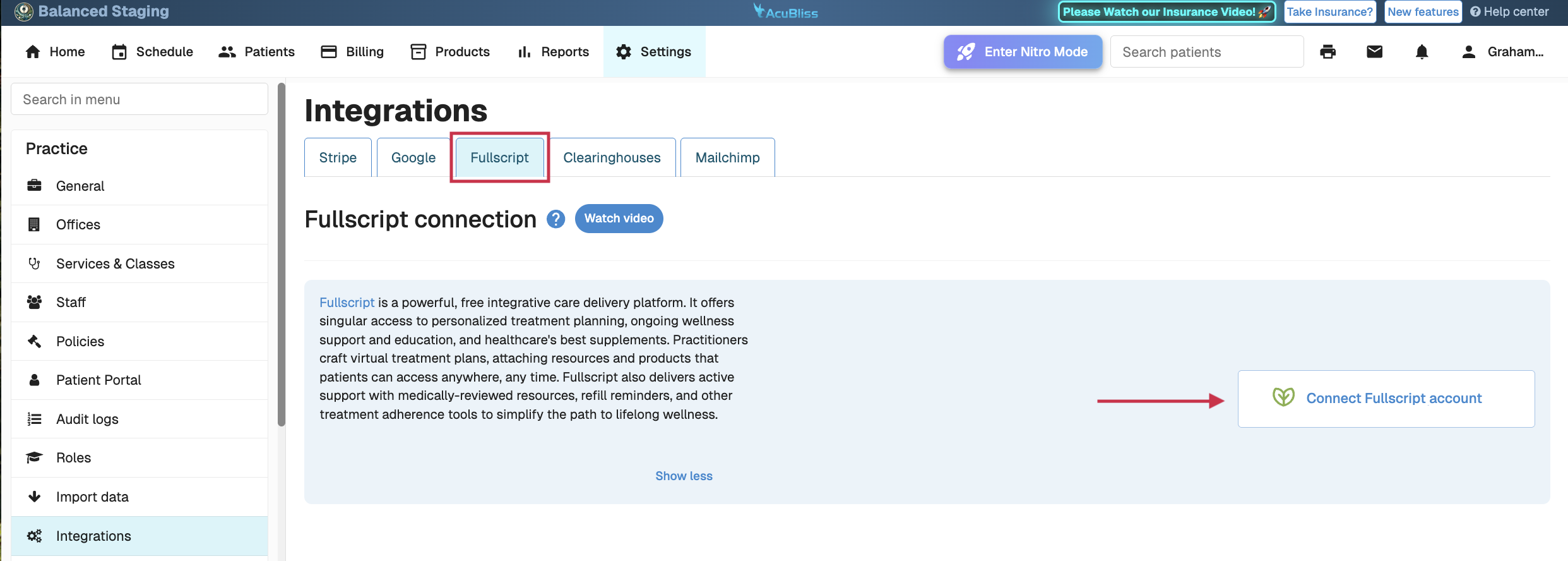
- It will redirect to a Fullscript page and will prompt you to enter your Fullscript credentials.
- A prompt will appear asking for authorization of the Fullscript account. Click I Agree.
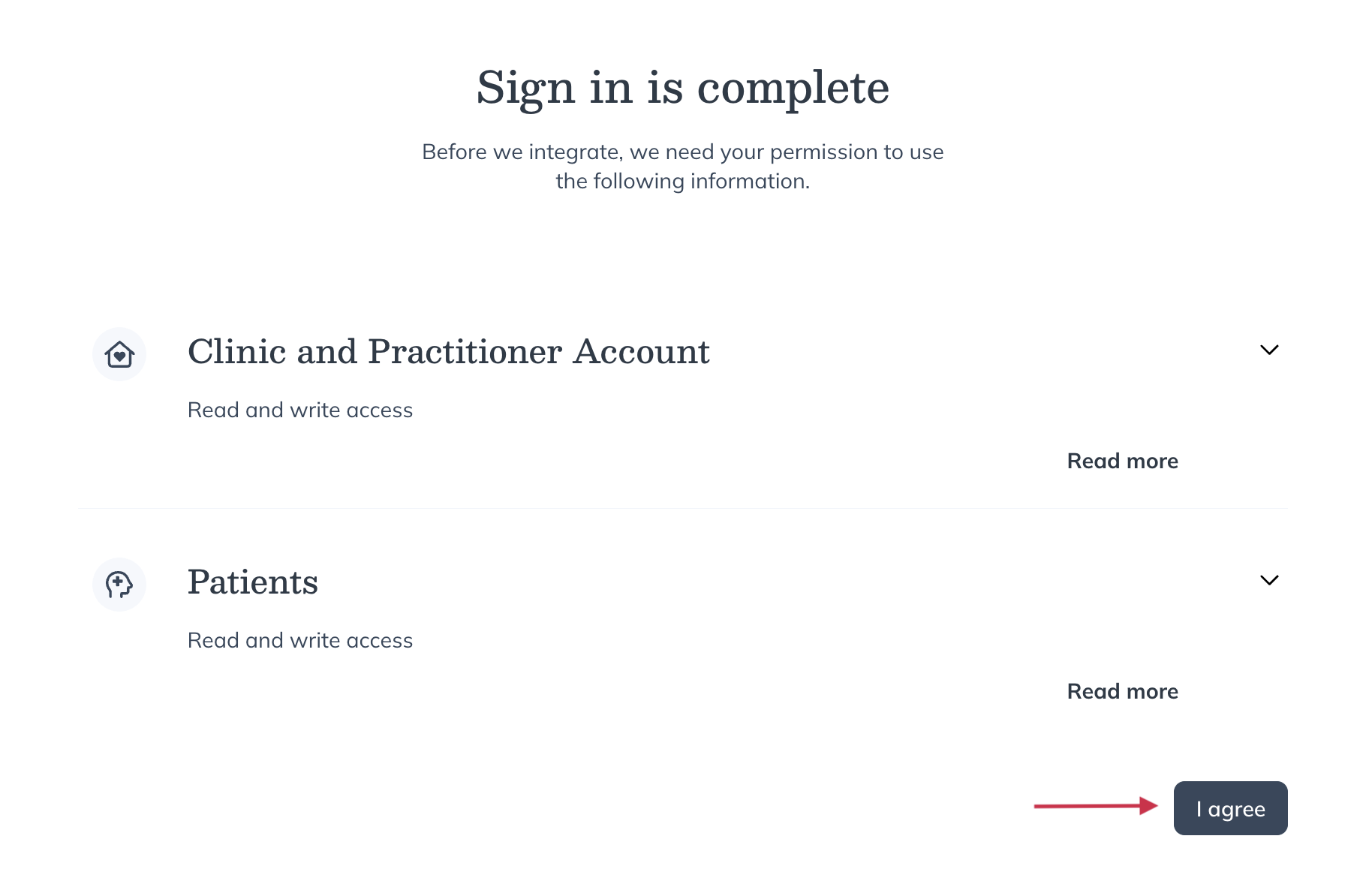
Creating a Fullscript recommendation in AcuBliss
Practitioners launch the Fullscript treatment plan builder only from a client profile in an embedded view with the same catalog, favorites, protocols, and patient history as the web platform; they can also cancel plans there, and to edit a plan they select Edit/Update under the sent recommendation to open that plan in Fullscript.
To create a recommendation:
- Select Patients from the top navigation.
- Find the desired patient by searching for their name using the search bar near the top of the page or select their name from the list. You can proceed by clicking the patient’s name.
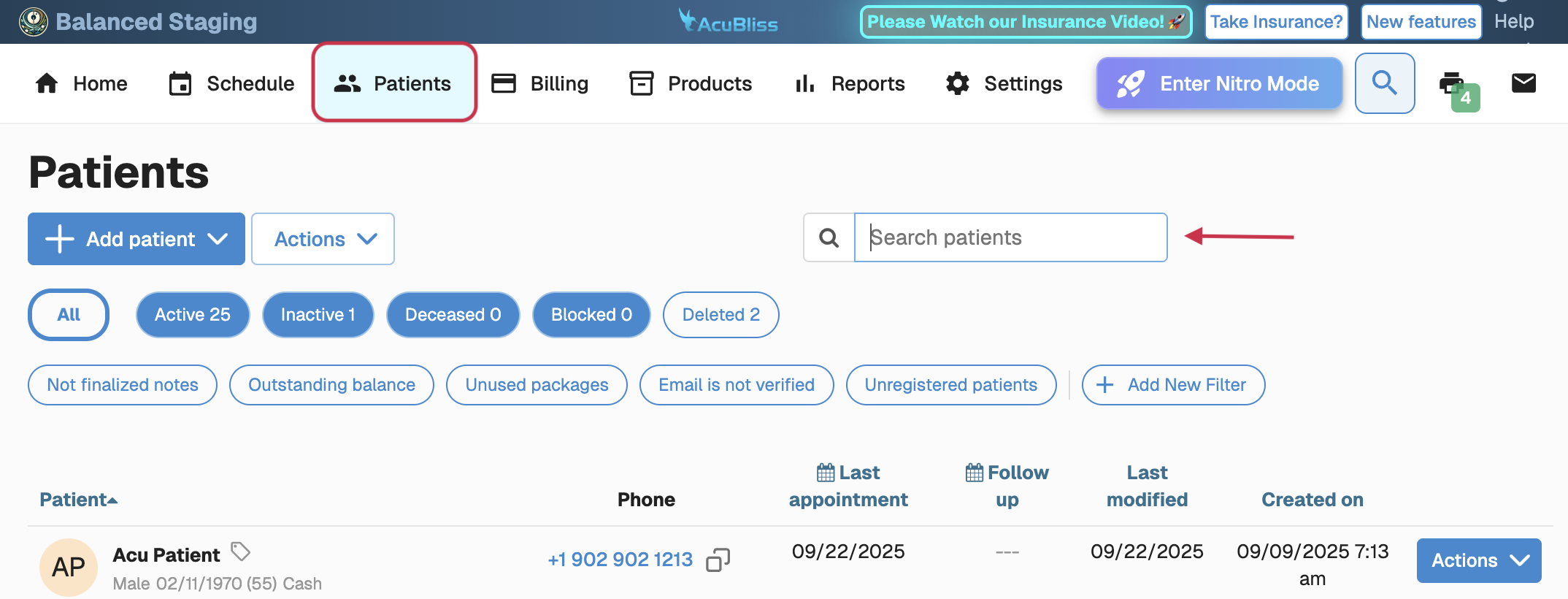
- Click on Recommendations from the left-hand navigation.
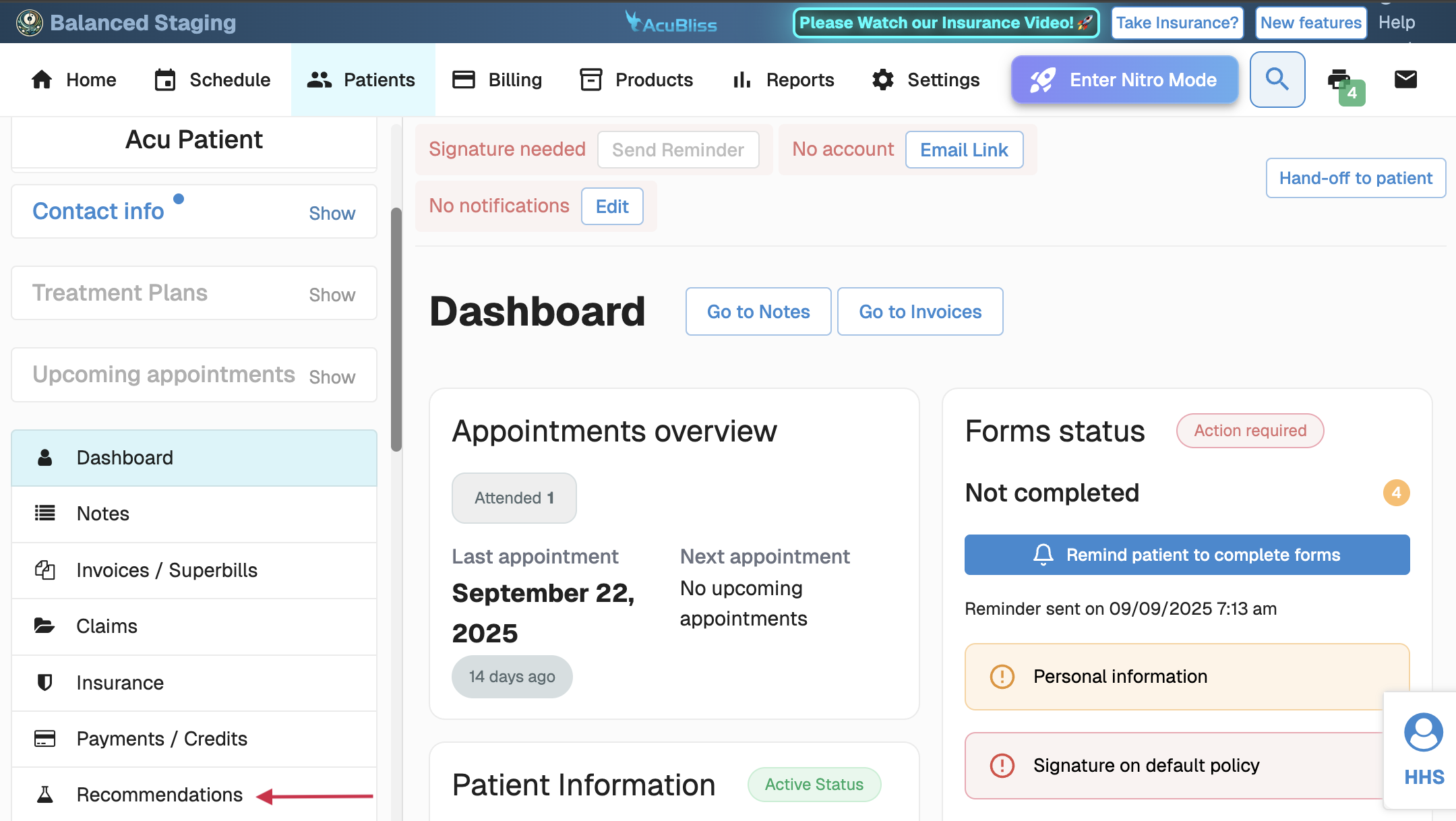
- Select the Add with Fullscript button.
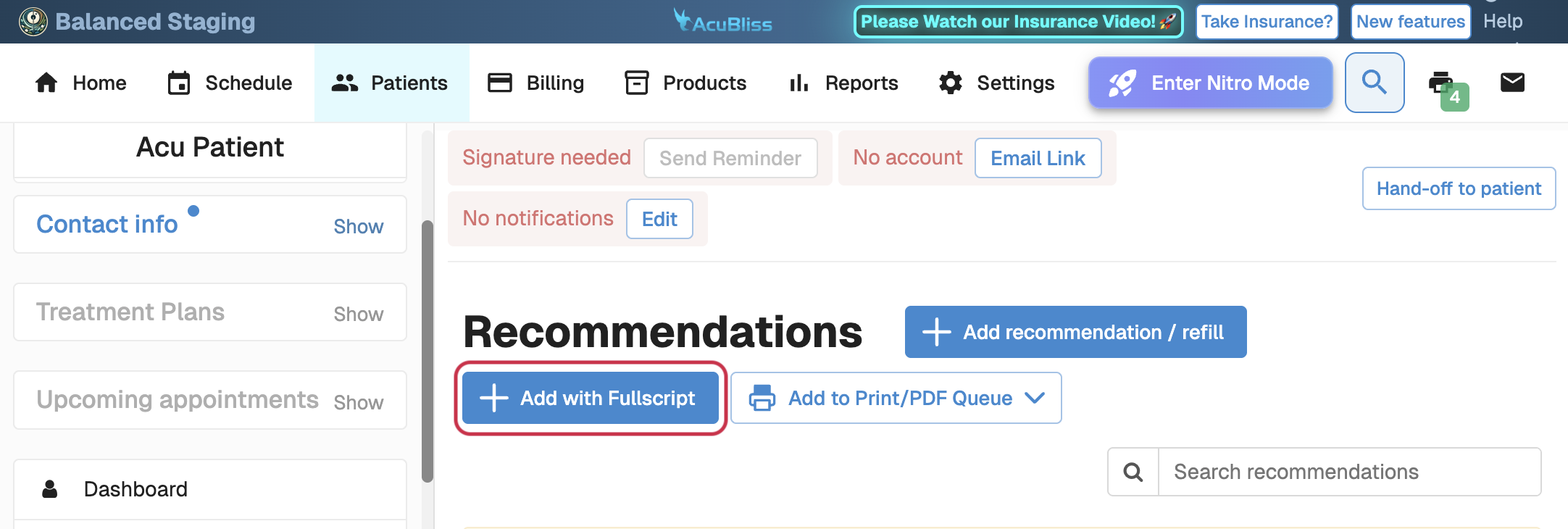
- The embedded Fullscript experience will load. Add supplements to the treatment plan by adding the product to your plan.
- To add a lab, click Labs from the left-side navigation. Choose a lab, and click Add to plan. You can also add labs from the page.
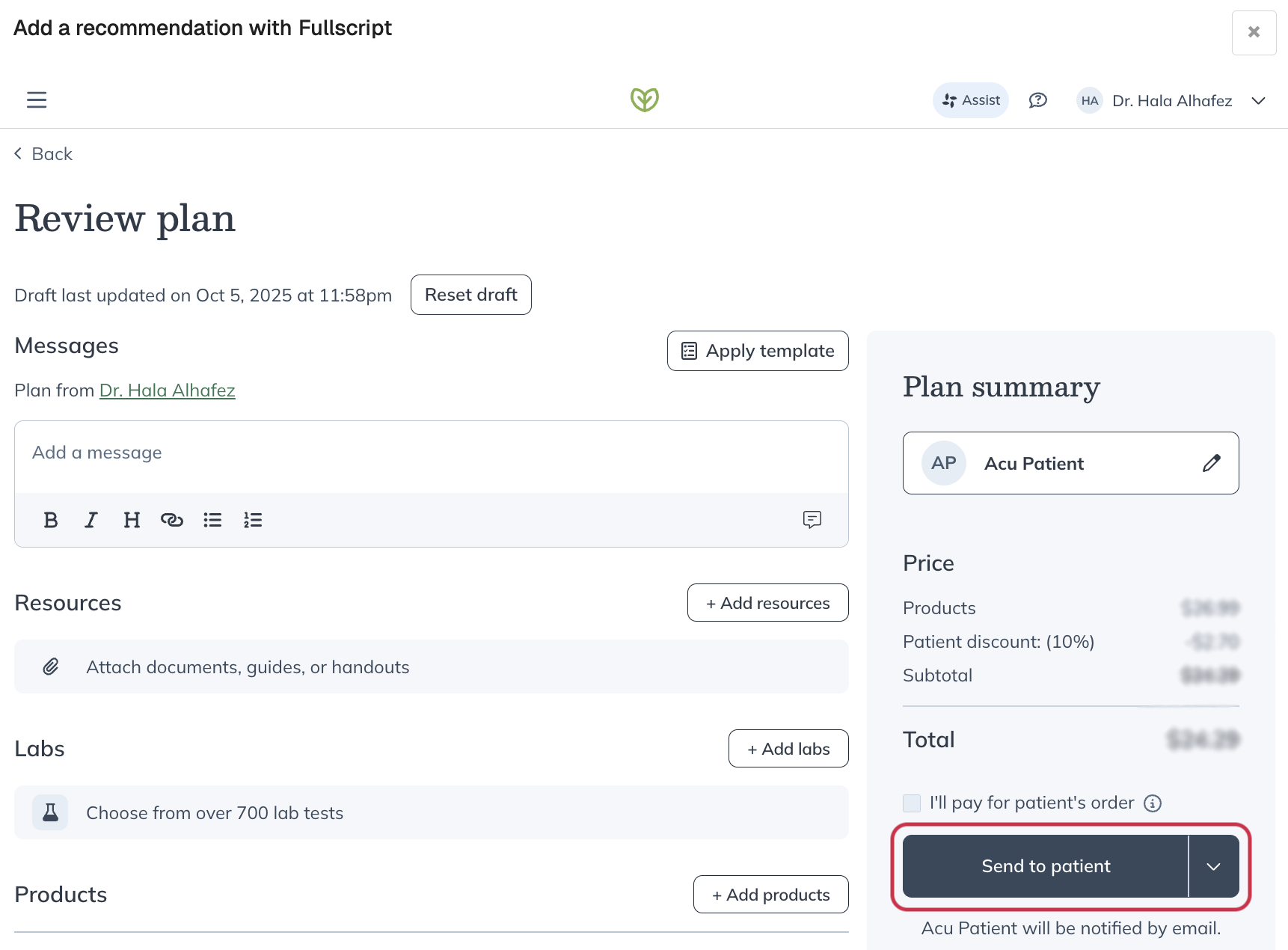
- Once the plan has been sent, the Fullscript tool will close and the sent products and date will be logged in the Recommendations tab.
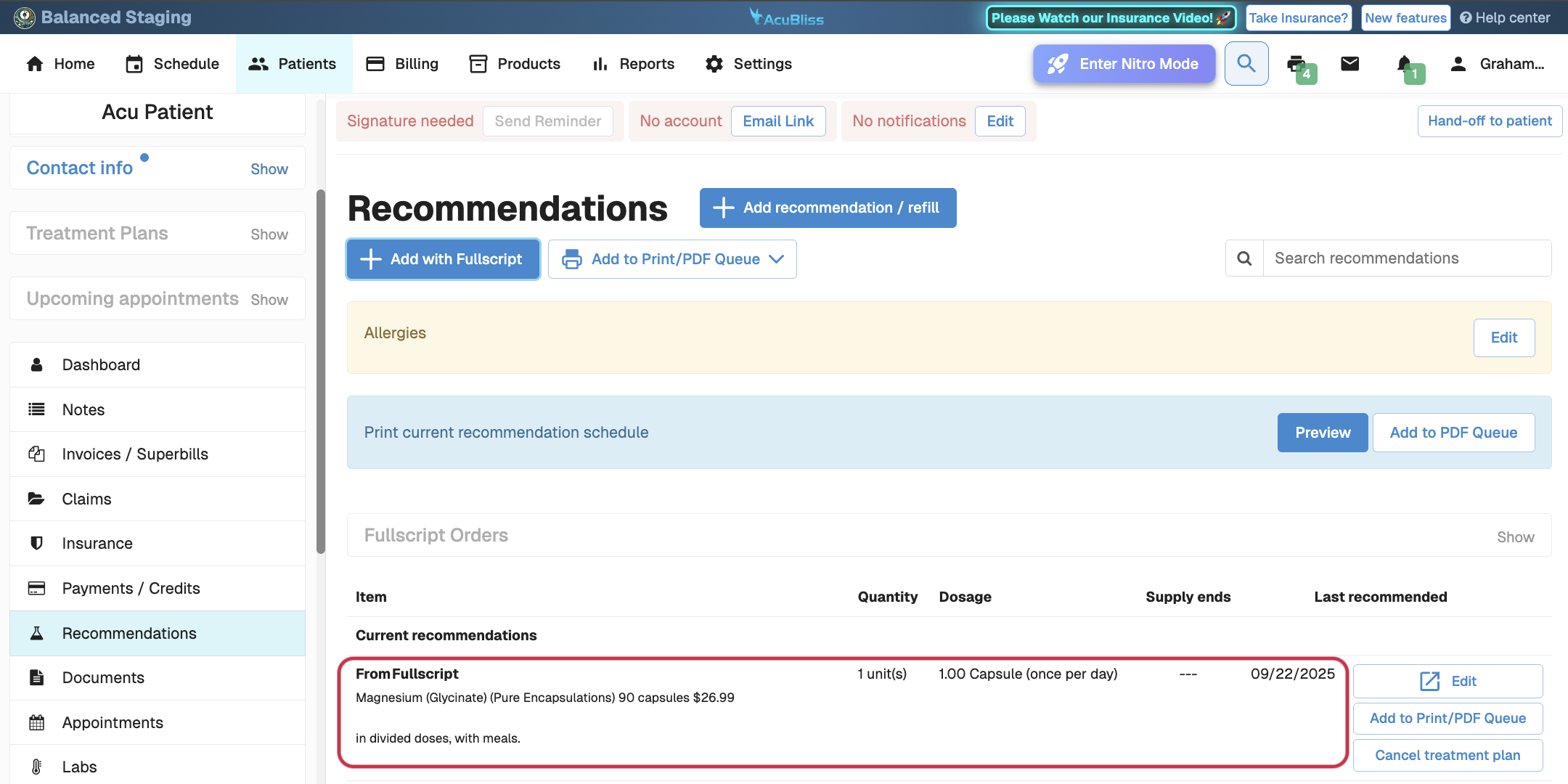
Where does the plan go in AcuBliss?
The plan will live in a patient’s profile under the Recommendations tab. It will display the product and the dosage as well as the message from the plan.
Providers can cancel the plan by clicking the Cancel treatment plan button beside the recommendation. There is also the ability to edit the plan by clicking the Edit button, which will redirect to Fullscript where the provider can then make changes.
A new note will also be created in the patient’s profile when the recommendation is sent. The notes can be accessed by selecting Notes from the left-side navigation in the patient’s profile.
Viewing lab results in AcuBliss
The sent Labs and results will be available in the Labs tab in a patient’s profile. There are various stages the Lab order and results will progress through, depending on the type of Lab.
To view lab results, follow these steps:
- Navigate to any patient under Patients or via the search.
- Select Labs from the left-hand navigation.
- It will display the sent Labs and the corresponding status. There will be two options available once the results are ready, View PDF Results or View Discrete Data.
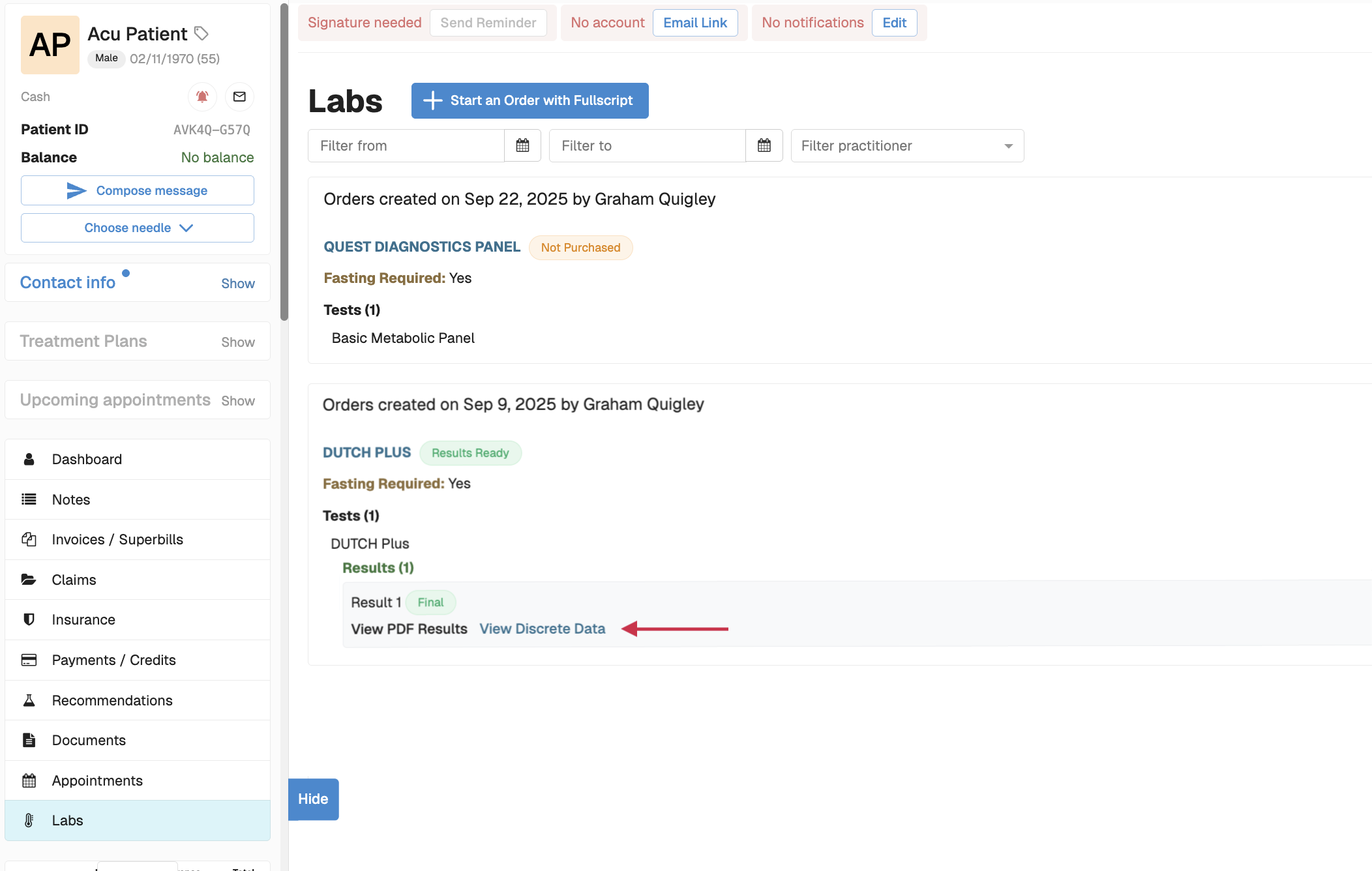
Lab order statuses:
- Not purchased: The patient has not yet purchased the lab.
- Purchased: The patient has purchased the lab.
- Schedule Appointment: The lab purchased requires an appointment to be scheduled and the patient has not yet scheduled.
- Partial results: Partial results have been received; remaining results are pending.
- Results Ready: The lab has been completed and PDF results are available for review.
Disconnecting Fullscript from AcuBliss
If you need to unlink an account—for example, if the wrong Fullscript dispensary was connected—follow the steps below.
To disconnect in AcuBliss, follow these steps:
- Log into Acubliss, click on Settings> Practice on the top main navigation.
- Under Practice>Integrations, scroll down to Disconnect Fullscript account.
To disconnect in Fullscript:
- Go to Settings > Integrations.
- Under Integrations > AcuBliss, click Disconnect.
Frequently asked questions
What type of providers use Acubliss?
The practice management software is designed primarily for Acupuncturists, TCM Practitioners, and Herbalists. It also supports multi‑disciplinary clinics, including Chiropractors, Naturopaths, Massage Therapists, and more.
Can AcuBliss manage a practice with multiple practitioners?
Yes, the AcuBliss platform supports multi‑disciplinary practices. It handles scheduling, charting, etc., for multiple practitioners, and supports a wide range of professions and specialties.