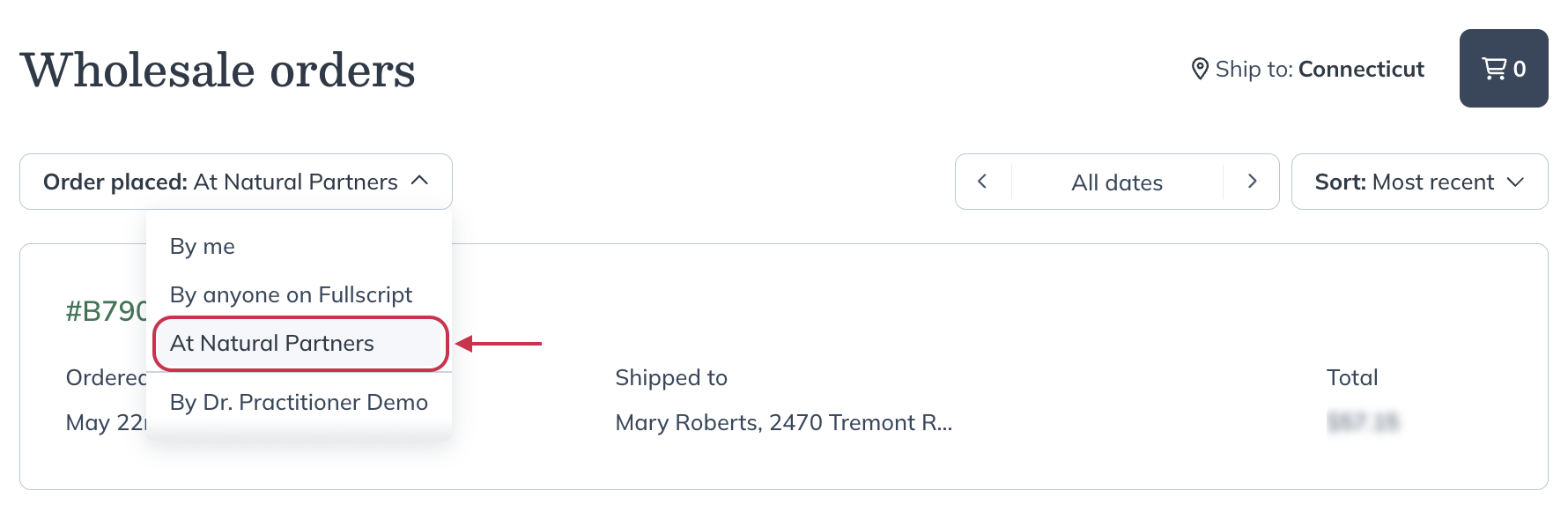Last modified: January 13, 2026
Wholesale order history and invoices
Providers
Your wholesale history
To navigate to your wholesale order history:
- Click Shop wholesale in the navigation bar.
- Click Orders.
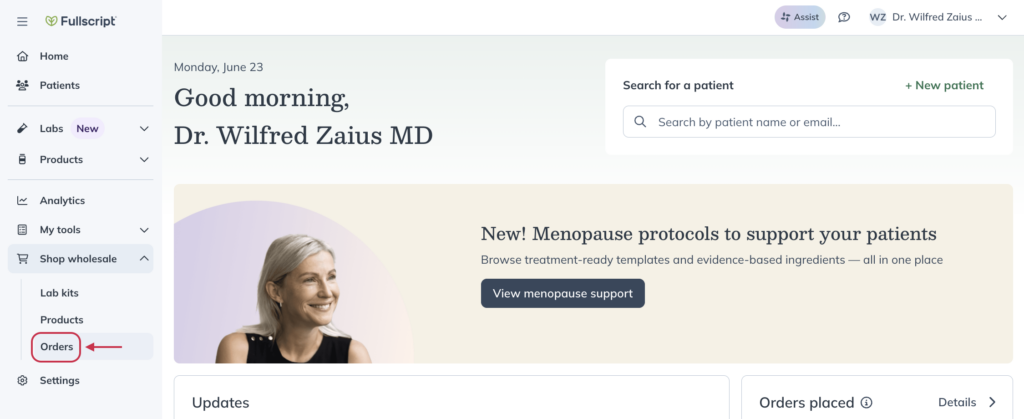
Filtering order history
You can filter past orders by practitioner or date to quickly find what you’re looking for.
Searching by practitioner
If multiple practitioners place wholesale orders through the dispensary:
- Click the Order placed filter.
- Select a specific practitioner from the drop-down menu.
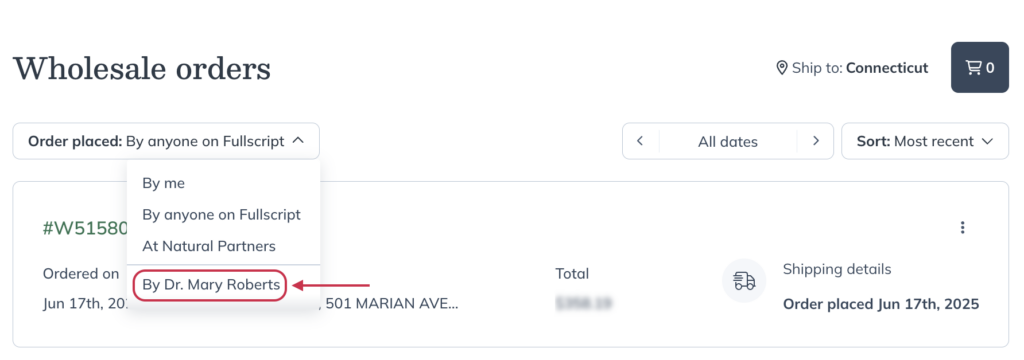
Search by date
To find an order by date:
- Click View by date.
- Select a specific date range from the drop-down menu.
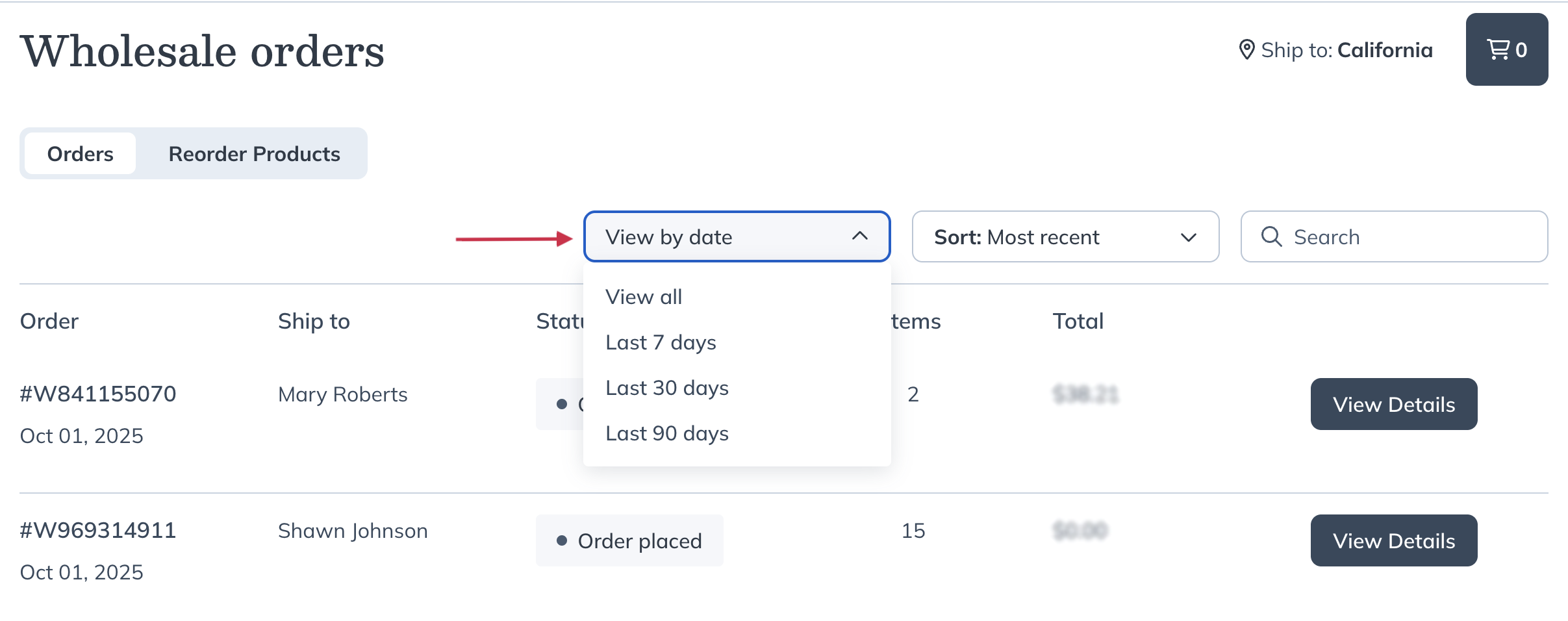
Sorting your order history
By default, wholesale order history is sorted by most recent orders first. To select a different sort:
- Click Sort: Most recent to open sorting options.
- Choose a different sort method from the dropdown menu.
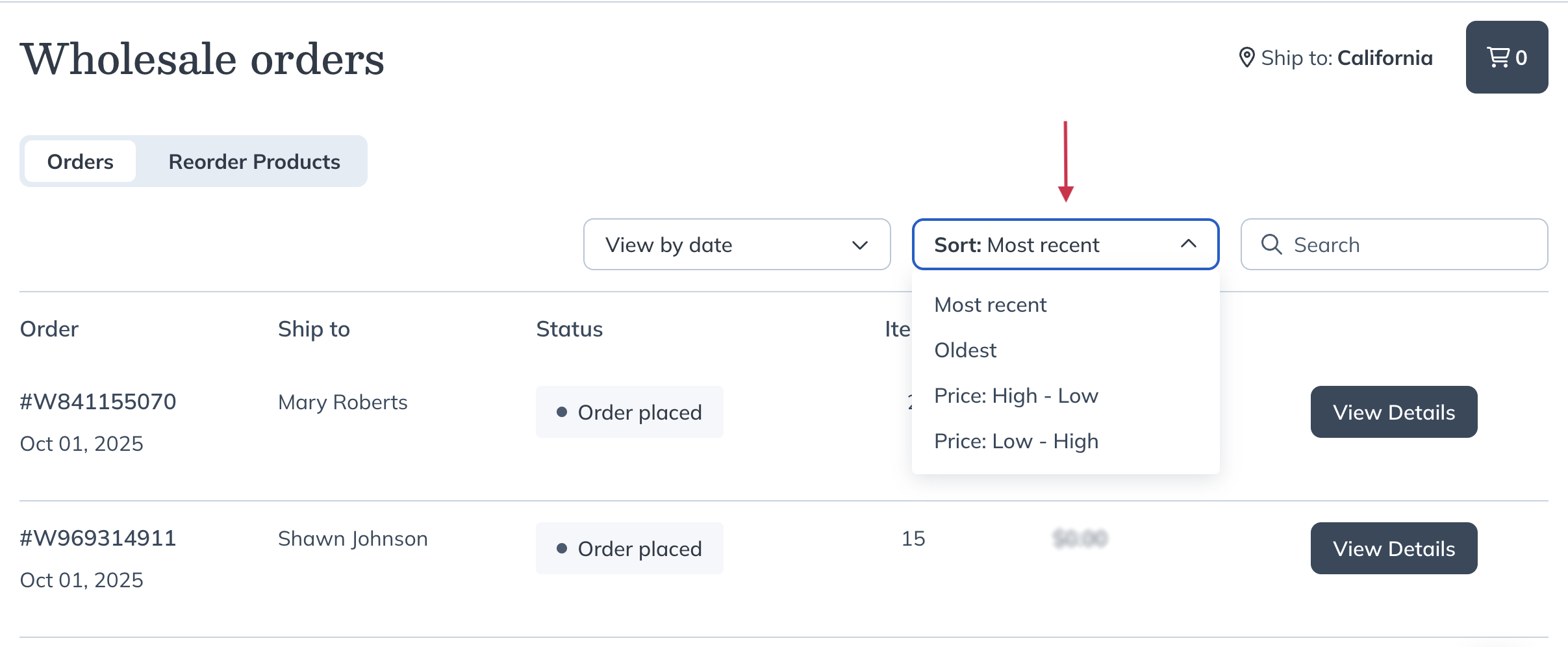
Viewing and repeating a past order
To view and repeat a past order from your order history:
- Click an order to open its details.
- Click Add to cart to add specific products.
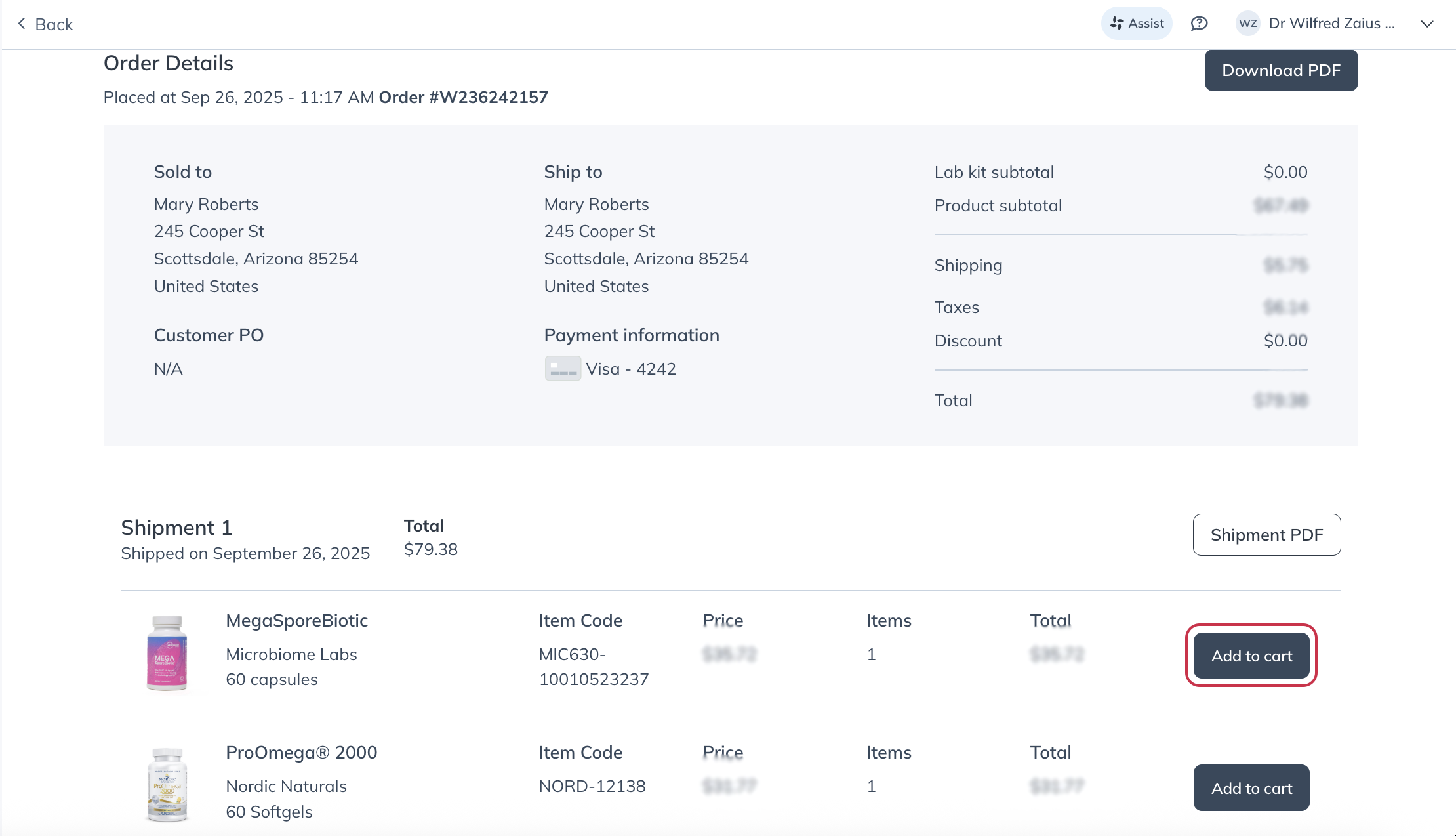
Video: Viewing and repeating past orders
Tracking details
To track an order:
- Go to an order’s details.
- Click Track order.
Invoices
To download an invoice:
- Go to an order’s details.
- Click Download PDF.
- Then, the PDF will automatically save to your device.
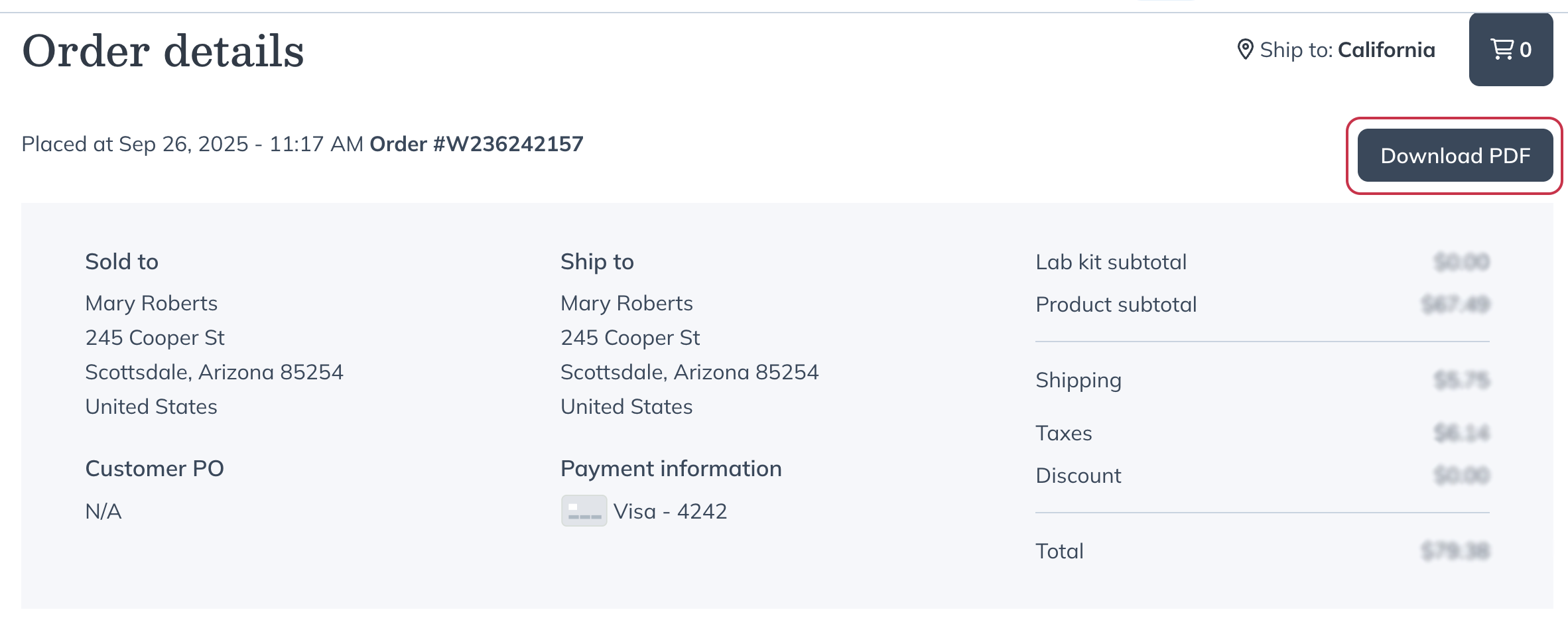
Your Natural Partners order history
If you imported your Natural Partners order history before March 30, 2021, you can still access it:
- Go to the Wholesale orders page.
- Click the Order placed by filter.
- Select At Natural Partners.