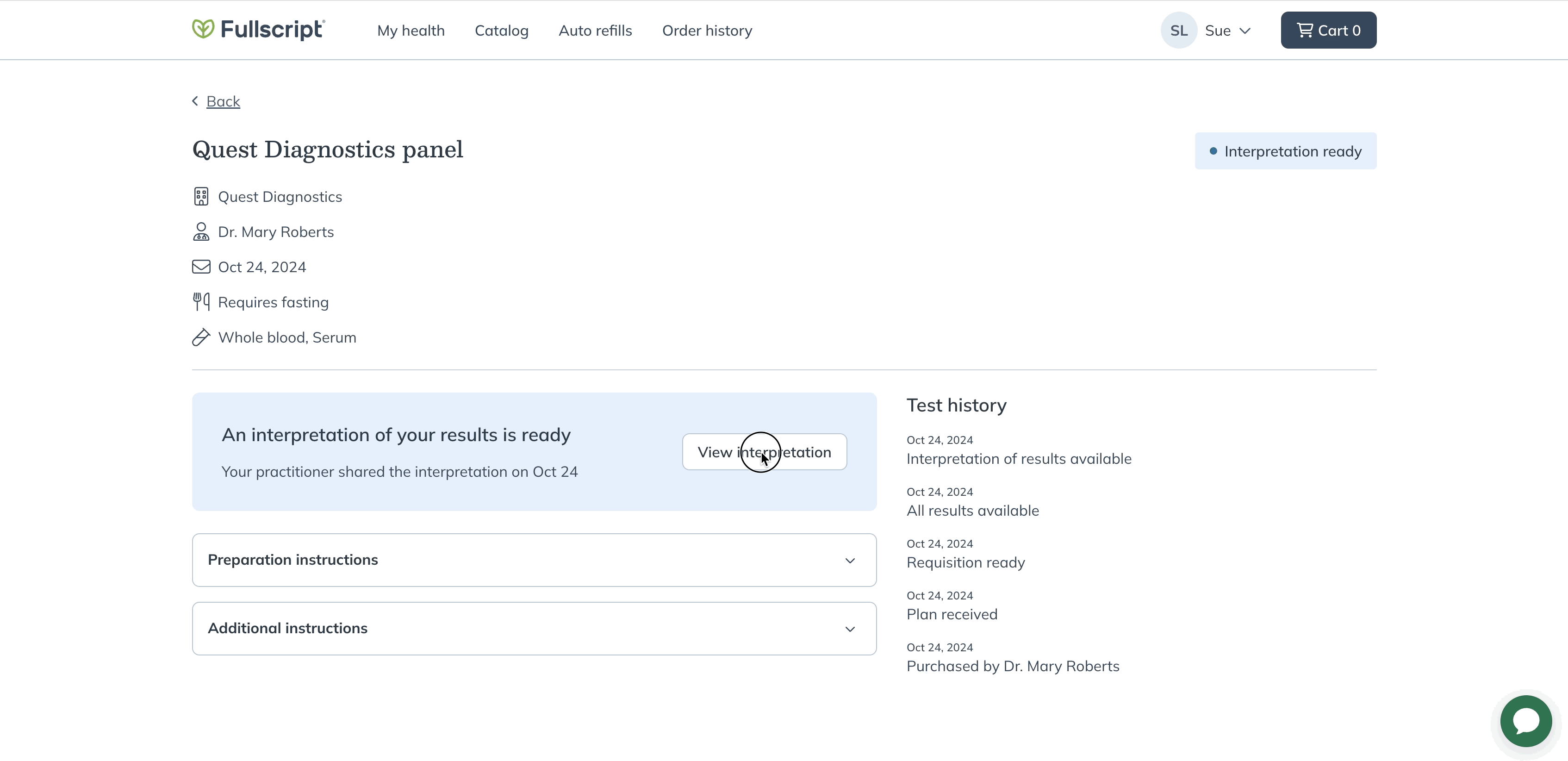Last modified: January 13, 2026
Tracking lab kits and accessing results
Patients
Track your lab test from shipment to final results—all from your Fullscript account. This guide shows you how to view your test status and where to find your results once they’re ready.
Tracking your specialty test kit shipment
If you ordered testing from one of our specialty labs partners, a physical test kit will be mailed to your door from a Fullscript distribution center.
Once you or your provider completes payment, you’ll receive an email with your tracking number within 24 hours. Tracking notifications are sent to the email address you use to log into your Fullscript account. You can also return to the Order history page in your account for tracking information. Find your order and click Track package to track your order on the courier’s website.
Test kits will be delivered by UPS, FedEx, or USPS. Orders are shipped within one business day. For a delivery estimate, please refer to the delivery window displayed in the checkout when your order is placed.
For help with a missing or delayed shipment, please contact our support team.
Viewing test details
To track your testing status:
- Go to My health.
- Click on the Labs tab.
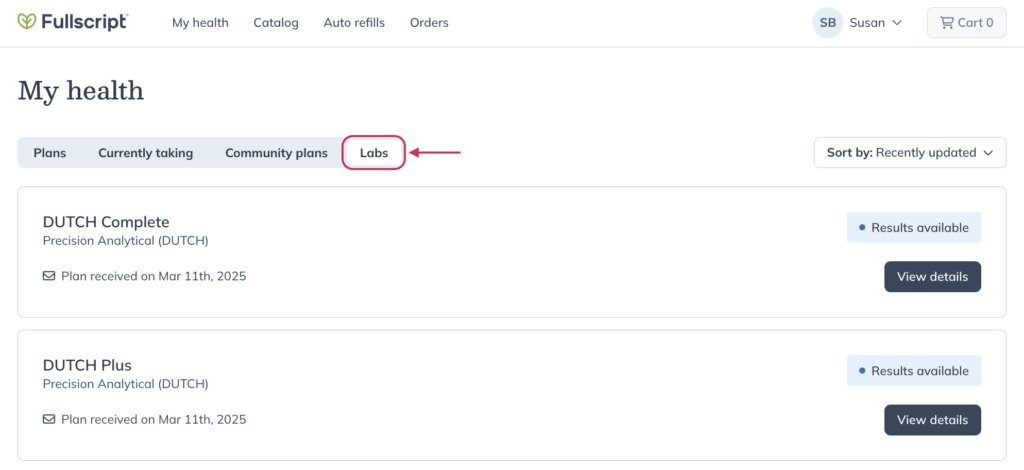
- Underneath the current status, click View details.
You’ll find the full test history timeline under Test history on the details page.

Status change descriptions
Your current status will change as you move through the testing process. This is reflected in your and your provider’s accounts.
Your testing status updates depend on whether you’ve ordered a specialty or blood lab.
Status changes specific to specialty labs:
Some of the statuses you may see for specialty labs are:
- Test purchased: You’ve successfully completed payment.
- Test shipped: Specialty testing has shipped and a tracking number has been generated.
- Test delivered: Specialty testing has arrived at your address.
- Processing at lab: Your sample has arrived at the lab and is being processed.
- Partial results available: Some of your testing results are ready to be viewed.
- Results available: All test results are available.
For more information about the specialty lab testing experience, see our Specialty labs experience guide.
Status changes specific to blood labs:
Some of the statuses you may see for blood labs are:
- Requisition pending: Your digital requisition form is being prepared.
- Requisition ready: Your digital requisition form is ready to view or print.
- Processing at lab: The lab is processing your sample.
- Partial results available: Some of your testing results are ready to be viewed.
- Results available: All test results are available.
Accessing results
Sample processing times vary for each lab company based on the type of tests you ordered. We’ll notify you by email once your provider has reviewed the results.
To view your results, go to My health → Labs, open your test, then select View results.
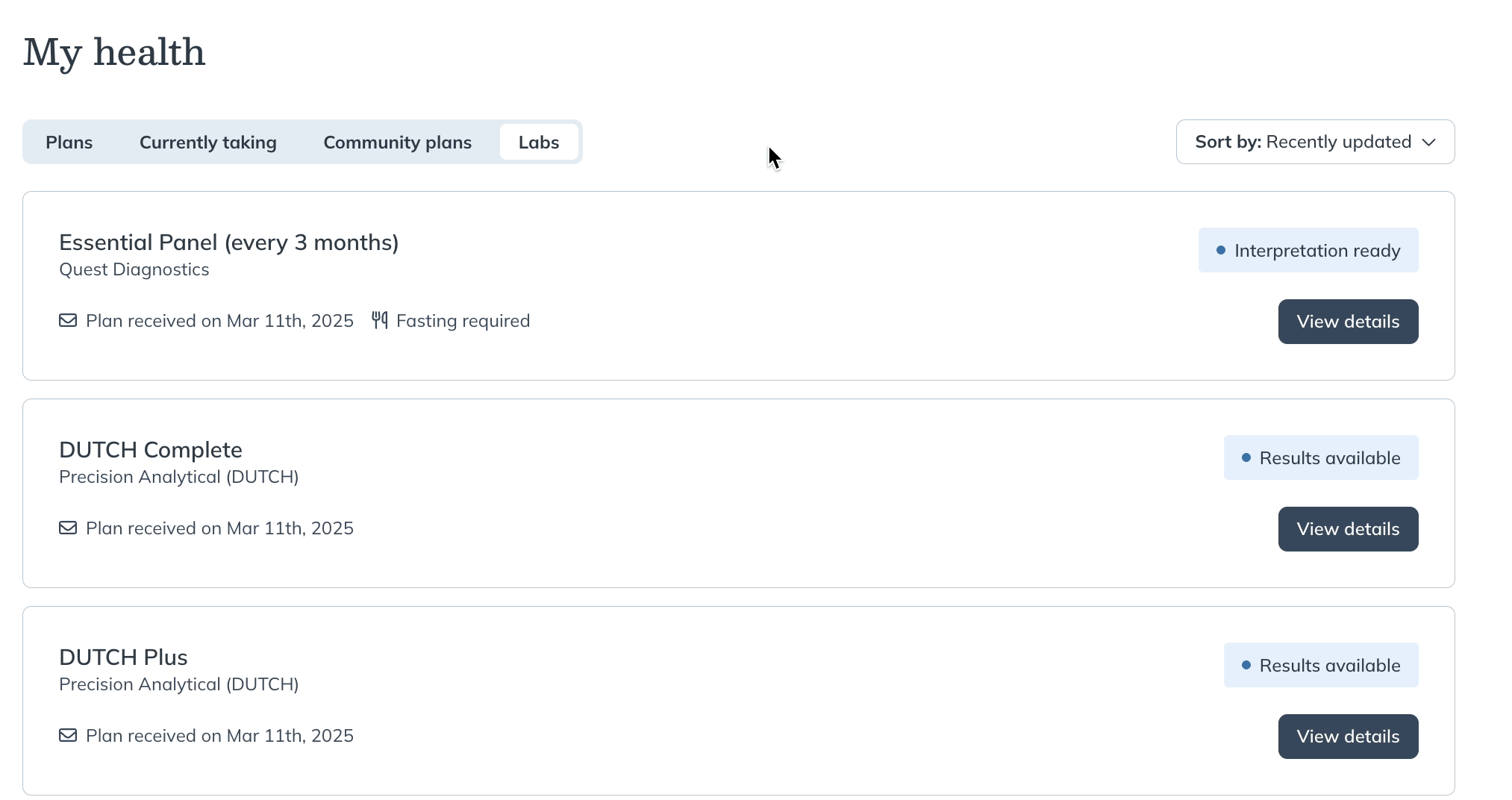
Accessing blood lab result interpretations
Many blood lab tests are eligible for interpretations. If you have interpretations that are ready to be viewed, you’ll receive an email notification with a link to view the results in your account.

When you look at your interpretation, you find:
- Your practitioner’s interpretation summary note.
- A single bar graph highlighting the number of optimal, suboptimal, and out of range biomarkers.
- Any individual biomarkers flagged by your practitioner.
- The full list of results for the biomarkers tested.
You can click into any biomarker to find more information about it.