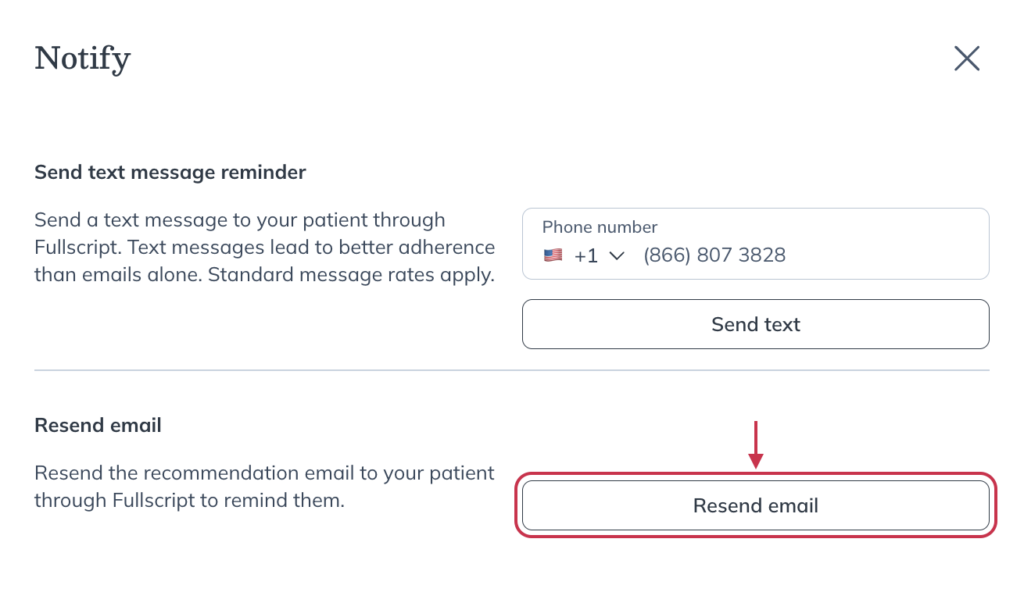Last modified: August 14, 2025
Resending plan notifications to boost adherence
Providers
Follow up on the plans you’ve sent to encourage plan adherence across your patients without spending valuable time writing a new plan.
Resending plan notifications
You can resend a plan notification (email or SMS) to your patient by following these steps:
- Click Plans in the navigation bar.
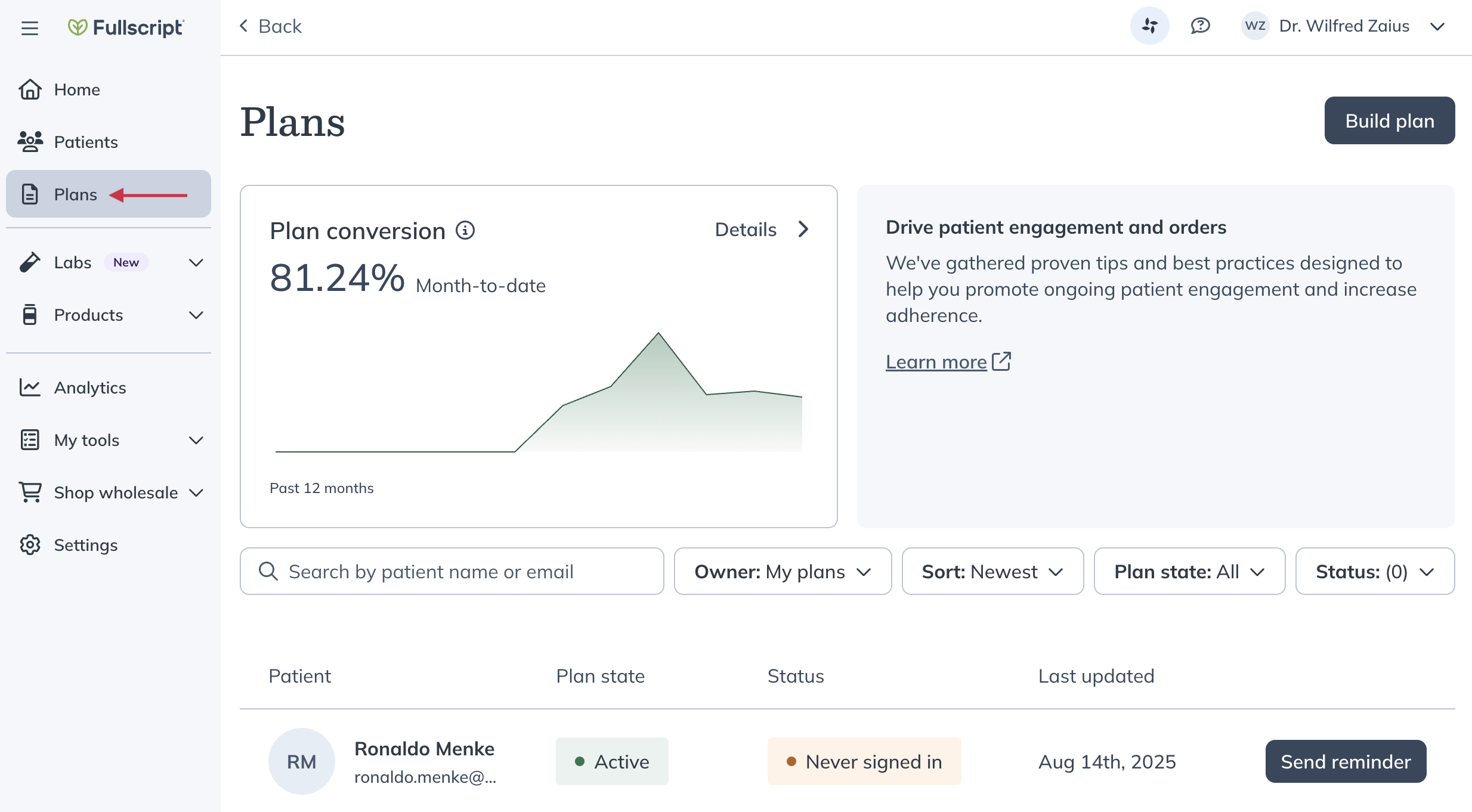
- Update the Status filter to Not purchased.
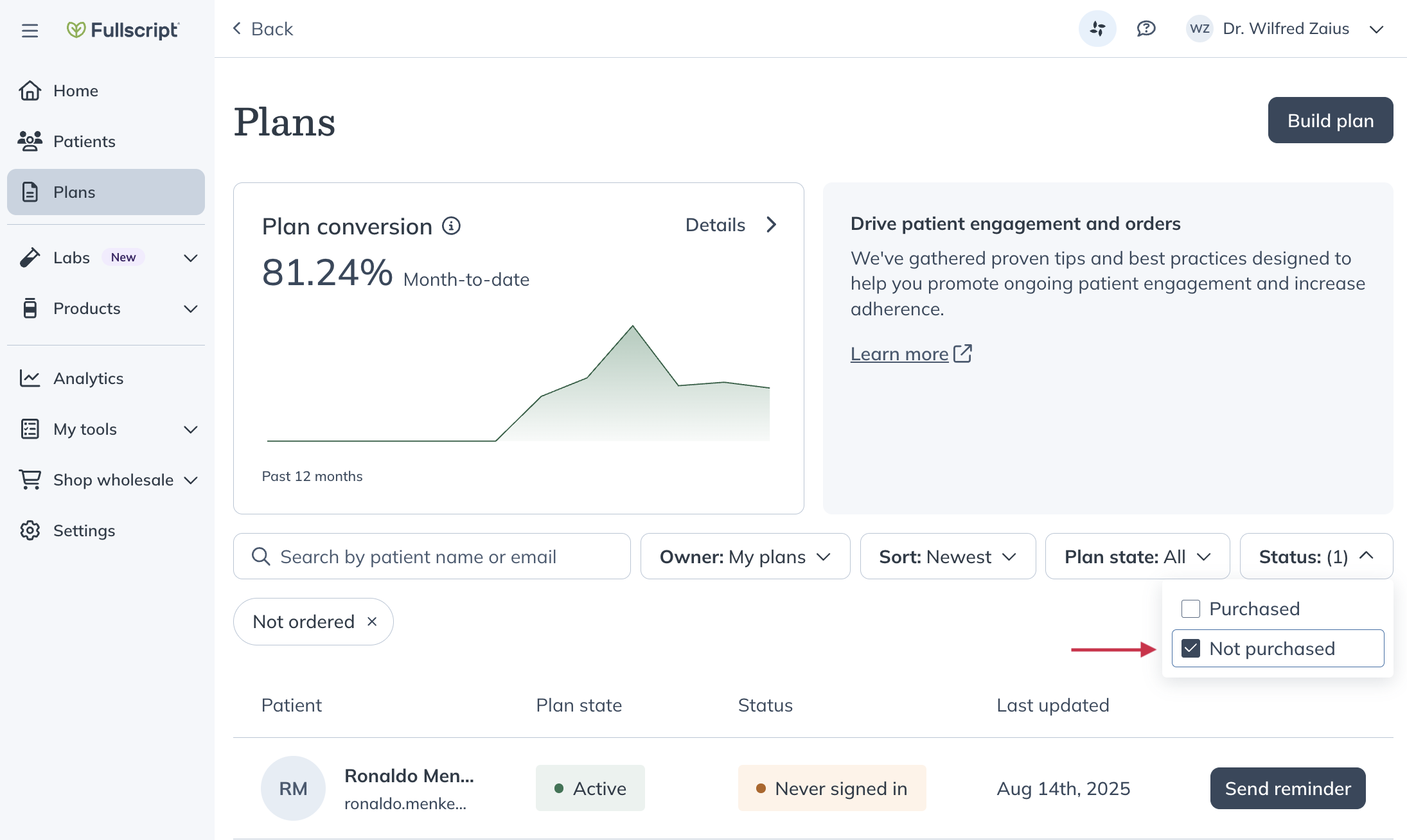
- Search for the correct patient, then click Send reminder.
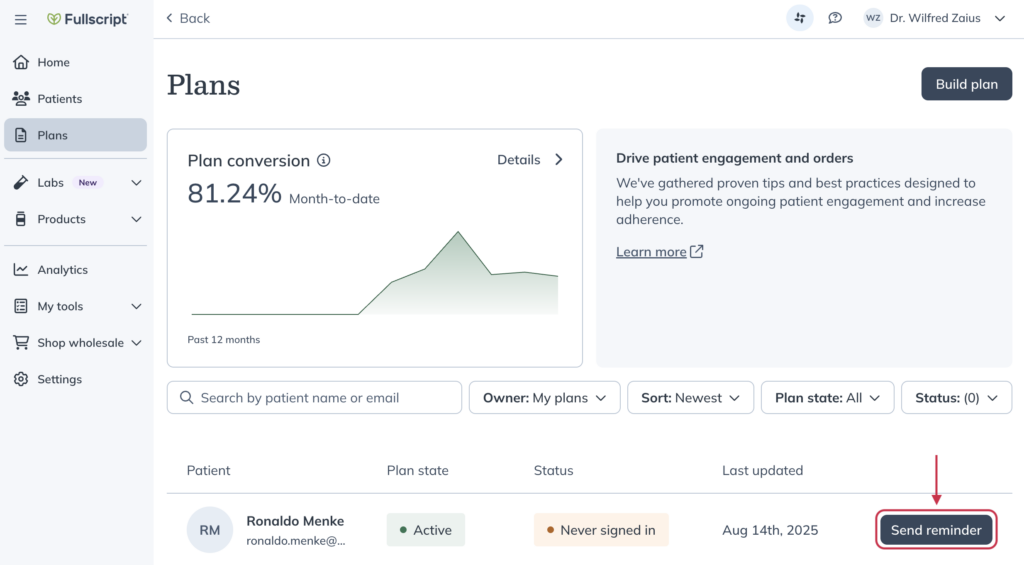
- Choose to resend the notification as an email or a text message.