Last modified: November 26, 2025
Registering for labs
Providers
With labs on Fullscript, you can order and manage lab testing alongside your supplement recommendations—all in one place. Access specialty and blood labs in a single catalog, place orders in under a minute, and streamline patient care with a simplified testing experience.
How to register for labs
Registering for labs is quick and takes less than a minute. Each provider in your practice must register individually to access and recommend testing. While admins and staff can’t complete the registration on behalf of providers, they will be able to place orders once registration is complete.
To register for labs:
- In the left-hand navigation, find Catalog under Labs.
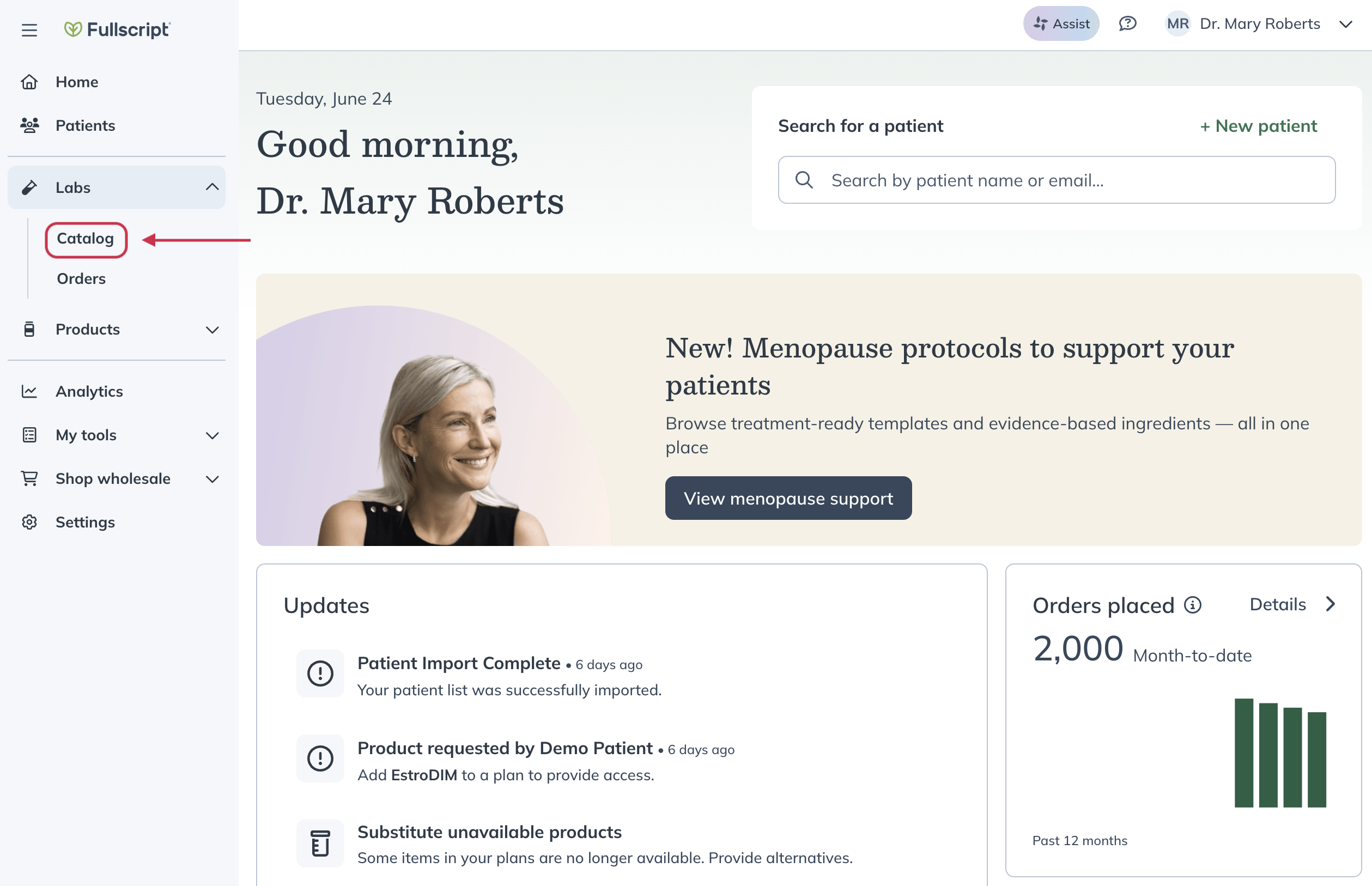
- Click Register for labs in the top banner of the lab catalog.
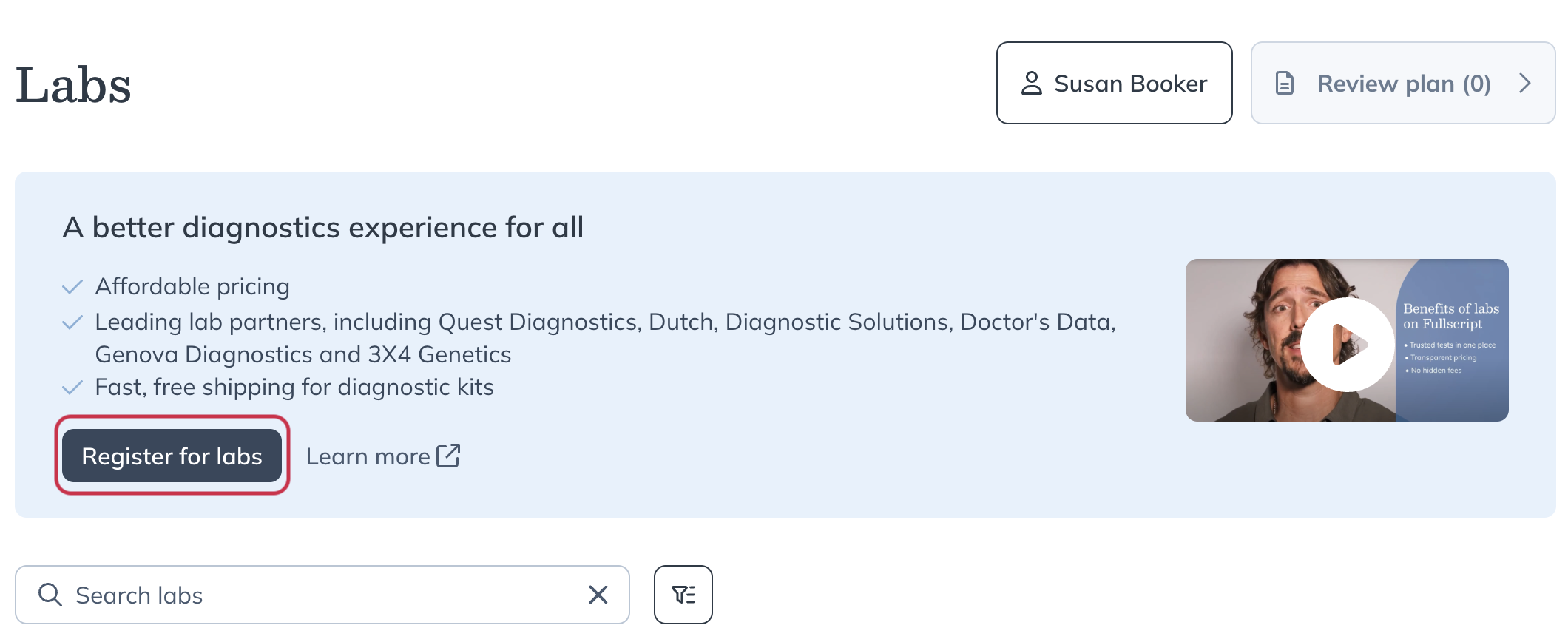
- On the next screen, confirm your first and last name, license, and NPI information. If you don’t have an NPI number, provide your license information.
- Click Next when you’ve completed the form.
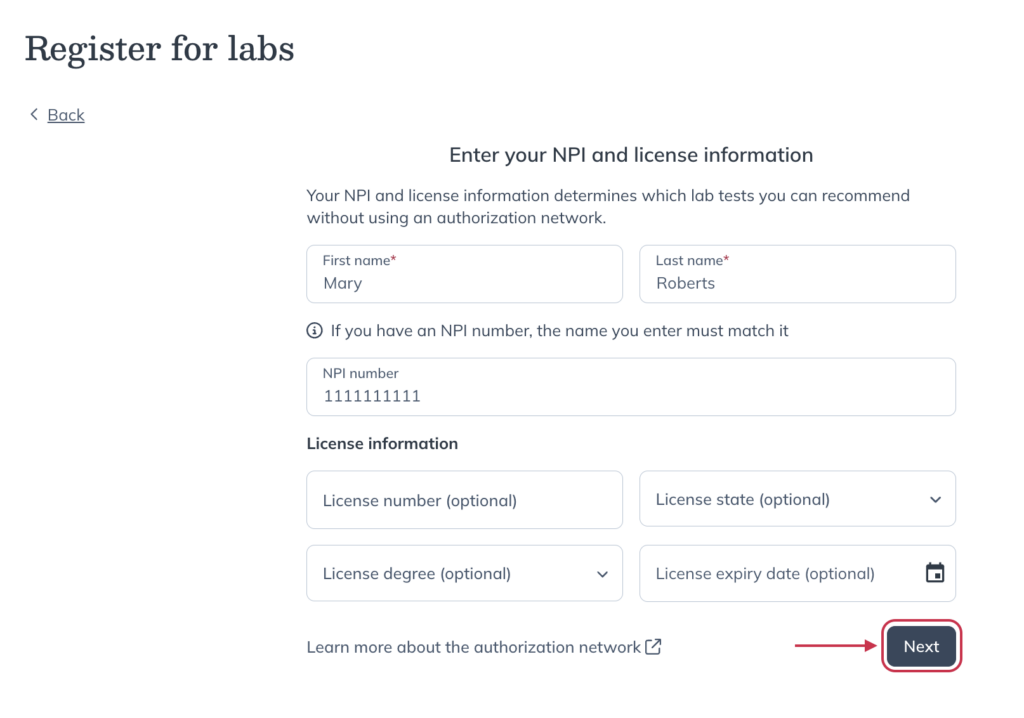
- Enter your clinic address and phone number if it isn’t already on file. Some lab companies require that your business address match your state of licensure.
- Click Next.
- On the next screen, review and agree to the Fullscript Labs Terms of Service. Click the I agree to the terms of service checkbox.
- Click Next.
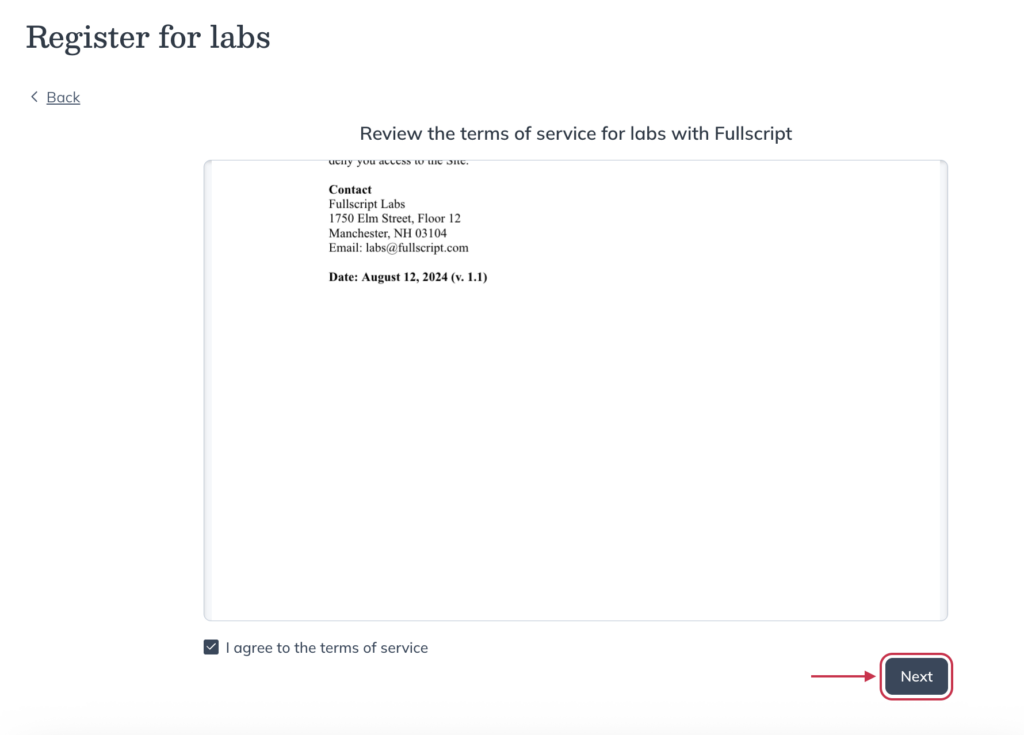
- Click the I agree to use electronic records and signatures checkbox, then click Continue.
- Review and agree to the Business Associate Agreement (BAA) in the DocuSign eSignature window. Use the docusign feature to complete the form.
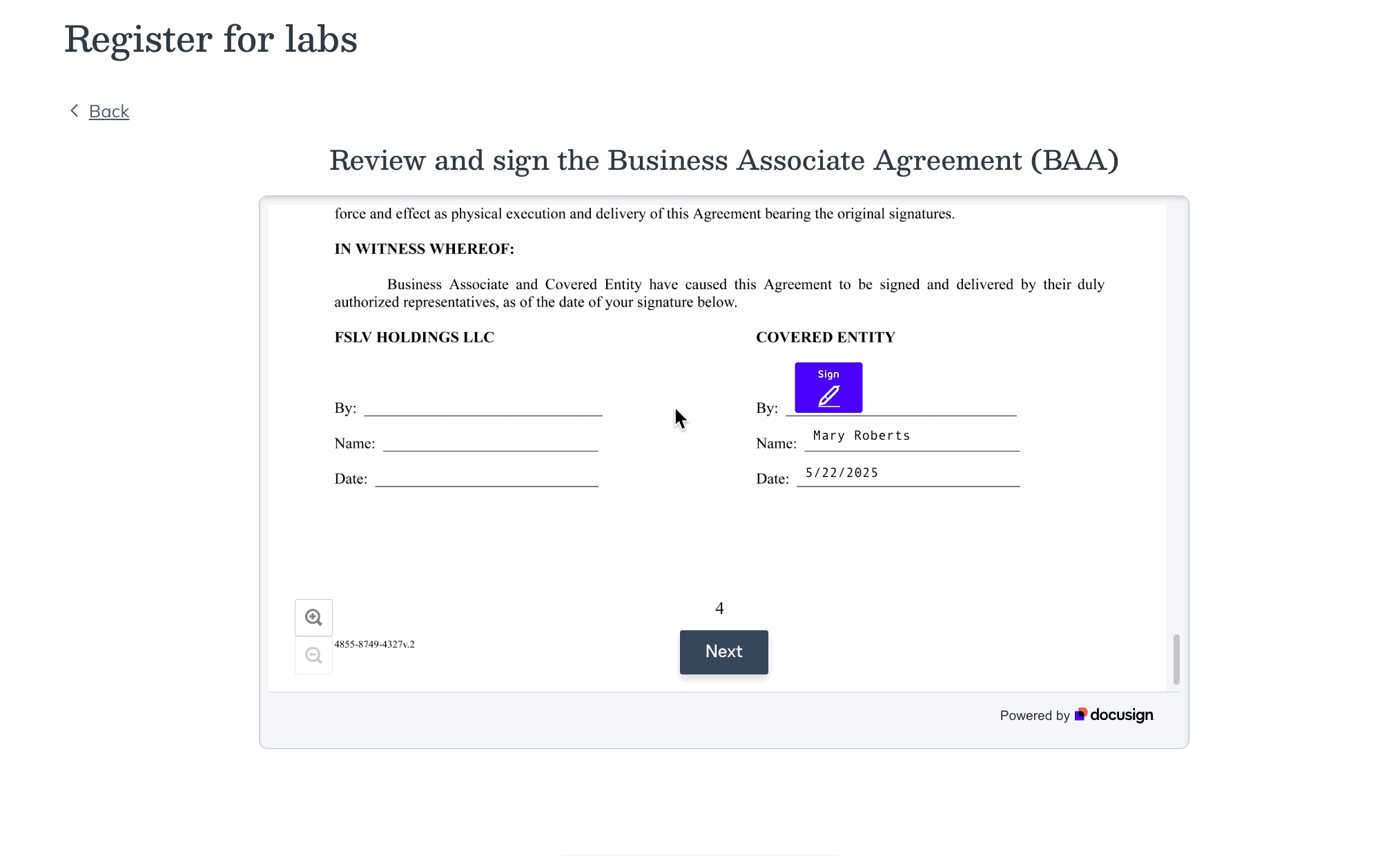
- Click Submit to submit the BAA.
Labs will be available immediately after you complete your signatures. To request a copy of your signed BAA, contact our labs support team.
Authorization network
At Fullscript, we support providers from all clinical backgrounds—including those without direct access to order lab tests. To help more providers offer whole person care, we’ve introduced an authorization network. This solution enables providers to recommend lab testing and stay involved in their patients’ care, while licensed clinicians from our third-party network review and place the orders.
The authorization network costs $12.50 per specialty test kit or blood panel.
Billing and payment
We offer competitive pricing on all lab tests in our catalog. Fullscript does not determine HSA/FSA eligibility for lab tests—patients should check with their plan administrator to confirm coverage.
Lab tests on Fullscript are competitively priced and available by cash-pay only. They aren’t eligible for insurance reimbursement, including direct claims or Superbill submissions.