Last modified: November 26, 2025
Participating in Fullscript-run patient promotions
Providers
Patient promotions are an easy way to boost adherence and maintain regular, positive engagement with your patients. Dispensary owners who earn a margin of sales (profit dispensaries) must opt-in to participate, while no-profit dispensaries are enrolled automatically.
Here’s what you can expect from Fullscript regarding patient promotions. We will:
- Market the sale to your patients on your behalf
- Set up and activate the sale on the platform
- Disable the sale when it’s over
- Handle all patient questions and issues along the way
- Ship products directly to patients
No-profit dispensary participation
Patients of no-profit dispensaries automatically receive 25% off products during Fullscript-run promotions, including our Cyber Monday Sale. There’s no action required from you!
Profit dispensary participation (optional)
Profit dispensaries set up to make a profit must opt in to participate in a Fullscript-run patient promotion. You can choose to opt into all future promotions or specific promotions. With either option, we’ll announce each sale in advance to give you an opportunity to opt out or adjust your patient savings settings.
By participating in patient promotions, you are extending an additional discount which impacts the margin you earn on orders placed in your dispensary.
Profit dispensaries: Opt in to patient promotions
Dispensary owners must opt in before the deadline to participate. This deadline varies by promotion and is communicated in announcements and emails leading up to the promotion. The Patient promotion page is locked after the deadline, preventing changes to your opt in/out status and promotional discount.
To opt in to patient promotions:
- Go to the Patient/Client promotions page in your Dispensary settings.
- Select how you’d like to participate: all future promotions or specific promotions.
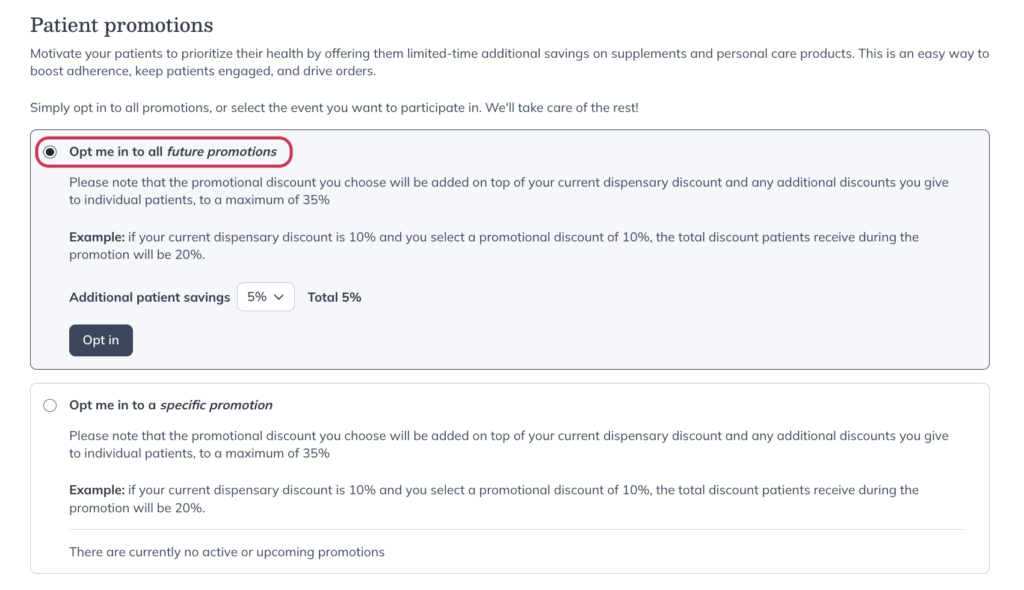
- Use the patient savings drop-down to select an additional discount to extend to patients during the promotion. This additional will be enabled and disabled automatically.
- Click Opt in.
- In the pop-up, click Yes, I want to opt in to confirm your participation.
Profit dispensaries: Opt out of patient promotions
You can opt out of promotions so long as you do so before the deadline, which we’ll communicate in announcements and emails leading up to the promotion.
To opt out of patient promotions:
- Go to the Patient/Client promotions page in your Dispensary settings.
- Select Opt out.

Profit dispensaries: Changing additional patient savings (%)
You can modify additional patient savings until the opt in deadline, which we’ll communicate in announcements and email communications during the opt in period. Additional patient savings impact the margin you earn on orders placed in your dispensary. However, based on past success, our data shows participation boosts ordering patients and payouts.
Profit dispensaries: Promotion page and discounts locked after the deadline
The Patient/Client promotions page, dispensary discounts, and auto refill discount settings are disabled/locked roughly one week before a promotion; these settings can’t be edited until the promotion ends. This is necessary for our teams to set up the infrastructure needed to host the sale, including email campaigns that include patient discounts. Our main priority is ensuring a smooth and successful promotion for practitioners and patients alike.