Last modified: August 5, 2025
Healthie integration
Providers
An introduction to Healthie
Healthie is a practice management and telehealth platform for nutritional care. It is HIPAA-compliant and was made specifically for dietitians, nutritionists, health coaches, and other health and wellness professionals looking to grow a private practice and build ongoing relationships with clients.
Even though the platform operates worldwide, the Healthie integration with Fullscript is only available to US dispensaries.
Integration setup: Healthie + Fullscript
The Healthie integration with Fullscript uses OAuth to set up and activate the integration — no clinic key required.
To integrate your Healthie account with Fullscript:
- On the Healthie homepage, navigate to the Gear icon ( ) in the top right corner and select Settings.
- In the left-hand menu, navigate to the Features section, then click on Integrations.

- Scroll down to the Nutritional Tools section, select Fullscript, then click Connect with Fullscript.

- A new tab will appear, and you will be directed to login (or sign up) to Fullscript.
- Sign in with your credentials and click Agree to accept the terms of the integration. You’ll then be redirected back to the Healthie homepage.
Setting permissions for secondary practitioners
The Admin User of the Healthie account can then choose whether or not each Healthie member can see the option to use Fullscript, and if so, whether they can integrate their own Fullscript account or be added as/matched to a sub-practitioner in the original dispensary.
To manage these permissions:
- Click the Gear Icon ( ).
- Click Organization.
- ClickMembers.
- Hover your cursor over the user you’d like manage the permissions of and click the ellipses ( ), then click Edit settings.
- Click Permissions on the left-hand side, then scroll down to the Fullscript heading to view the permissions toggles.
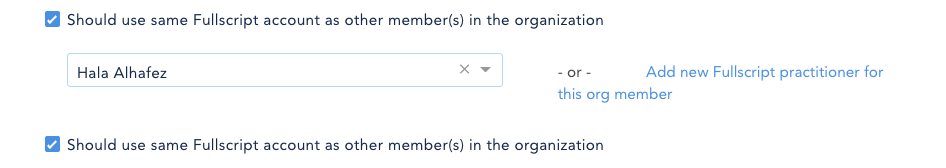
Creating a Fullscript supplement plan in Healthie
The Healthie integration redirects users to a new tab to write the recommendation with Fullscript’s treatment plan tool.
To write a Fullscript plan in Healthie:
- Go to the Clients tab to add a New Client or click on an existing client’s name.
- In the client profile, click on the Fullscript tab. This will load any of the client’s existing Fullscript recommendations (if they’re on Fullscript already).
- Select Add Product Recommendation (the Fullscript redirect button) to write a recommendation for a specific client using Fullscript. This functions exactly like Fullscript’s supplement plan tool; you can add products from categories, apply templates, and add products from the catalog.

- When finished, click Send to Client.
- Go back to the patient’s profile in Healthie and Refresh to see the new recommendation.
Fullscript integration in multi-practitioner accounts
Only the main account owner in Healthie will have the initial ability to Connect with Fullscript and authorize their Fullscript account.
After connecting their Fullscript account, the main Healthie account owner can provide additional account access to the Fullscript integration. The main account holder has the option to allow additional practitioners to use their own separate Fullscript dispensary or utilize the same account as the main Healthie account owner.
To grant other Healthie users access to the Fullscript integration:
- As the account owner, click on the Organization tab on the left-hand side, then click the Members tab.

- From here, you can edit existing members or add new ones by clicking Add organization Member. Click the 3 dots next to the provider’s name that you wish to grant access to the Fullscript integration, then select Edit Settings.

- Select Permissions from the left navigation panel then scroll down to see the option to use Fullscript with Healthie. Checking this box will allow any additional practitioners the option to integrate their own Fullscript dispensaries with their respective Healthie accounts under the umbrella of the main Healthie Clinic. Click Save to complete.

- Should you require the practitioners within your Healthie account to utilize only your Fullscript account, check the box next to Should use same Fullscript account as other member(s) in the organization as well. Once this is selected, a drop-down will appear; you will want to select any existing Fullscript staff members from this list you would like to share your Healthie account with. If you need to add a new staff member, you select Add new Fullscript Practitioner for this org member. Click Save to complete.

Video: Fullscript + Healthie integration
Frequently asked questions
I connected my Healthie account with a wrong/different Fullscript account than the one I intended to; how can I reconnect to my other account?
First, disconnect the existing Fullscript account by using the steps below:
- Log into your Fullscript account (the one connected with Healthie).
- Hover over your name and click on Dispensary settings > Integrations.
- Select the Healthie logo from the list of our Integration Partners; there should be a small green check mark in the top-right corner.
- Click the red Disconnect button.
After following the steps above, contact Healthie to refresh your account. You will then be able to see the Connect with Fullscript button on your homepage and connect it to another account.
What types of practitioners commonly use Healthie?
Healthie is most commonly used by nutritionists, registered dietitians, health coaches, naturopaths, massage therapists, and chiropractors. It’s great for small businesses and private group practices, but can also be used by hospital systems, large wellness organizations, and more.
Is there a cost to use Fullscript as a Healthie member?
No! Healthie’s integration with Fullscript is available to all Healthie members at no additional cost, and a Fullscript account is free.
How much does Healthie cost?
Healthie provides tiered membership plans depending on your business size and needs. Pricing information can be found here.