Last modified: August 14, 2025
Creating and sending a Journey
Providers
Journeys is a recurring lab testing feature available through the Fullscript platform. It makes it easy to build ongoing testing into your care plans. You’ll select a panel, set how often your patient should be tested, and send it as part of a plan. Fullscript handles the rest — including notifications, requisitions, and billing.
Practitioners use Journeys to:
- Automate routine testing and long-term care.
- Reduce admin by streamlining lab logistics.
- Keep patients accountable and engaged in their health.
Journeys is available to patients in the U.S. who are 18 or older. Some states may have restrictions based on local testing laws.
What’s included in a journey
You’ll choose from two curated panels, designed by Fullscript’s integrative medical team and powered by Quest Diagnostics:
- Essentials – 88 biomarkers for $229
- Comprehensive – 116 biomarkers for $469
You can schedule recurring tests every 3, 6, or 12 months, depending on your patient’s needs.
You also have the option to add a custom fee to account for your interpretation time. This appears as a line item in the patient’s cart and is paid out to you once results are finalized (minus a 5% processing fee). You can adjust or remove the fee per plan.
Creating and sending a Journey
To create and send a journey:
- Go to the Labs tab in your Fullscript account.
- Click Catalog.
- Click View details on the Journeys card (far right of the catalog).
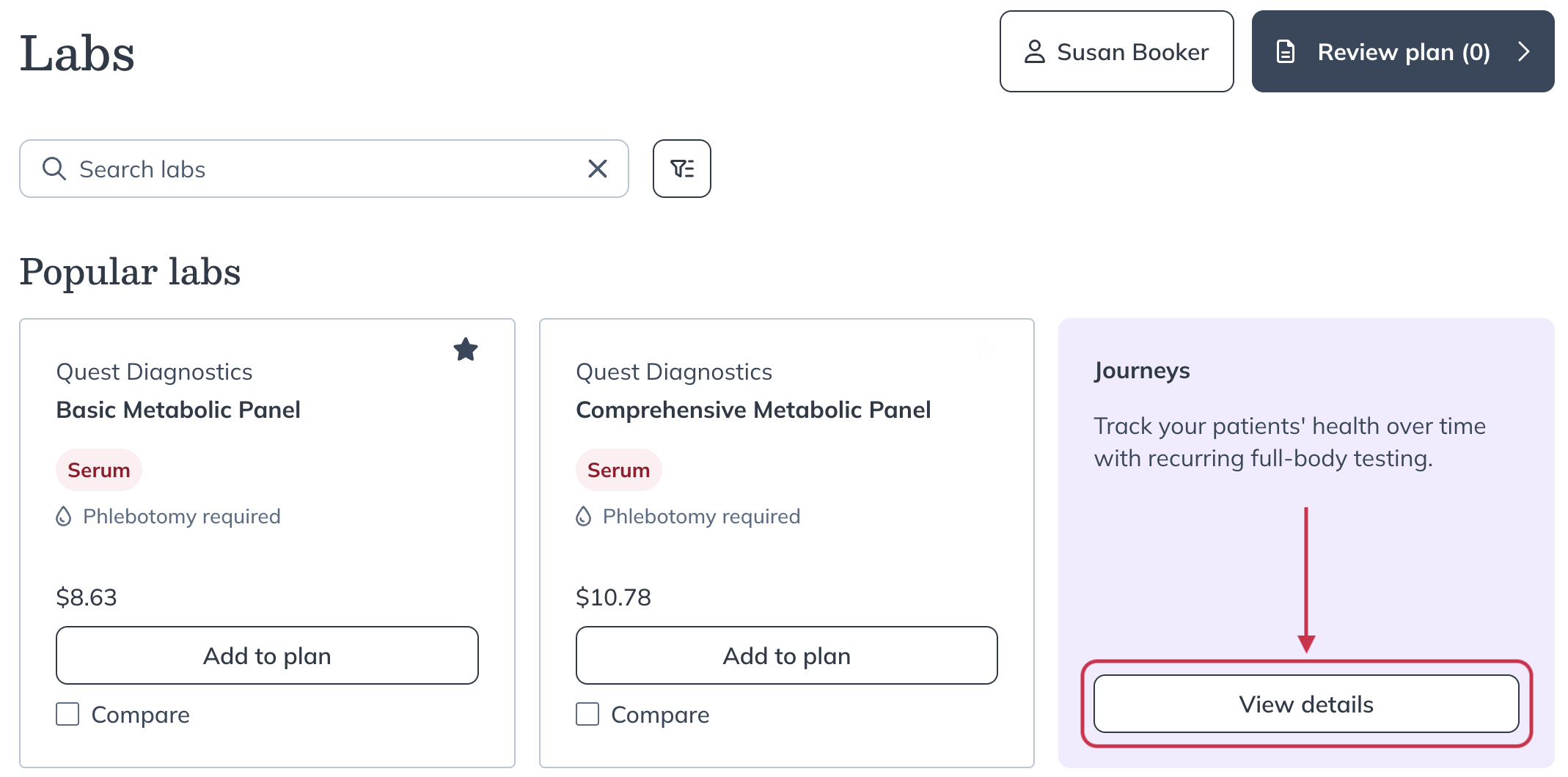
- Select a panel and testing frequency.
- Click Build plan.
- Add any other products, labs, or templates you’d like to include.
- Click Review plan.
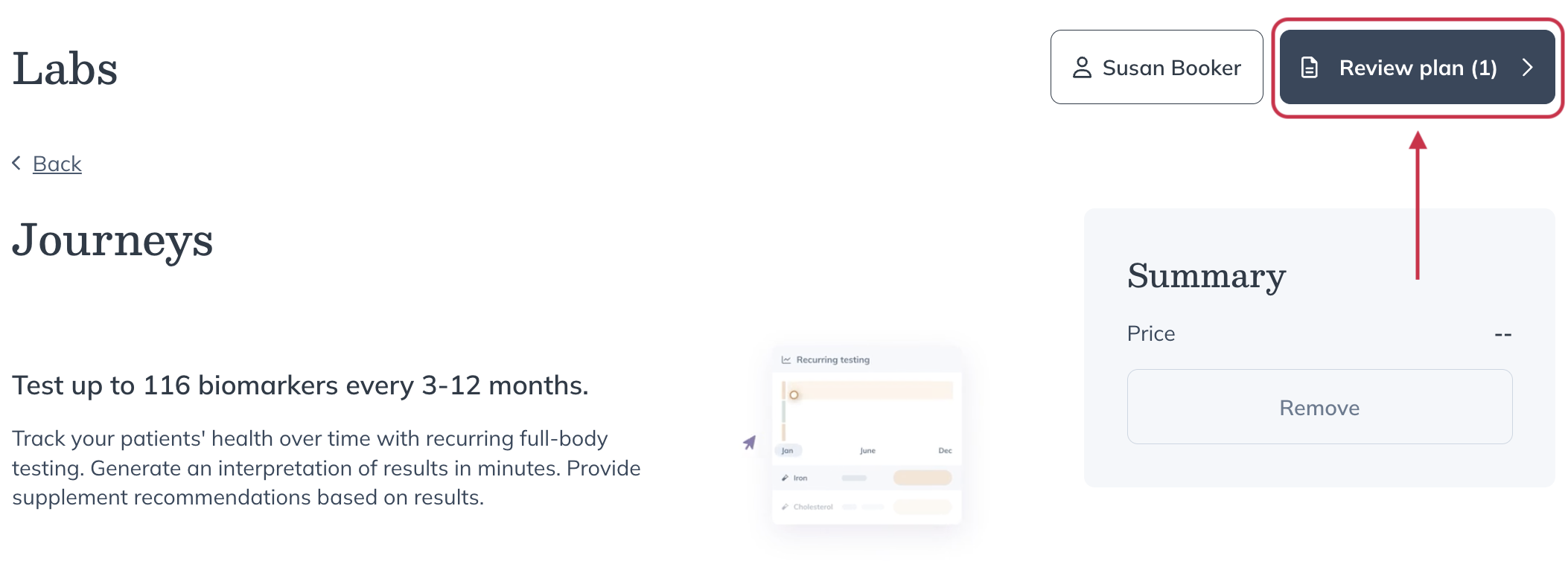
- Then, Send to patient.
Interpreting results
After your patient’s results are ready, you can review and personalize their interpretation using Fullscript’s built-in tools. Suggested language is provided to help make results easier for patients to understand — and you’re always in control of what’s shared.
Billing and payment
Fullscript bills patients directly for the cost of their panel and the $10 Quest blood draw fee. You can also add a custom fee to cover your interpretation or consultation time. This fee appears as a line item in the patient’s cart and is paid out to you once results are finalized — minus a 5% processing fee.
Canceling a Journey
You and your staff can cancel a Journey at any time.
To cancel a recurring test order:
- Go to the Labs section.
- Find the patient’s Journey in your Orders dashboard.
- Click View details.
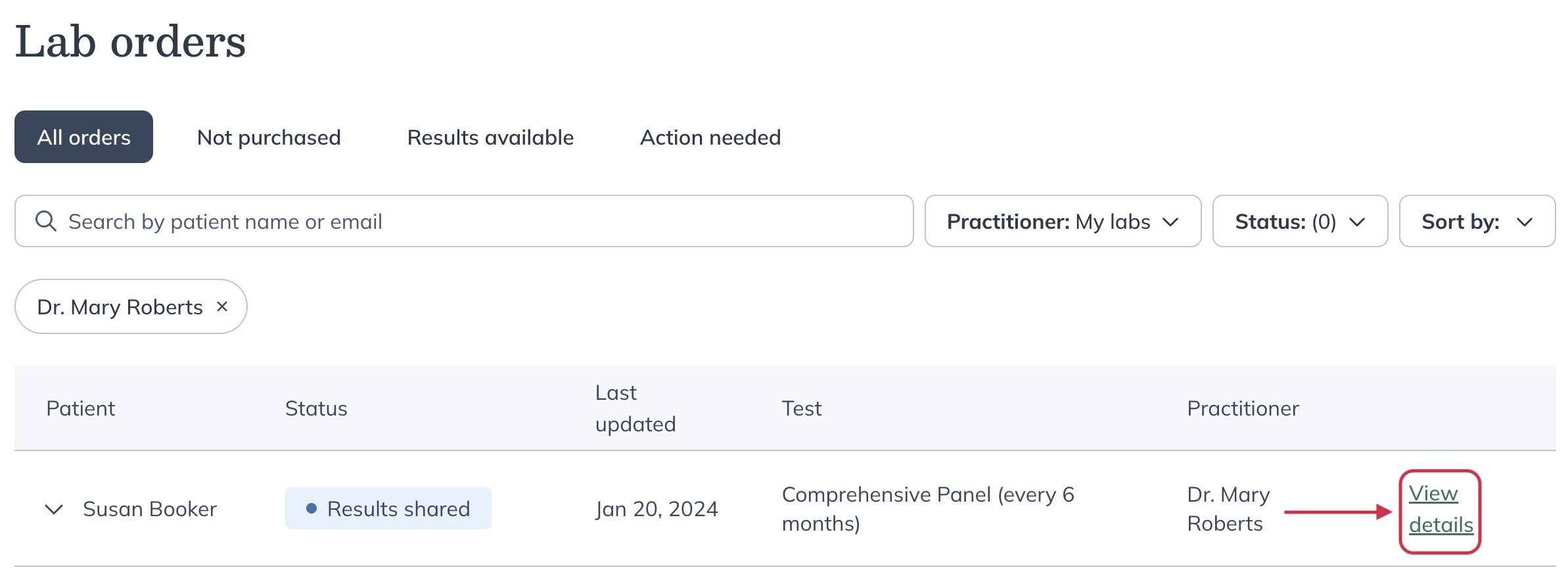
- Then, select Manage.
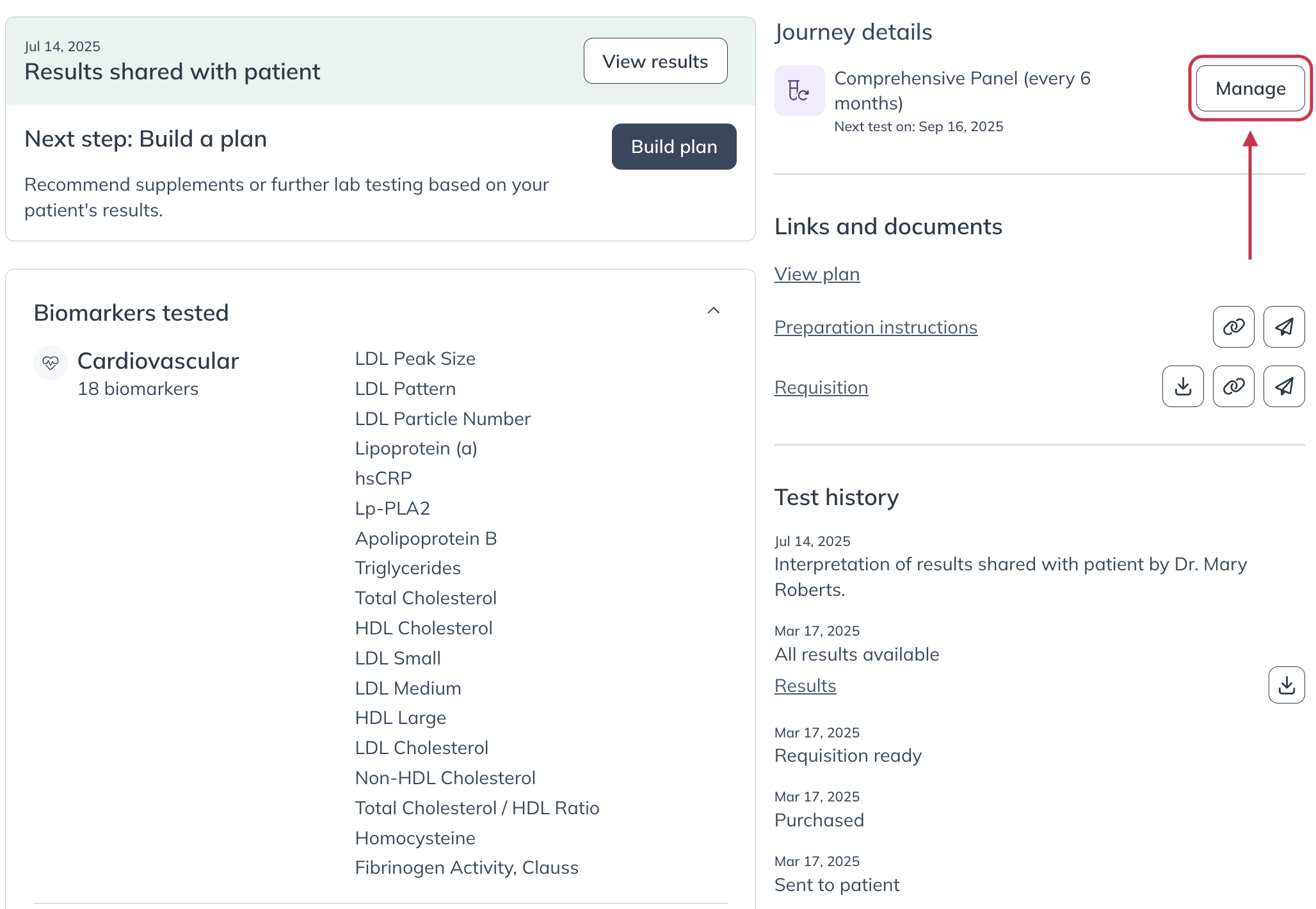
- And click Cancel Journey.
If you need to change the testing frequency or panel type, cancel the current Journey and create a new one with the updated settings.